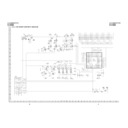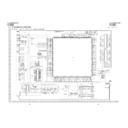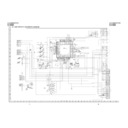Sharp DV-HR300H (serv.man6) Service Manual ▷ View online
8
DV-HR300S/HR350S
DV-HR300H
DV-HR300X
DV-HR300H
DV-HR300X
1
While pressing
down,
slide the battery cover in
the direction of the
arrow
.
2
Load the batteries.
Load the two R-03 size batteries (“AAA”
size, UM/SUM-4) supplied with the
remote control unit. Make sure that the
battery poles
and
are positioned
as indicated.
3
Slide the battery cover
in the direction of the
arrow until it clicks.
About 30
About 30
F
ront 7m
Remote control
unit
Operating range of remote control
NOTE
Do not subject the r
emote contr
ol unit to shock, water or excessive humidity
.
The r
emote contr
ol unit may not function if the Recor
der
s r
emote sensor is in dir
ect sunlight or any other str
ong light.
Incorr
ect use of batteries may cause them to leak or burst. Read the batter
y war
nings and use the batteries pr
operly
.
Do not mix old and new batteries, or mix dif
fer
ent brands.
Remove the batteries if you will not use the r
emote contr
ol unit for an extended period of time.
Loading the Batteries
Remote sensor
In DV-HR300X,
it is "G-CODE."
8
DV-HR300S/HR350S
DV-HR300H
DV-HR300X
DV-HR300H
DV-HR300X
1
While pressing
down,
slide the battery cover in
the direction of the
arrow
.
2
Load the batteries.
Load the two R-03 size batteries (“AAA”
size, UM/SUM-4) supplied with the
remote control unit. Make sure that the
battery poles
and
are positioned
as indicated.
3
Slide the battery cover
in the direction of the
arrow until it clicks.
About 30
About 30
F
ront 7m
Remote control
unit
Operating range of remote control
NOTE
Do not subject the r
emote contr
ol unit to shock, water or excessive humidity
.
The r
emote contr
ol unit may not function if the Recor
der
s r
emote sensor is in dir
ect sunlight or any other str
ong light.
Incorr
ect use of batteries may cause them to leak or burst. Read the batter
y war
nings and use the batteries pr
operly
.
Do not mix old and new batteries, or mix dif
fer
ent brands.
Remove the batteries if you will not use the r
emote contr
ol unit for an extended period of time.
Loading the Batteries
Remote sensor
In DV-HR300X,
it is "G-CODE."
8
DV-HR300S/HR350S
DV-HR300H
DV-HR300X
DV-HR300H
DV-HR300X
1
While pressing
down,
slide the battery cover in
the direction of the
arrow
.
2
Load the batteries.
Load the two R-03 size batteries (“AAA”
size, UM/SUM-4) supplied with the
remote control unit. Make sure that the
battery poles
and
are positioned
as indicated.
3
Slide the battery cover
in the direction of the
arrow until it clicks.
About 30
About 30
F
ront 7m
Remote control
unit
Operating range of remote control
NOTE
Do not subject the r
emote contr
ol unit to shock, water or excessive humidity
.
The r
emote contr
ol unit may not function if the Recor
der
s r
emote sensor is in dir
ect sunlight or any other str
ong light.
Incorr
ect use of batteries may cause them to leak or burst. Read the batter
y war
nings and use the batteries pr
operly
.
Do not mix old and new batteries, or mix dif
fer
ent brands.
Remove the batteries if you will not use the r
emote contr
ol unit for an extended period of time.
Loading the Batteries
Remote sensor
In DV-HR300X,
it is "G-CODE."
8
DV-HR300S/HR350S
DV-HR300H
DV-HR300X
DV-HR300H
DV-HR300X
1
While pressing
down,
slide the battery cover in
the direction of the
arrow
.
2
Load the batteries.
Load the two R-03 size batteries (“AAA”
size, UM/SUM-4) supplied with the
remote control unit. Make sure that the
battery poles
and
are positioned
as indicated.
3
Slide the battery cover
in the direction of the
arrow until it clicks.
About 30
About 30
F
ront 7m
Remote control
unit
Operating range of remote control
NOTE
Do not subject the r
emote contr
ol unit to shock, water or excessive humidity
.
The r
emote contr
ol unit may not function if the Recor
der
s r
emote sensor is in dir
ect sunlight or any other str
ong light.
Incorr
ect use of batteries may cause them to leak or burst. Read the batter
y war
nings and use the batteries pr
operly
.
Do not mix old and new batteries, or mix dif
fer
ent brands.
Remove the batteries if you will not use the r
emote contr
ol unit for an extended period of time.
Loading the Batteries
Remote sensor
In DV-HR300X,
it is "G-CODE."
Display