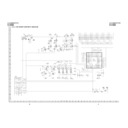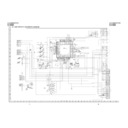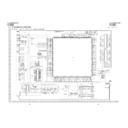Sharp DV-HR300H (serv.man21) User Manual / Operation Manual ▷ View online
67
How to Use the
FUNCTION MENU
FUNCTION MENU
HDD
Allows you to call up “HI SP DUB PRIORITY”
from REC LIST and cancel High Speed
Dubbing Priority setting.
from REC LIST and cancel High Speed
Dubbing Priority setting.
• The FUNCTION MENU can be called up
during HDD playback.
1
Press REC LIST or select REC
LIST in “START MENU” screen.
LIST in “START MENU” screen.
• The “REC LIST” screen is displayed.
2
Press ' / " / \ / | to select the
title you wish to cancel High
Speed Dubbing Priority setting
for.
title you wish to cancel High
Speed Dubbing Priority setting
for.
3
Press YELLOW (D).
• The FUNCTION MENU is displayed
with the cursor at “HI SP DUB
PRIORITY”.
PRIORITY”.
4
Press SET/ENTER.
5
Press \ / | to select “YES”, then
press SET/ENTER.
press SET/ENTER.
• Select “NO” if you do not wish to
cancel High Speed Dubbing Priority
setting.
setting.
6
Press EXIT to quit FUNCTION
MENU.
MENU.
NOTE
• This feature cancels High Speed Dubbing
VIDEO Plus+
HI SP DUB PRIORITY
ENTER
RETURN
ENTER
n
REC LIST
CANCEL PRIORITY HIGH SPEED DUBBING
FOR THIS TITLE? CANNOT SET AGAIN
AFTER CANCELED.
FOR THIS TITLE? CANNOT SET AGAIN
AFTER CANCELED.
4
5
:
9
2
1
/
5
2
YES
NO
0
1
/
N
O
M
4
E
L
3
3
T
I
T
R
P
:
O
F
N
I
:
E
L
T
I
T
E
N
I
F
SELECT
0
0
0
1
:
6
1
:
6
1
Function Menu
DV-HR300H-067-069
04.1.16, 3:43 PM
67
67
How to Use the
FUNCTION MENU
FUNCTION MENU
HDD
Allows you to call up “HI SP DUB PRIORITY”
from REC LIST and cancel High Speed
Dubbing Priority setting.
from REC LIST and cancel High Speed
Dubbing Priority setting.
• The FUNCTION MENU can be called up
during HDD playback.
1
Press REC LIST or select REC
LIST in “START MENU” screen.
LIST in “START MENU” screen.
• The “REC LIST” screen is displayed.
2
Press ' / " / \ / | to select the
title you wish to cancel High
Speed Dubbing Priority setting
for.
title you wish to cancel High
Speed Dubbing Priority setting
for.
3
Press YELLOW (D).
• The FUNCTION MENU is displayed
with the cursor at “HI SP DUB
PRIORITY”.
PRIORITY”.
4
Press SET/ENTER.
5
Press \ / | to select “YES”, then
press SET/ENTER.
press SET/ENTER.
• Select “NO” if you do not wish to
cancel High Speed Dubbing Priority
setting.
setting.
6
Press EXIT to quit FUNCTION
MENU.
MENU.
NOTE
• This feature cancels High Speed Dubbing
VIDEO Plus+
HI SP DUB PRIORITY
ENTER
RETURN
ENTER
n
REC LIST
CANCEL PRIORITY HIGH SPEED DUBBING
FOR THIS TITLE? CANNOT SET AGAIN
AFTER CANCELED.
FOR THIS TITLE? CANNOT SET AGAIN
AFTER CANCELED.
4
5
:
9
2
1
/
5
2
YES
NO
0
1
/
N
O
M
4
E
L
3
3
T
I
T
R
P
:
O
F
N
I
:
E
L
T
I
T
E
N
I
F
SELECT
0
0
0
1
:
6
1
:
6
1
Function Menu
DV-HR300H-067-069
04.1.16, 3:43 PM
67
67
How to Use the
FUNCTION MENU
FUNCTION MENU
HDD
Allows you to call up “HI SP DUB PRIORITY”
from REC LIST and cancel High Speed
Dubbing Priority setting.
from REC LIST and cancel High Speed
Dubbing Priority setting.
• The FUNCTION MENU can be called up
during HDD playback.
1
Press REC LIST or select REC
LIST in “START MENU” screen.
LIST in “START MENU” screen.
• The “REC LIST” screen is displayed.
2
Press ' / " / \ / | to select the
title you wish to cancel High
Speed Dubbing Priority setting
for.
title you wish to cancel High
Speed Dubbing Priority setting
for.
3
Press YELLOW (D).
• The FUNCTION MENU is displayed
with the cursor at “HI SP DUB
PRIORITY”.
PRIORITY”.
4
Press SET/ENTER.
5
Press \ / | to select “YES”, then
press SET/ENTER.
press SET/ENTER.
• Select “NO” if you do not wish to
cancel High Speed Dubbing Priority
setting.
setting.
6
Press EXIT to quit FUNCTION
MENU.
MENU.
NOTE
• This feature cancels High Speed Dubbing
VIDEO Plus+
HI SP DUB PRIORITY
ENTER
RETURN
ENTER
n
REC LIST
CANCEL PRIORITY HIGH SPEED DUBBING
FOR THIS TITLE? CANNOT SET AGAIN
AFTER CANCELED.
FOR THIS TITLE? CANNOT SET AGAIN
AFTER CANCELED.
4
5
:
9
2
1
/
5
2
YES
NO
0
1
/
N
O
M
4
E
L
3
3
T
I
T
R
P
:
O
F
N
I
:
E
L
T
I
T
E
N
I
F
SELECT
0
0
0
1
:
6
1
:
6
1
Function Menu
DV-HR300H-067-069
04.1.16, 3:43 PM
67
67
How to Use the
FUNCTION MENU
FUNCTION MENU
HDD
Allows you to call up “HI SP DUB PRIORITY”
from REC LIST and cancel High Speed
Dubbing Priority setting.
from REC LIST and cancel High Speed
Dubbing Priority setting.
• The FUNCTION MENU can be called up
during HDD playback.
1
Press REC LIST or select REC
LIST in “START MENU” screen.
LIST in “START MENU” screen.
• The “REC LIST” screen is displayed.
2
Press ' / " / \ / | to select the
title you wish to cancel High
Speed Dubbing Priority setting
for.
title you wish to cancel High
Speed Dubbing Priority setting
for.
3
Press YELLOW (D).
• The FUNCTION MENU is displayed
with the cursor at “HI SP DUB
PRIORITY”.
PRIORITY”.
4
Press SET/ENTER.
5
Press \ / | to select “YES”, then
press SET/ENTER.
press SET/ENTER.
• Select “NO” if you do not wish to
cancel High Speed Dubbing Priority
setting.
setting.
6
Press EXIT to quit FUNCTION
MENU.
MENU.
NOTE
• This feature cancels High Speed Dubbing
VIDEO Plus+
HI SP DUB PRIORITY
ENTER
RETURN
ENTER
n
REC LIST
CANCEL PRIORITY HIGH SPEED DUBBING
FOR THIS TITLE? CANNOT SET AGAIN
AFTER CANCELED.
FOR THIS TITLE? CANNOT SET AGAIN
AFTER CANCELED.
4
5
:
9
2
1
/
5
2
YES
NO
0
1
/
N
O
M
4
E
L
3
3
T
I
T
R
P
:
O
F
N
I
:
E
L
T
I
T
E
N
I
F
SELECT
0
0
0
1
:
6
1
:
6
1
Function Menu
DV-HR300H-067-069
04.1.16, 3:43 PM
67