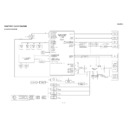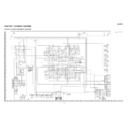Sharp BD-HP90S (serv.man4) Service Manual ▷ View online
BD-HP90S
4 – 1
BDHP90S
Service Manual
CHAPTER 4.
TROUBLESHOOTING TABLE
[1] TROUBLESHOOTING TABLE (MAIN PWB)
Flowchart 1
Flowchart 2
Failure to power on the set.
Is the power turned on?
NO
Is the Q9004-Base voltage (MAIN_P-con) at high level?
YES
YES
NO
Is the power turned off soon?
Check Pin 85 of IC2504 (FuCon).
YES
Is the 12V input fed to Pin 1 of J9002?
NO
Check the AC adaptor.
YES
Are the following output voltages avail-
able at the TLs?
TL9019: 5V
TL9016: 1.2V
TL9017: 3.3V
TL9018: 1.5V
able at the TLs?
TL9019: 5V
TL9016: 1.2V
TL9017: 3.3V
TL9018: 1.5V
NO
Check F9001, Q9003 thru -4, Q9008,
IC9001 thru -4 and their peripheral
parts. Replace any of them as
required.
IC9001 thru -4 and their peripheral
parts. Replace any of them as
required.
YES
Does the X7201 oscillate at 27 MHz?
NO
Check the crystal oscillator and
IC7208, and replace any of them as
required.
IC7208, and replace any of them as
required.
YES
Check the following parts and their
peripheral circuits. Replace any of them
as required.
IC7806: NAND flash memory
IC7802 thru -5: DDR3 memory
IC7208: Host LSI
peripheral circuits. Replace any of them
as required.
IC7806: NAND flash memory
IC7802 thru -5: DDR3 memory
IC7208: Host LSI
No video signal from the HDMI terminal.
Replace the TV cable with new one. Is the problem solved?
YES
TV or cable defective.
NO
Is the voltage at Pin 19 of SC7201 above 2V?
NO
Check to see if the 5V output is at Pin 1 of IC7203. If not, replace
this IC with new one.
this IC with new one.
YES
Is there the 3.3V input at Pins 1 and 8 of IC7201 as well as at Pin
14 of IC7204?
14 of IC7204?
NO
Check to see if the 3.3V output is at Pin 5 of IC7202. If not,
replace this IC with new one.
replace this IC with new one.
YES
Is there the signal output along the data line (R7288/R7289)?
NO
Check IC7208. Replace this IC as required.
YES
Check SC7201 for poor contact or poor welding.
BD-HP90S
4 – 2
Flowchart 3
Flowchart 4
No audio from the coaxial digital terminal.
Is there the digital audio signal output at TL7295?
NO
Check Pin 3 of J7202. Replace this parts as required.
YES
Check IC7208 and its peripheral circuits. Replace any of them as
required.
required.
Failure to update the software even with the USB memory in its terminal. Or BD-LIVE malfunctioning.
Replace the USB mem-
ory and check again the
updating. Does the USB
system function?
ory and check again the
updating. Does the USB
system function?
YES
USB memory defective.
NO
Is the 5V voltage applied
to Pin 1 of J1201?
to Pin 1 of J1201?
NO
Is the 5V output fed to
Pin 1 of IC7207?
Pin 1 of IC7207?
NO
Is the voltage at Pin 4 of
IC7207 at high level?
IC7207 at high level?
NO
Check IC7208 and its
peripheral circuits.
Replace any of them as
required.
peripheral circuits.
Replace any of them as
required.
YES
YES
YES
Check IC7208 and its
peripheral circuits.
Replace any of them as
required.
peripheral circuits.
Replace any of them as
required.
Check P1202, P7202,
connection cables and
soldering condition.
Replace any of them as
required.
connection cables and
soldering condition.
Replace any of them as
required.
Is the 5V voltage
applied art Pin 5 of
IC7207?
applied art Pin 5 of
IC7207?
NO
Check IC7208 and its
peripheral circuits.
Replace any of them as
required.
peripheral circuits.
Replace any of them as
required.
YES
Check IC7207 and its
peripheral circuits.
Replace any of them as
required.
peripheral circuits.
Replace any of them as
required.
BD-HP90S
4 – 3
Flowchart 5
Flowchart 6
Failure to access the Internet through the Ethernet terminal.
NO
Cable defective.
YES
Does the signal come to Pins 1, 2, 3 and 6 of J7201?
NO
Check J7201 for poor contact. Replace as required.
NO
Check IC7208. Replace as required.
Failure to access the Internet through the wireless LAN.
NO
Cable defective.
YES
Does the 5V signal come to Pin 1 of P7202?
NO
Check P7202 for poor contact. Replace as required.
NO
Check IC7208. Replace as required.
Display