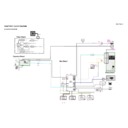Sharp BD-HP22H (serv.man4) Service Manual ▷ View online
BD-HP22H/S
4 – 9
5. POWER UNIT
Power does not come ON.
Is the fuse working properly?
If the fuse still blows after replacement, refer to "The fuse blows" in
the FLOW CHART No.2.
the FLOW CHART No.2.
Does the power come back if the power cable is unplugged
and plugged again after several seconds?
and plugged again after several seconds?
Is a part of primary circuit causing leaks, short-circuit or open circuit
(L901, L902, D901, T901, IC901, C911 and their peripheries)?
(L901, L902, D901, T901, IC901, C911 and their peripheries)?
Check D952, L951, C955, C958 and C961 of the AT_12V line.
YES
NO
Check the power failure detection circuit (IC2508 and its periphery).
NO
NO
NO
Is AT_12Vline working normally?
Is voltage normal at lines AT_-12V and SUB_PC_-8V?
Check each rectifier circuit and SW circuit of the secondary circuit.
YES
YES
YES
Is pin (17) of IC2503 at "H" level?
YES
Check or replace the peripheral circuits of IC2503.
NO
FLOW CHART No.1
The fuse blows.
Is a part of primary circuit causing leaks, short-circuit or open
circuit (L902, L901, D901, T901, IC901, C911 and their
peripheries)?
circuit (L902, L901, D901, T901, IC901, C911 and their
peripheries)?
Check if the rectifier diode and the circuit are causing short-circuit in
each rectifier circuit of the secondary circuit. (D952)
each rectifier circuit of the secondary circuit. (D952)
Case(1)
Case(2)
FLOW CHART No.2
The power does not come ON from power OFF status.
Is AT_5V line working normally?
Check the circuit of AT_5V.
Check the function of Microcomputer in IC2503 and its peripheral
circuits.
circuits.
When the Power key (S1201) is pressed, is pin (73) of IC2503
at "L" level?
at "L" level?
YES
NO
NO
NO
Is pin (57) of IC2503 (STANBY_CTL) at "H" level?
Is pin (74) of IC2503 (MAIN_P-CON) at "H" level?
Check the line between S1201 and IC2503.
NO
Check the peripheral circuits of IC2503.
YES
YES
Is pin (59) of IC2503 (DRIVE_P-CON) at "H" level?
NO
Check the peripheral circuits of IC2503.
YES
Are DRIVE_12V and DRIVE_5V output?
NO
Check the DRIVE_12V and DRIVE_5V circuits
(Q9014, Q9012, etc.).
(Q9014, Q9012, etc.).
YES
Check or replace the peripheral circuits of IC2503.
YES
FLOW CHART No.3
BD-HP22H/S
4 – 9
5. POWER UNIT
Power does not come ON.
Is the fuse working properly?
If the fuse still blows after replacement, refer to "The fuse blows" in
the FLOW CHART No.2.
the FLOW CHART No.2.
Does the power come back if the power cable is unplugged
and plugged again after several seconds?
and plugged again after several seconds?
Is a part of primary circuit causing leaks, short-circuit or open circuit
(L901, L902, D901, T901, IC901, C911 and their peripheries)?
(L901, L902, D901, T901, IC901, C911 and their peripheries)?
Check D952, L951, C955, C958 and C961 of the AT_12V line.
YES
NO
Check the power failure detection circuit (IC2508 and its periphery).
NO
NO
NO
Is AT_12Vline working normally?
Is voltage normal at lines AT_-12V and SUB_PC_-8V?
Check each rectifier circuit and SW circuit of the secondary circuit.
YES
YES
YES
Is pin (17) of IC2503 at "H" level?
YES
Check or replace the peripheral circuits of IC2503.
NO
FLOW CHART No.1
The fuse blows.
Is a part of primary circuit causing leaks, short-circuit or open
circuit (L902, L901, D901, T901, IC901, C911 and their
peripheries)?
circuit (L902, L901, D901, T901, IC901, C911 and their
peripheries)?
Check if the rectifier diode and the circuit are causing short-circuit in
each rectifier circuit of the secondary circuit. (D952)
each rectifier circuit of the secondary circuit. (D952)
Case(1)
Case(2)
FLOW CHART No.2
The power does not come ON from power OFF status.
Is AT_5V line working normally?
Check the circuit of AT_5V.
Check the function of Microcomputer in IC2503 and its peripheral
circuits.
circuits.
When the Power key (S1201) is pressed, is pin (73) of IC2503
at "L" level?
at "L" level?
YES
NO
NO
NO
Is pin (57) of IC2503 (STANBY_CTL) at "H" level?
Is pin (74) of IC2503 (MAIN_P-CON) at "H" level?
Check the line between S1201 and IC2503.
NO
Check the peripheral circuits of IC2503.
YES
YES
Is pin (59) of IC2503 (DRIVE_P-CON) at "H" level?
NO
Check the peripheral circuits of IC2503.
YES
Are DRIVE_12V and DRIVE_5V output?
NO
Check the DRIVE_12V and DRIVE_5V circuits
(Q9014, Q9012, etc.).
(Q9014, Q9012, etc.).
YES
Check or replace the peripheral circuits of IC2503.
YES
FLOW CHART No.3
BD-HP22H/S
4 – 9
5. POWER UNIT
Power does not come ON.
Is the fuse working properly?
If the fuse still blows after replacement, refer to "The fuse blows" in
the FLOW CHART No.2.
the FLOW CHART No.2.
Does the power come back if the power cable is unplugged
and plugged again after several seconds?
and plugged again after several seconds?
Is a part of primary circuit causing leaks, short-circuit or open circuit
(L901, L902, D901, T901, IC901, C911 and their peripheries)?
(L901, L902, D901, T901, IC901, C911 and their peripheries)?
Check D952, L951, C955, C958 and C961 of the AT_12V line.
YES
NO
Check the power failure detection circuit (IC2508 and its periphery).
NO
NO
NO
Is AT_12Vline working normally?
Is voltage normal at lines AT_-12V and SUB_PC_-8V?
Check each rectifier circuit and SW circuit of the secondary circuit.
YES
YES
YES
Is pin (17) of IC2503 at "H" level?
YES
Check or replace the peripheral circuits of IC2503.
NO
FLOW CHART No.1
The fuse blows.
Is a part of primary circuit causing leaks, short-circuit or open
circuit (L902, L901, D901, T901, IC901, C911 and their
peripheries)?
circuit (L902, L901, D901, T901, IC901, C911 and their
peripheries)?
Check if the rectifier diode and the circuit are causing short-circuit in
each rectifier circuit of the secondary circuit. (D952)
each rectifier circuit of the secondary circuit. (D952)
Case(1)
Case(2)
FLOW CHART No.2
The power does not come ON from power OFF status.
Is AT_5V line working normally?
Check the circuit of AT_5V.
Check the function of Microcomputer in IC2503 and its peripheral
circuits.
circuits.
When the Power key (S1201) is pressed, is pin (73) of IC2503
at "L" level?
at "L" level?
YES
NO
NO
NO
Is pin (57) of IC2503 (STANBY_CTL) at "H" level?
Is pin (74) of IC2503 (MAIN_P-CON) at "H" level?
Check the line between S1201 and IC2503.
NO
Check the peripheral circuits of IC2503.
YES
YES
Is pin (59) of IC2503 (DRIVE_P-CON) at "H" level?
NO
Check the peripheral circuits of IC2503.
YES
Are DRIVE_12V and DRIVE_5V output?
NO
Check the DRIVE_12V and DRIVE_5V circuits
(Q9014, Q9012, etc.).
(Q9014, Q9012, etc.).
YES
Check or replace the peripheral circuits of IC2503.
YES
FLOW CHART No.3
BD-HP22H/S
4 – 9
5. POWER UNIT
Power does not come ON.
Is the fuse working properly?
If the fuse still blows after replacement, refer to "The fuse blows" in
the FLOW CHART No.2.
the FLOW CHART No.2.
Does the power come back if the power cable is unplugged
and plugged again after several seconds?
and plugged again after several seconds?
Is a part of primary circuit causing leaks, short-circuit or open circuit
(L901, L902, D901, T901, IC901, C911 and their peripheries)?
(L901, L902, D901, T901, IC901, C911 and their peripheries)?
Check D952, L951, C955, C958 and C961 of the AT_12V line.
YES
NO
Check the power failure detection circuit (IC2508 and its periphery).
NO
NO
NO
Is AT_12Vline working normally?
Is voltage normal at lines AT_-12V and SUB_PC_-8V?
Check each rectifier circuit and SW circuit of the secondary circuit.
YES
YES
YES
Is pin (17) of IC2503 at "H" level?
YES
Check or replace the peripheral circuits of IC2503.
NO
FLOW CHART No.1
The fuse blows.
Is a part of primary circuit causing leaks, short-circuit or open
circuit (L902, L901, D901, T901, IC901, C911 and their
peripheries)?
circuit (L902, L901, D901, T901, IC901, C911 and their
peripheries)?
Check if the rectifier diode and the circuit are causing short-circuit in
each rectifier circuit of the secondary circuit. (D952)
each rectifier circuit of the secondary circuit. (D952)
Case(1)
Case(2)
FLOW CHART No.2
The power does not come ON from power OFF status.
Is AT_5V line working normally?
Check the circuit of AT_5V.
Check the function of Microcomputer in IC2503 and its peripheral
circuits.
circuits.
When the Power key (S1201) is pressed, is pin (73) of IC2503
at "L" level?
at "L" level?
YES
NO
NO
NO
Is pin (57) of IC2503 (STANBY_CTL) at "H" level?
Is pin (74) of IC2503 (MAIN_P-CON) at "H" level?
Check the line between S1201 and IC2503.
NO
Check the peripheral circuits of IC2503.
YES
YES
Is pin (59) of IC2503 (DRIVE_P-CON) at "H" level?
NO
Check the peripheral circuits of IC2503.
YES
Are DRIVE_12V and DRIVE_5V output?
NO
Check the DRIVE_12V and DRIVE_5V circuits
(Q9014, Q9012, etc.).
(Q9014, Q9012, etc.).
YES
Check or replace the peripheral circuits of IC2503.
YES
FLOW CHART No.3