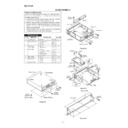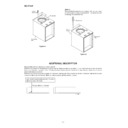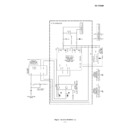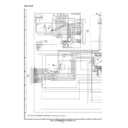Sharp SD-AT50H Service Manual / Parts Guide ▷ View online
SD-AT50H
– 4 –
NAMES OF PARTS
AV control unit
1. RDS Indicator
2. Radio Text Indicator
3. Traffic Programme Indicator
4. Traffic Announcement Indicator
5. Dynamic PTY Indicator
6. Audio Signal Indicators/Speaker Indicators
2. Radio Text Indicator
3. Traffic Programme Indicator
4. Traffic Announcement Indicator
5. Dynamic PTY Indicator
6. Audio Signal Indicators/Speaker Indicators
7. Timer Play Indicator
8. Sleep Indicator
9. FM stereo mode indicator
8. Sleep Indicator
9. FM stereo mode indicator
10. FM Stereo Receiving Indicator
11. On/Stand-by Button
12. Timer Set Indicator
13. Function Button
14. Digital/Analog Input Select or Tuner Band Select Button
15. Volume Up and Down Buttons
16. Remote Sensor
17. Power Indicator
18. Sound Mode Indicators
19. Headphone Socket
20. System Connection Socket (to DVD player)
21. Audio Digital Input Socket
22. Coaxial Digital Audio Input Socket
23. Audio Input Sockets
24. System Connection Sockets (to subwoofer/amplifier unit)
25. AM Loop Aerial Terminal
26. Aerial Earth Terminal
27. FM 75 Ohms Aerial Socket
12. Timer Set Indicator
13. Function Button
14. Digital/Analog Input Select or Tuner Band Select Button
15. Volume Up and Down Buttons
16. Remote Sensor
17. Power Indicator
18. Sound Mode Indicators
19. Headphone Socket
20. System Connection Socket (to DVD player)
21. Audio Digital Input Socket
22. Coaxial Digital Audio Input Socket
23. Audio Input Sockets
24. System Connection Sockets (to subwoofer/amplifier unit)
25. AM Loop Aerial Terminal
26. Aerial Earth Terminal
27. FM 75 Ohms Aerial Socket
Display
Front
Back
12 13 14
15
16
18
19
1
7
8
9
3
2
4
5
6
(1)
(7)
(8)
(2) (3) (4) (5) (6)
(9) (10)
(11)
(12) (13)
20
21
22
23
25 26
27
24
17
11
10
MODEL NO. SD-AT50H
(AV CONTROL UNIT)
1-BIT DIGITAL HOME CINEMA
SHARP CORPORATION
MADE IN MALAYSIA
<The bottom of the unit>
(1) Left Front Speaker Indicator
(8) Subwoofer Indicator
(2) Front Left Signal Indicator
(9) Left Surround Speaker Indicator
(3) Centre Speaker Indicator
(10) Surround Left Signal Indicator
(4) Centre Signal Indicator
(11) Surround Monaural Signal
Indicator
(5) Front Right Signal Indicator
(6) Right Front Speaker Indicator
(7) Low Frequency Effect Indicator
(6) Right Front Speaker Indicator
(7) Low Frequency Effect Indicator
(12) Surround Right Signal Indicator
(13) Right Surround Speaker Indicator
(13) Right Surround Speaker Indicator
Subwoofer/amplifier unit
1. Subwoofer
2. Bass Reflex Duct
3. System Connection Socket (to AV control unit)
4. Speaker Terminals
5. System Connection Socket (to AV control unit)
6. AC Power Input Socket
7. Lead Holder
2. Bass Reflex Duct
3. System Connection Socket (to AV control unit)
4. Speaker Terminals
5. System Connection Socket (to AV control unit)
6. AC Power Input Socket
7. Lead Holder
Satellite speaker 5
Front speaker 2: magnetically shielded
Centre speaker 1: magnetically shielded
Surround speaker 2: magnetically shielded
Centre speaker 1: magnetically shielded
Surround speaker 2: magnetically shielded
1. Speaker
2. Speaker Terminals
3. Mounting Holes for Stand or Bracket (Optionally available)
2. Speaker Terminals
3. Mounting Holes for Stand or Bracket (Optionally available)
Using antislip speaker cushions:
You can install satellite speakers either vertically or horizontally.
Affix the cushions (supplied) to the bottom of the speakers to prevent them from slid-
ing or falling due to vibration.
Affix the cushions (supplied) to the bottom of the speakers to prevent them from slid-
ing or falling due to vibration.
A sheet of speaker cushions (20 pcs.) is supplied with this product. Use 4 cushions
per speaker.
per speaker.
3
4
5
6
7
2
1
1
2
3
Front
Back
Bottom
Side
(Vertical position)
(Horizontal position)
– 5 –
SD-AT50H
13
12
1
2
3
4
5
6
8
7
9
10
14
15
16
17
18
19
18
19
20
22
21
23
24
25
24
25
27
28
29
30
31
28
29
30
31
32
33
33
34
35
36
37
38
39
35
36
37
38
39
26
11
Remote control
1. Remote Control Transmitter
2. Display Brightness Select or Clock Display Button
3. TV Display Select Button
4. Direct Button
5. Direct Number Buttons
6. Disc Repeat Button
7. Disc A - B Repeat Button
8. DVD Menu Button
9. Cursor Button
2. Display Brightness Select or Clock Display Button
3. TV Display Select Button
4. Direct Button
5. Direct Number Buttons
6. Disc Repeat Button
7. Disc A - B Repeat Button
8. DVD Menu Button
9. Cursor Button
10. Disc Fast Reverse, Tuner Preset Down Button
11. Disc Stop Button
12. DVD Chapter Skip, CD/MP3 Disc Track Down or
11. Disc Stop Button
12. DVD Chapter Skip, CD/MP3 Disc Track Down or
Tuning Down Button
13. DVD Top Menu Button
14. Digital/Analog Input Select or Tuner Band Select Button
15. Timer Button
16. Sound Mode Select Buttons
17. Dynamic Sound Select Button
18. TV Input Select Button
19. Volume Up and Down Buttons
20. On/Stand-by Button
21. RDS Display Mode Select or DVD Audio Language Select or
14. Digital/Analog Input Select or Tuner Band Select Button
15. Timer Button
16. Sound Mode Select Buttons
17. Dynamic Sound Select Button
18. TV Input Select Button
19. Volume Up and Down Buttons
20. On/Stand-by Button
21. RDS Display Mode Select or DVD Audio Language Select or
CD Audio Output Select Button
22. RDS Programme Type/Traffic Information Search or
DVD Angle Button
23. RDS ASPM (Auto Station Programme Memory) or
DVD Subtitle Button
24. Clear Button
25. DVD Initial Setting Button
26. Amplifier Initial Setting Button
27. CD/MP3 Disc Play Mode Select Button
28. Return Button
29. Enter Button
30. Disc Fast Forward, Tuner Preset Up Button
31. DVD Chapter Skip, CD/MP3 Disc Track Up or Tuning Up Button
32. Disc Play Button
33. Function Button
34. DVD Frame Advance, Disc Pause Button
35. TV On/Stand-by Button
36. DVD Zoom Button
37. Black Level Select Button
38. TV Volume Up and Down Buttons
39. TV Channel Select Buttons
25. DVD Initial Setting Button
26. Amplifier Initial Setting Button
27. CD/MP3 Disc Play Mode Select Button
28. Return Button
29. Enter Button
30. Disc Fast Forward, Tuner Preset Up Button
31. DVD Chapter Skip, CD/MP3 Disc Track Up or Tuning Up Button
32. Disc Play Button
33. Function Button
34. DVD Frame Advance, Disc Pause Button
35. TV On/Stand-by Button
36. DVD Zoom Button
37. Black Level Select Button
38. TV Volume Up and Down Buttons
39. TV Channel Select Buttons
Buttons with "" mark in the illustration can be operated on the
remote control only.
remote control only.
Display