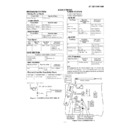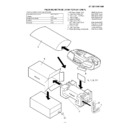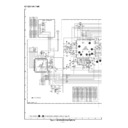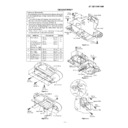Sharp QT-CD111H (serv.man6) Service Manual ▷ View online
QT-CD111H/110H
– 7 –
MECHANISM SECTION
• Driving Force Check
PLAY: TW-2412
Over 120 g
Torque Meter
Specified Value
• Torque Check
Torque Meter
Specified Value
Play: TW-2111
25 to 65 g.cm
Fast Forward: TW-2231
60 to 130 g.cm
Rewind: TW-2231
60 to 130 g.cm
• Tape Speed
MTT-111 In motor
3,000
±
90 Hz
Output: Speaker
Teaminal
(CNP201 Load
resistance: 8 ohms)
Teaminal
(CNP201 Load
resistance: 8 ohms)
Instrument
Connection
Specified
Value
Test
Tape
TAPE SECTION
Position of each switch or control
Volume control
Max
Function switch
Tape/Power Off
X-BASS
On
• Bias Oscillation
Adjustment Point
• Playback Amplifier Sensitivity Check
Instrument Connection
Test Tape
MTT-118
1.8 V
±
3 dB
Speaker Terminal
(Load resistance: 8 ohms)
(Load resistance: 8 ohms)
Specified Value
ADJUSTMENT
TUNER SECTION
fL: Low-range frequency
fH: High-range frequency
fH: High-range frequency
• FM IF/RF
IF
T1
Detection
T2
Band Coverage
fL: L2
fH: TC2
fH: TC2
Tracking
88.0 MHz: L1
108.0 MHz: TC1
108.0 MHz: TC1
Test Stage
Specified
Value/Adjusting
Point
Instrument
Connection
Input: Pin 1 of IC1
Output: Pin 17 of IC2
Output: Pin 17 of IC2
Iuput: Antenna
Output: Speaker
Terminal (CNP201
Load resistance: 8
ohms)
Output: Speaker
Terminal (CNP201
Load resistance: 8
ohms)
• AM IF/RF
IF
T3
Input: Antenna
Output: Pin 19 of IC2
Output: Pin 19 of IC2
Band Coverage
fL: L4
Input: Antenna
fH: TC4
Output: Speaker
Tracking
600 kHz: L3
Terminal (CNP201
1,400 kHz: TC3
Load resistance: 8
ohms)
ohms)
Test Stage
Specified
Value/Adjusting
Point
Instrument
Connection
• VCO Frequency
Specified
Value
Instrument
Connection
VR1
76 kHz
±
200 Hz
Pin 13, pin 21 and
ground of IC2
ground of IC2
Adjusting Point
Note:
After preparing the test circuit shown in Fig. 7-1, connect the
Pin 13, Pin 21 and ground of the IC2 with the test circuit, and
measure the value. At this time, apply a standard unmodulated
signal input and adjust the VCO.
After preparing the test circuit shown in Fig. 7-1, connect the
Pin 13, Pin 21 and ground of the IC2 with the test circuit, and
measure the value. At this time, apply a standard unmodulated
signal input and adjust the VCO.
Pin 13 of IC2
Pin 21 of IC2
D
G
S
10 kohm
TO FREQUENCY
COUNTER
COUNTER
FET : 2SK19 or 2SK54
Figure 7-1 VCO FREQUENCY TEST CIRCUIT
Figure 7-2 ADJUSTMENT POINTS
• Head Azimuth
Torque Meter
Specified Value
MTT-114
Output: Speaker Terminal
(CNP201 Load resistance: 8 ohms)
(CNP201 Load resistance: 8 ohms)
Adjusting
Point
Specified Value
Instrument
Connection
L301
82 kHz
±
6 kHz
Pin 2 of CNP201
– 6 kHz
AM
TRACKING
fL
TRACKING
fL
FM
DETECTION
DETECTION
T2
VCO
VR1
IC2
IC1
T1
FM IF
AM IF
L4
TC4
TC2
TC1
TC3
AM
TRACKING
fH
TRACKING
fH
L1
L2
AM BAND
COVERAGE
COVERAGE
FM
TRACKING
TRACKING
FM BAND
COVERAGE
COVERAGE
fH
fL
fH
fL
fH
fL
T3
L3
AM BAR ANTENNA
FM ROD ATENNA
MAIN PWB
1
1
13
17
19
19
21
QT-CD111H/110H
– 8 –
CD SECTION
TEST MODE
While holding down the "STOP" button, move the FUNCTION/POWER switch to "CD".
Then, release the "STOP" button and, within 0.5 second, connect the TEST POINT to GND (within 0.5 second).
(See Fig. 8)
Then, release the "STOP" button and, within 0.5 second, connect the TEST POINT to GND (within 0.5 second).
(See Fig. 8)
Start
Note
1. When the CD LID switch is in the OFF position, the unit will be able to enter the test mode.
However, playback cannot be performed in this mode.
2. You can only move the pickup.
3. The LCD display should be the same as it is for normal CD operations.
3. The LCD display should be the same as it is for normal CD operations.
1
2
When the "PLAY" button is pressed, the laser will be lit, and when the "STOP" button is pressed, it will be
turned off. Playback will also start and stop when these buttons are pressed.
turned off. Playback will also start and stop when these buttons are pressed.
Turning the tracking servo on or off.
3
a. If the "PLAY" button is pressed while in the stop mode, the laser will simply be turned on at first.
b. If the laser is lit and the "PLAY" button is pressed again, playback will start from the current pickup position.
c. If the "STOP" button is pressed, playback will stop. When pressed again, the laser will be turned off.
b. If the laser is lit and the "PLAY" button is pressed again, playback will start from the current pickup position.
c. If the "STOP" button is pressed, playback will stop. When pressed again, the laser will be turned off.
a. Each time the PAUSE button is pressed during playback, the tracking servo will be turned on or off.
(Note: If the PLAY button is pressed while in the stop mode, the tracking servo will automatically be
turned on.)
(Note: If the PLAY button is pressed while in the stop mode, the tracking servo will automatically be
turned on.)
Operation
The use of the "UP/CUE" button will move the pickup to the outermost position.
The use of the "DOWN/REVIEW" button will move the pickup to the innermost position.
The use of the "DOWN/REVIEW" button will move the pickup to the innermost position.
While holding down the "STOP" button, move the FUNCTION/POWER switch to "CD".
Then, release the "STOP" button and, within 0.5 second, press the REVIEW/DOWN button.
Then, release the "STOP" button and, within 0.5 second, press the REVIEW/DOWN button.
Start
Display
LCD MODE
1
2
3
* After the number
3
has appeared in the display, each time the "UP/CUE" button is pressed, the display will switch
in the following order:
1
,
2
, and then
3
.
1 second
1 second
Figure 8
SW774
TRACK DOWN/
REVIEW
R771
3.9K
TEST
POINT
R772
2.7K
R773
1.8K
R774
1.5K
R776
10K
SW773
TRACK UP/
CUE
SW771
PLAY
SW7712
STOP
TO CD SECTION
+B
3
1
SWITCH PWB – A2
Display