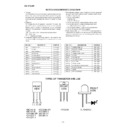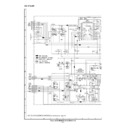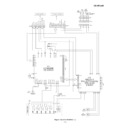Sharp CD-XP300 (serv.man7) Service Manual ▷ View online
CD-XP300H
– 8 –
QUICK GUIDE (FOR U.K. ONLY)
Accessories
12
3
Remote control battery installation
Use 2 “AAA” size batteries (UM-4, R03, HP-16 or similar).
Batteries are not included.
Open the
Insert the batteries
Close the
battery cover
.
as shown.
battery cover
.
1
1
2
2
FM aerial x 1
Remote control x 1
AM loop aerial x 1
System connections
3
3
AM loop aerial
FM aerial
Red
Black
Right speaker
Left speaker
W
all socket
(AC 230 V
, 50 Hz)
RCA lead
(not supplied)
T
o
the line
output sockets
VCR, DVD, etc.
TV
Right speaker
Left speaker
Before turning the power on, be sure to remove this transport screw
on the back of the unit using a flat head screwdriver or a coin.
– 9 –
CD-XP300H
T
4
4
1
2
The first time the unit is plugged
in, the unit will enter the demon-
stration mode.
Y
ou will see words
scroll.
Press the
EQUALIZER/X-BASS/
DEMO button to cancel
the demonstration mode.
6
3
5
2, 4
1
12 cm (5”)
8 cm (3”)
Listening to a CD (CDs)
FM stereo mode indicator
FM stereo receiving indicator
1
2
Listening to the radio
1
Press the CD button.
2
Press the
OPEN/CLOSE
button to
open the disc tray
.
3
Place the CD(s) on the disc tray
, la-
bel side up.
When loading a third disc, press the
DISC SKIP button to turn the disc
tray
, then place the CD in the open
position.
4
Press the
OPEN/CLOSE
button to
close the disc tray
.
5
T
o
select the CD you want to listen
to first,
press one of
1 -
3 but-
tons on the remote control.
6
Press the
button to start play-
back.
1
Press the TUNER (BAND) button re-
peatedly to
select the
desired fre-
quency band (FM or
AM).
2
Press the TUNING/TIME
(
or
)
button to tune in to the desired sta-
tion.
When the TUNING/TIME
button is
pressed for more than 0.5 seconds,
scanning will start automatically and
the tuner will stop at the first receiv-
able broadcast station.
T
o
receive an FM stereo transmission:
Press the TUNER (BAND) button to display the
“ST” indicator
.
“ ”
will appear when an FM broadcast is in
stereo.
Press the
ON/ST
AND-BY button
to turn the power on.
If trouble occurs
When this product is subjected to strong external interference
, abnormal sup-
ply voltage due to lightning, etc.) or if it is operated incorrectly
, it
may malfunction.
If such a problem occurs, do the following:
1.
Set the unit to the stand-by mode and turn the power
on again.
2.
plug and plug in the unit, and then turn the power on.
Note:
If neither operation above restores the unit, clear all the memory
by resetting it.
Clearing all the memory (reset)
1
.
Press the ON/ST
AND-BY
button to enter the power
stand-by mode.
2.
Whilst pressing down the CLOCK button and the
EQUALIZER/X-BASS/DEMO button, press the ON/
ST
AND-BY button until “CLEAR
AL” appears.
Caution:
clock, timer settings, tuner preset, and CD programme.
Maintenance
Dirty heads, capstans or pinch rollers can cause poor
sound and tape jams. Clean these parts with a cotton swab
moistened with commercial head/pinch roller cleaner or
isopropyl alcohol.
When cleaning the heads, pinch rollers, etc., unplug the
unit which contains high voltages.
After long use, the deck’
s
heads and capstans may be-
come magnetised,
causing poor sound. Demagenetise
by using a commercial tape head demagnetiser
. Read the
demagnetiser
’s
instructions carefully before use.
Clean the dust or stain on the CD pickup lens using a com-
mercial cleaning disc (brush type).
TAPE 1
TAPE 2
1, 2
3
4
Listening to a cassette tape (T
APE 1 or T
APE 2)
A
Playback head
B Capstan
D Erase head
E Recording/Playback head
C Pinch roller
T
APE 1
T
APE 2
A
C
C
D
E
B
B
1
Open the cassette door by pushing
the area marked “
PUSH EJECT”.
2
Load a cassette into the T
APE 1 or
T
APE 2 cassette compartment with
the side to be played facing toward
you.
3
Press the T
APE (1
2) button to se-
lect the cassette you want to listen
to.
4
Press the
button to start play-
back.
Display