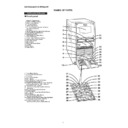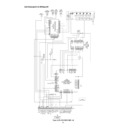Sharp CD-RW5000 (serv.man2) User Manual / Operation Manual ▷ View online
– 1 –
Web-site: www.sharp.co.uk/support Help Line: 0990 274277 (office hours)
Accessories
,,
,,
,,
,,
Blue
Black
1
1
Black
Red
This Quick Guide will help you to correctly
install and operate your system.
install and operate your system.
1
2
3
Battery Installation of the Remote Control
Use 2 “AA” size batteries (UM/SUM-3, R6, HP-7 or similar).
Open the
Insert the batteries
Close the cover.
battery cover.
as shown.
2
2
CD-R
×
1
Speaker wire for
MAIN terminals
×
2
AM loop aerial
×
1
FM aerial
×
1
Remote control
×
1
Speaker wire for
SUBWOOFER terminals
×
2
“AA” size battery
(UM/SUM-3, R6, HP-7 or similar)
×
2
CD-RW5000H
AUDIO TOWER SYSTEM
If you require any advice or assistance
regarding your Sharp product, please
visit our web-site www.sharp.co.uk/
support.
Customers without internet access may
telephone 0990 274277 during office
hour.
regarding your Sharp product, please
visit our web-site www.sharp.co.uk/
support.
Customers without internet access may
telephone 0990 274277 during office
hour.
TINSE0327AWZZ
A0007.YT
*RW5000H_QG
00.7.29, 8:20 AM
1
– 2 –
Web-site: www.sharp.co.uk/support Help Line: 0990 274277 (office hours)
System Connections
3
3
,
,,
,,
,,
,,
,,
,,,,,
,,,,,
,,,,,
,,,
,,,
,,,
Turning on Your System
4
4
The first time the unit is plugged, the
unit will enter the demonstration
mode. You will see words scroll.
unit will enter the demonstration
mode. You will see words scroll.
1
2
Press the DEMO
button to cancel
the demonstra-
tion mode.
button to cancel
the demonstra-
tion mode.
Right speaker
Left speaker
Blue
Red
Black
Right speaker
Left speaker
Press the ON/
STAND-BY button
to turn the power
on.
STAND-BY button
to turn the power
on.
FM aerial
AM loop
aerial
aerial
Wall socket
(AC 230 V, 50 Hz)
(AC 230 V, 50 Hz)
*RW5000H_QG
00.7.29, 8:20 AM
2
– 3 –
Web-site: www.sharp.co.uk/support Help Line: 0990 274277 (office hours)
Listening to a CD (CDs)
1
Press the CD button.
2
Press the DISC 1
7
7
7
7
7
button to open the disc tray 1.
3
Place the CD on the disc tray 1, label side up.
4
Press the DISC 1
7
7
7
7
7
button to close the disc tray 1.
5
You can place discs on the trays 2 - 6 by following the steps 2 - 4.
6
Press the
06
06
06
06
06
button to start playback.
Total playing time
Means “disc inside”
DISC 1
12 cm (5”)
8 cm (3”)
Total number of tracks
DISC 1
DISC 1
*RW5000H_QG
00.7.29, 8:20 AM
3
– 4 –
Web-site: www.sharp.co.uk/support Help Line: 0990 274277 (office hours)
Listening to a Cassette Tape
1
Press the TAPE button.
2
Open the cassette door by pushing the area marked “PUSH EJECT
7
7
7
7
7
”.
PUSH EJECT
7
3
Load the cassette into the compartment with side A facing you.
4
Press the REV. MODE button to choose one side or both side.
5
Press the
06
06
06
06
06
button to listen to side A, or the
1
1
1
1
1
button for side B.
... To listen to both sides.
... For endless repeat play of both sides.
... To listen to one side.
*RW5000H_QG
00.7.29, 8:20 AM
4
Display