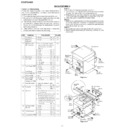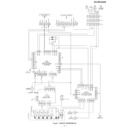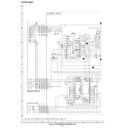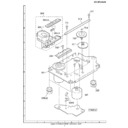Sharp CD-DP2400H User Manual / Operation Manual ▷ View online
3
CD-DP2400H(E)1.fm
01/7/17
CD-DP2400H
Gen
e
ral
In
fo
rmatio
n
- Co
n
ten
ts
/
Acce
sso
ri
es -
Contents
Page
"
General Information
Accessories . . . . . . . . . . . . . . . . . . . . . . . . . . . . . . . . . . . . . . . . . . . . . . . . . . . . . . .3
Precautions . . . . . . . . . . . . . . . . . . . . . . . . . . . . . . . . . . . . . . . . . . . . . . . . . . . . . . .4
Controls and indicators . . . . . . . . . . . . . . . . . . . . . . . . . . . . . . . . . . . . . . . . . . . 5 - 8
Precautions . . . . . . . . . . . . . . . . . . . . . . . . . . . . . . . . . . . . . . . . . . . . . . . . . . . . . . .4
Controls and indicators . . . . . . . . . . . . . . . . . . . . . . . . . . . . . . . . . . . . . . . . . . . 5 - 8
"
Preparation for Use
Remote control . . . . . . . . . . . . . . . . . . . . . . . . . . . . . . . . . . . . . . . . . . . . . . . . . . . . .9
System connections . . . . . . . . . . . . . . . . . . . . . . . . . . . . . . . . . . . . . . . . . . . 10 - 12
System connections . . . . . . . . . . . . . . . . . . . . . . . . . . . . . . . . . . . . . . . . . . . 10 - 12
"
Basic Operation
General control . . . . . . . . . . . . . . . . . . . . . . . . . . . . . . . . . . . . . . . . . . . . . . . . . . .13
Setting the clock . . . . . . . . . . . . . . . . . . . . . . . . . . . . . . . . . . . . . . . . . . . . . . . . . .14
Setting the clock . . . . . . . . . . . . . . . . . . . . . . . . . . . . . . . . . . . . . . . . . . . . . . . . . .14
"
CD Playback
Listening to a CD (CDs) . . . . . . . . . . . . . . . . . . . . . . . . . . . . . . . . . . . . . . . . . 15 - 17
Repeat or random play . . . . . . . . . . . . . . . . . . . . . . . . . . . . . . . . . . . . . . . . . . . . .17
Programmed play . . . . . . . . . . . . . . . . . . . . . . . . . . . . . . . . . . . . . . . . . . . . . . . . . .18
Repeat or random play . . . . . . . . . . . . . . . . . . . . . . . . . . . . . . . . . . . . . . . . . . . . .17
Programmed play . . . . . . . . . . . . . . . . . . . . . . . . . . . . . . . . . . . . . . . . . . . . . . . . . .18
"
Radio
Listening to the radio . . . . . . . . . . . . . . . . . . . . . . . . . . . . . . . . . . . . . . . . . . . . . .19
Listening to the memorised station . . . . . . . . . . . . . . . . . . . . . . . . . . . . . . . . . . .20
Listening to the memorised station . . . . . . . . . . . . . . . . . . . . . . . . . . . . . . . . . . .20
"
Tape Playback
Listening to a cassette tape (TAPE 1 or TAPE 2) . . . . . . . . . . . . . . . . . . . . . . . .21
"
Tape Recording
Recording to a cassette tape . . . . . . . . . . . . . . . . . . . . . . . . . . . . . . . . . . . . .22, 23
"
Advanced Features
Timer and sleep operation . . . . . . . . . . . . . . . . . . . . . . . . . . . . . . . . . . . . . . .24, 25
Enhancing your system . . . . . . . . . . . . . . . . . . . . . . . . . . . . . . . . . . . . . . . . . . . .26
Enjoy the surround sound . . . . . . . . . . . . . . . . . . . . . . . . . . . . . . . . . . . . . . .27, 28
Enhancing your system . . . . . . . . . . . . . . . . . . . . . . . . . . . . . . . . . . . . . . . . . . . .26
Enjoy the surround sound . . . . . . . . . . . . . . . . . . . . . . . . . . . . . . . . . . . . . . .27, 28
"
References
Troubleshooting chart . . . . . . . . . . . . . . . . . . . . . . . . . . . . . . . . . . . . . . . . . . .29, 30
Maintenance . . . . . . . . . . . . . . . . . . . . . . . . . . . . . . . . . . . . . . . . . . . . . . . . . . . . . .30
Specifications . . . . . . . . . . . . . . . . . . . . . . . . . . . . . . . . . . . . . . . . . . . . . . . . . . . .31
Maintenance . . . . . . . . . . . . . . . . . . . . . . . . . . . . . . . . . . . . . . . . . . . . . . . . . . . . . .30
Specifications . . . . . . . . . . . . . . . . . . . . . . . . . . . . . . . . . . . . . . . . . . . . . . . . . . . .31
TERMS OF GUARANTEE . . . . . . . . . . . . . . . . . . . . . . . . . . . . . . . . . . . . Back cover
Accessories
Please confirm that the following accessories are included.
Note:
Only the above accessories are included.
Remote control 1
AM loop aerial 1
FM aerial 1
Web-site: www.sharp.co.uk/support Help Line: 08705 274277 (office hours)
4
CD-DP2400H(E)1.fm
01/7/17
CD-DP2400H
Gen
e
ral
In
fo
rmatio
n
- Pr
e
c
a
u
ti
ons
-
Precautions
"
General
!
Please make sure that the unit is positioned in a well-ventilated area and that there
is at least 10 cm (4") of free space along the sides and back. There must also be a
minimum of 20 cm (8") of free space on the top of the unit.
is at least 10 cm (4") of free space along the sides and back. There must also be a
minimum of 20 cm (8") of free space on the top of the unit.
!
Use the unit on a firm, level surface free from vibration.
!
Keep the unit away from direct sunlight, strong magnetic fields, excessive dust,
humidity and electronic/electrical equipment (home computers, facsimiles, etc.)
which generates electrical noise.
humidity and electronic/electrical equipment (home computers, facsimiles, etc.)
which generates electrical noise.
!
Do not place anything on top of the unit.
!
Do not expose the unit to moisture, to temperatures higher than 60°C (140°F) or to
extremely low temperatures.
extremely low temperatures.
!
If your system does not work properly, disconnect the AC power lead from the wall
socket. Plug the AC power lead back in, and then turn on your system.
socket. Plug the AC power lead back in, and then turn on your system.
!
In case of an electrical storm, unplug the unit for safety.
!
Hold the AC power plug by the head when removing it from the wall socket, as
pulling the lead can damage internal wires.
pulling the lead can damage internal wires.
!
Do not remove the outer cover, as this may result in electric shock. Refer
internal service to your local SHARP service facility.
internal service to your local SHARP service facility.
!
The ventilation should not be impeded by covering the ventilation openings with
items, such as newspapers, tablecloths, curtains, etc.
items, such as newspapers, tablecloths, curtains, etc.
!
No naked flame sources, such as lighted candles, should be placed on the appa-
ratus.
ratus.
!
Attention should be drawn to the environmental aspects of battery disposal.
!
The apparatus is designed for use in moderate climate.
!
This unit should only be used within the range of 5°C - 35°C (41°F - 95°F).
Warning:
The voltage used must be the same as that specified on this unit. Using this product
with a higher voltage other than that which is specified is dangerous and may result in
a fire or other type of accident causing damage. SHARP will not be held responsible
for any damage resulting from use of this unit with a voltage other than that which is
specified.
with a higher voltage other than that which is specified is dangerous and may result in
a fire or other type of accident causing damage. SHARP will not be held responsible
for any damage resulting from use of this unit with a voltage other than that which is
specified.
"
Volume control
The sound level at a given volume setting depends on speaker efficiency, location,
and various other factors. It is advisable to avoid exposure to high volume levels,
which occurs whilst turning the unit on with the volume control setting up high, or
whilst continually listening at high volumes.
and various other factors. It is advisable to avoid exposure to high volume levels,
which occurs whilst turning the unit on with the volume control setting up high, or
whilst continually listening at high volumes.
"
Condensation
"
Care of compact discs
Compact discs are fairly resistant to damage, however mistracking can occur due to
an accumulation of dirt on the disc surface. Follow the guidelines below for maximum
enjoyment from your CD collection and player.
an accumulation of dirt on the disc surface. Follow the guidelines below for maximum
enjoyment from your CD collection and player.
!
Do not write on either side of the disc, particularly the non-label side from which
signals are read. Do not mark this surface.
signals are read. Do not mark this surface.
!
Keep your discs away from direct sunlight, heat, and excessive moisture.
!
Always hold the CDs by the edges. Fingerprints, dirt, or water on the CDs can
cause noise or mistracking. If a CD is dirty or does not play properly, clean it with a
soft, dry cloth, wiping straight out from the centre, along the radius.
cause noise or mistracking. If a CD is dirty or does not play properly, clean it with a
soft, dry cloth, wiping straight out from the centre, along the radius.
10 cm (4")
10 cm (4")
20 cm (8")
10 cm (4")
Sudden temperature changes, storage or op-
eration in an extremely humid environment
may cause condensation inside the cabinet
(CD pickup, tape heads, etc.) or on the trans-
mitter on the remote control.
Condensation can cause the unit to malfunc-
tion. If this happens, leave the power on with
no disc (or cassette) in the unit until normal
playback is possible (about 1 hour). Wipe off
any condensation on the transmitter with a soft
cloth before operating the unit.
eration in an extremely humid environment
may cause condensation inside the cabinet
(CD pickup, tape heads, etc.) or on the trans-
mitter on the remote control.
Condensation can cause the unit to malfunc-
tion. If this happens, leave the power on with
no disc (or cassette) in the unit until normal
playback is possible (about 1 hour). Wipe off
any condensation on the transmitter with a soft
cloth before operating the unit.
NO
YES
Correct
Correct
Web-site: www.sharp.co.uk/support Help Line: 08705 274277 (office hours)
5
CD-DP2400H(E)1.fm
01/7/17
CD-DP2400H
Gen
e
ral
In
fo
rmatio
n
- Contr
o
ls
a
nd indic
a
to
rs
-
Controls and indicators
"
Front panel
Reference page
1. Disc Number Select Buttons . . . . . . . . . . . . . . . . . . . . . . . . . . . . . . 15
2. Disc Skip Button . . . . . . . . . . . . . . . . . . . . . . . . . . . . . . . . . . . . . . . . 15
3. On/Stand-by Button . . . . . . . . . . . . . . . . . . . . . . . . . . . . . . . . . . . . . 13
4. Clock Button . . . . . . . . . . . . . . . . . . . . . . . . . . . . . . . . . . . . . . . . 14, 24
5. Timer/Sleep Button . . . . . . . . . . . . . . . . . . . . . . . . . . . . . . . . . . . 24, 25
6. Dimmer Button . . . . . . . . . . . . . . . . . . . . . . . . . . . . . . . . . . . . . . . . . 13
7. Disc Tray Open/Close Button . . . . . . . . . . . . . . . . . . . . . . . . . . . . . . 15
8. Disc Tray . . . . . . . . . . . . . . . . . . . . . . . . . . . . . . . . . . . . . . . . . . . . . . 15
9. Volume Control . . . . . . . . . . . . . . . . . . . . . . . . . . . . . . . . . . . . . . . . . 13
2. Disc Skip Button . . . . . . . . . . . . . . . . . . . . . . . . . . . . . . . . . . . . . . . . 15
3. On/Stand-by Button . . . . . . . . . . . . . . . . . . . . . . . . . . . . . . . . . . . . . 13
4. Clock Button . . . . . . . . . . . . . . . . . . . . . . . . . . . . . . . . . . . . . . . . 14, 24
5. Timer/Sleep Button . . . . . . . . . . . . . . . . . . . . . . . . . . . . . . . . . . . 24, 25
6. Dimmer Button . . . . . . . . . . . . . . . . . . . . . . . . . . . . . . . . . . . . . . . . . 13
7. Disc Tray Open/Close Button . . . . . . . . . . . . . . . . . . . . . . . . . . . . . . 15
8. Disc Tray . . . . . . . . . . . . . . . . . . . . . . . . . . . . . . . . . . . . . . . . . . . . . . 15
9. Volume Control . . . . . . . . . . . . . . . . . . . . . . . . . . . . . . . . . . . . . . . . . 13
10.Tape 2 Cassette Compartment . . . . . . . . . . . . . . . . . . . . . . . . . . 21, 23
11.Tape 1 Cassette Compartment . . . . . . . . . . . . . . . . . . . . . . . . . . 21, 23
12.Normal Button (with Indicator) . . . . . . . . . . . . . . . . . . . . . . . . . . . . 27
13.Bypass Button (with Indicator) . . . . . . . . . . . . . . . . . . . . . . . . . . . . 27
14.Extra Bass/Demo Mode Button . . . . . . . . . . . . . . . . . . . . . . . . . . . . 13
15.Phantom Button (with Indicator) . . . . . . . . . . . . . . . . . . . . . . . . . . . 27
16.Equaliser Mode Select Button . . . . . . . . . . . . . . . . . . . . . . . . . . . . . 13
17.Headphone Socket . . . . . . . . . . . . . . . . . . . . . . . . . . . . . . . . . . . . . . 26
18.Tuning and Time Down Button . . . . . . . . . . . . . . . . . . . . . . . . . 14, 19
19.CD Button . . . . . . . . . . . . . . . . . . . . . . . . . . . . . . . . . . . . . . . . . . 15, 22
20.Tape (1 2) Button . . . . . . . . . . . . . . . . . . . . . . . . . . . . . . . . . . . 21, 23
21.Tuning and Time Up Button . . . . . . . . . . . . . . . . . . . . . . . . . . . . 14, 19
22.Tuner (Band) Button . . . . . . . . . . . . . . . . . . . . . . . . . . . . . . . . . . . . . 19
23.Video/Auxiliary Button . . . . . . . . . . . . . . . . . . . . . . . . . . . . . . . . . . . 26
24.CD Track Down or Fast Reverse, Tape 2 Rewind,
11.Tape 1 Cassette Compartment . . . . . . . . . . . . . . . . . . . . . . . . . . 21, 23
12.Normal Button (with Indicator) . . . . . . . . . . . . . . . . . . . . . . . . . . . . 27
13.Bypass Button (with Indicator) . . . . . . . . . . . . . . . . . . . . . . . . . . . . 27
14.Extra Bass/Demo Mode Button . . . . . . . . . . . . . . . . . . . . . . . . . . . . 13
15.Phantom Button (with Indicator) . . . . . . . . . . . . . . . . . . . . . . . . . . . 27
16.Equaliser Mode Select Button . . . . . . . . . . . . . . . . . . . . . . . . . . . . . 13
17.Headphone Socket . . . . . . . . . . . . . . . . . . . . . . . . . . . . . . . . . . . . . . 26
18.Tuning and Time Down Button . . . . . . . . . . . . . . . . . . . . . . . . . 14, 19
19.CD Button . . . . . . . . . . . . . . . . . . . . . . . . . . . . . . . . . . . . . . . . . . 15, 22
20.Tape (1 2) Button . . . . . . . . . . . . . . . . . . . . . . . . . . . . . . . . . . . 21, 23
21.Tuning and Time Up Button . . . . . . . . . . . . . . . . . . . . . . . . . . . . 14, 19
22.Tuner (Band) Button . . . . . . . . . . . . . . . . . . . . . . . . . . . . . . . . . . . . . 19
23.Video/Auxiliary Button . . . . . . . . . . . . . . . . . . . . . . . . . . . . . . . . . . . 26
24.CD Track Down or Fast Reverse, Tape 2 Rewind,
Tuner Preset Down Button . . . . . . . . . . . . . . . . . . . . . . . . . . 16, 20, 21
25.Memory/Set Button . . . . . . . . . . . . . . . . . . . . . . . . . . . . . . . . 14, 18, 20
26.CD or Tape Stop Button (with Indicator) . . . . . . . . . . . . . . . . . . 16, 21
27.Timer Set Indicator . . . . . . . . . . . . . . . . . . . . . . . . . . . . . . . . . . . . . . 25
28.CD Play or Repeat, Tape Play Button (with Indicator) . . . . 16, 17, 21
29.Tape 2 Record Pause Button . . . . . . . . . . . . . . . . . . . . . . . . . . . 22, 23
30.CD Track Up or Fast Forward, Tape 2 Fast Forward,
26.CD or Tape Stop Button (with Indicator) . . . . . . . . . . . . . . . . . . 16, 21
27.Timer Set Indicator . . . . . . . . . . . . . . . . . . . . . . . . . . . . . . . . . . . . . . 25
28.CD Play or Repeat, Tape Play Button (with Indicator) . . . . 16, 17, 21
29.Tape 2 Record Pause Button . . . . . . . . . . . . . . . . . . . . . . . . . . . 22, 23
30.CD Track Up or Fast Forward, Tape 2 Fast Forward,
Tuner Preset Up Button . . . . . . . . . . . . . . . . . . . . . . . . . . . . 16, 20, 21
1
7
8
9
10
11
2
3
4
5
6
18
21
22
23
23
19
20
20
24 25 26 27 28 29 30
12
15
16
17
13
14
Web-site: www.sharp.co.uk/support Help Line: 08705 274277 (office hours)
6
CD-DP2400H(E)1.fm
01/7/17
CD-DP2400H
Gen
e
ral
In
fo
rmatio
n
- Contr
o
ls
a
nd indic
a
to
rs
-
Controls and indicators (continued)
!
Display
1. Extra Bass Indicator
2. Disc Number Indicators
3. Spectrum Analyser/Volume Level Indicator
4. Tape 2 Record Indicator
5. Memory Indicator
6. CD Pause Indicator
7. Tape Play Indicator
8. CD Play Indicator
9. CD Repeat Play Indicator
2. Disc Number Indicators
3. Spectrum Analyser/Volume Level Indicator
4. Tape 2 Record Indicator
5. Memory Indicator
6. CD Pause Indicator
7. Tape Play Indicator
8. CD Play Indicator
9. CD Repeat Play Indicator
10.Music Schedule Indicator
11.Sleep Indicator
12.FM Stereo Mode Indicator
13.FM Stereo Receiving Indicator
14.Timer Recording Indicator
15.Timer Play Indicator
11.Sleep Indicator
12.FM Stereo Mode Indicator
13.FM Stereo Receiving Indicator
14.Timer Recording Indicator
15.Timer Play Indicator
!
Rear panel
Reference page
1. FM 75 Ohms Aerial Socket . . . . . . . . . . . . . . . . . . . . . . . . . . . . .10, 11
2. AM Loop Aerial Socket . . . . . . . . . . . . . . . . . . . . . . . . . . . . . . . .10, 11
3. Video/Auxiliary (Audio Signal) Input Sockets . . . . . . . . . . . . . . . . .26
4. AC Power Lead . . . . . . . . . . . . . . . . . . . . . . . . . . . . . . . . . . . . . . .10, 12
5. Front Speaker Terminals . . . . . . . . . . . . . . . . . . . . . . . . . . . . . . .10, 11
6. Centre Speaker Terminals . . . . . . . . . . . . . . . . . . . . . . . . . . . . . .10, 11
7. Surround Speaker Terminals . . . . . . . . . . . . . . . . . . . . . . . . . . . .10, 11
2. AM Loop Aerial Socket . . . . . . . . . . . . . . . . . . . . . . . . . . . . . . . .10, 11
3. Video/Auxiliary (Audio Signal) Input Sockets . . . . . . . . . . . . . . . . .26
4. AC Power Lead . . . . . . . . . . . . . . . . . . . . . . . . . . . . . . . . . . . . . . .10, 12
5. Front Speaker Terminals . . . . . . . . . . . . . . . . . . . . . . . . . . . . . . .10, 11
6. Centre Speaker Terminals . . . . . . . . . . . . . . . . . . . . . . . . . . . . . .10, 11
7. Surround Speaker Terminals . . . . . . . . . . . . . . . . . . . . . . . . . . . .10, 11
2
1
3
4
15
6
5
7 8 9
10
11 12 13 14
4
3
3
1
2
5 6 7
Web-site: www.sharp.co.uk/support Help Line: 08705 274277 (office hours)