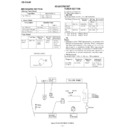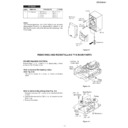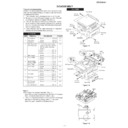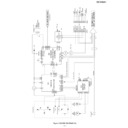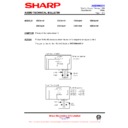Sharp CD-C423H (serv.man13) Service Manual ▷ View online
CD-C423H
– 14 –
4. No adjust type (None adjusting circuit.)
5. Added EON button.
6. Need to change RDS logo due to add EON feature.
7. Added EON—TI, EON—PTY function.
5. Added EON button.
6. Need to change RDS logo due to add EON feature.
7. Added EON—TI, EON—PTY function.
3. Summary of CD-C423H RDS—EON operation
EON—PTY:
Select and set the desired “PTY”
→
stand-by
→
switch to ON(other network) Station at the
start of desired PTY automatically
→
stay and listen to PTY of ON station
→
switch back to TN(This net) station
automatically at the end of PTY(ON) i.e. after changing to another PTY(except AFFAIRS) or cancelling to receive PTY of ON
station midway.
EON—TI:
station midway.
EON—TI:
Select and set the “TI”
→
stand-by
→
switch to ON station at the start of traffic announcement automati
cally
→
stay and listen to TA of ON station
→
switch back to TN station autmatically at the end of TA(ON).
ie after TA(ON) is over or cancelled to receive TA of ON station midway.
When switching TN
→
ON station.
In case of exist 2 more stations having the desired(specified) “PTY” or “TI”, the receiver will select and switch toON station
comparing field strength at the same time. But when the frequency of ON station exists in the preset-memory, then reciver
switches straight to that ON station(CH), without comparing field strength so can make a quick switching from TN—ON sta
tion. Preset memory takes priority of switching TN—ON station.
therefore ASPM is usefull not only for PTY search but also for rapid EON switching. Anyway CD-C423H EON is basi cally
stand-by and receiving method, along with the Guidelines for EON implementation.
comparing field strength at the same time. But when the frequency of ON station exists in the preset-memory, then reciver
switches straight to that ON station(CH), without comparing field strength so can make a quick switching from TN—ON sta
tion. Preset memory takes priority of switching TN—ON station.
therefore ASPM is usefull not only for PTY search but also for rapid EON switching. Anyway CD-C423H EON is basi cally
stand-by and receiving method, along with the Guidelines for EON implementation.
• ASPM SCAN: 87.50MHz
→
108.00 MHz.
• Only RDS signal is memorized by ASPM because RDS signal has PI code and is suitable and convenient for ASPM operation.
ASPM
Comparing field strength, only one strongest RDS station is memorized of all stations (repeater relay stations) that have same
ASPM
Comparing field strength, only one strongest RDS station is memorized of all stations (repeater relay stations) that have same
PI code.
Same PI code — freq: different
(AF’S)
PS: same
PTY: same
PTY: same
Each PI has AF’S list by individually.
Exa: P1 has f
Exa: P1 has f
1
, f
2
, f
3
(same PTY).
P2 has f
4
, f
5
(same PTY).
[For example]
Pickup and memorized to preset CH.
f 1
f 2
f 2
f 3
P 1 (PI cord)
PS 1 (Station Name)
PS 1 (Station Name)
f 5
f 4
P 2
PS 2
PS 2
f 6
f 7
f 7
f 8
P 3
PS 3
PS 3
f 9
f 10
f 11 f 12 f13
P 4
PS 4
PS 4
Select signals (f1, f5, f7, f10) are memorized in the preset memory by ASPM.
• If tentative - ASPM operation is repeated intententionally, never memorized (over write) at the same frequecy.
• If tentative - ASPM operation is repeated intententionally, never memorized (over write) at the same frequecy.
1st time ASPM
→
strongest stations of each pi are memorized.
ASPM is not only very usefull for PTY search, but also EON operation.
2nd time ASPM
2nd time ASPM
→
2nd strong stations of each pi are memorized and so on.
PTY search function is equal to FM band search function as a result.
1. Introduction of RDS for CD-C423H
CD-C423H RDS function is equal to adding EON feature to the current CD-C75H RDS.
EON feature is EON—PTY and EON—TI.
Although PTY and TI indicators are separated, PTY contains TI in the PTY items (software) like current PTY search items.
EON feature is EON—PTY and EON—TI.
Although PTY and TI indicators are separated, PTY contains TI in the PTY items (software) like current PTY search items.
NEWS,
AFFAIRS,
INFO,
ALARM,
TI
(TTL 17 kinds)
EON—PTY
EON—TI
Can select and stand-by
Can select and stand-by
EON—PTY and EON—TI are basically stand-by
→
receive the desired program of ON station.
2.The difference point from current CD-C75H RDS. (CD-C75H — CD-C423H)
1. PTY item: added TA.TTL 18 kind.
2. Each “TP”, “TA” ind. light up or go out individually.
“TA” ind. doesn’t light up on current model, CD-C75H due to none EON—TI.
3. Added 3 indicators(in FL) due to adding EON feature.
EON: Lights up only during receiving EON data (14A).
TI:
2. Each “TP”, “TA” ind. light up or go out individually.
“TA” ind. doesn’t light up on current model, CD-C75H due to none EON—TI.
3. Added 3 indicators(in FL) due to adding EON feature.
EON: Lights up only during receiving EON data (14A).
TI:
During EON-TI stand-by
→
Light up
During receiving ON station.
→
blink.
PTY: During EON-PTY stanb-by
→
Light up
During receiving ON station.
→
blink.
---
---
↑
↑
– 15 –
CD-C423H
EON summary notice for reference
1. EON-TI/PTY
EON stand-by can be set, only when EON ind. lights up.
While EON ind. goes out (NO EON STATION), EON stand-by can't be set.
If the EON button is pressed, then “NO EON” is indication the display.
While EON ind. goes out (NO EON STATION), EON stand-by can't be set.
If the EON button is pressed, then “NO EON” is indication the display.
2. EON-TI/PTY
Even if switch back ON
→
TN station continue to keep EON stand-by.
3. EON-TI
Don’t switch TN
→
ON during TN broadcast TA. (same item)
4. EON-TI/PTY
EON can be cancelled during receiving ON station by pressing EON button if necessary and
switch back ON
switch back ON
→
TN.
5. EON-TI/PTY
EON stand-by is perfectly cancelled (cleared) by pressing EON button 2 times during stand-by or
powerOFF or Tun Up/
Down or change band or recall pre-set CH.
6. EON-TI/PTY
After setting EON stand-by, stand-by items can be confirmed by pressing EON button one time.
7. EON-TI/PTY
EON button function: •EON setting
•Confirm stand-by items
•Cancel (ON
•Cancel (ON
→
TN)
•EON clear cancel (2 times)
8. EON-TI/PTY
9. EON-TI
EON-TI stand-by can't be set. When TP=0,TA=0(TN) even if EON ind. lights up and the EON button is
pressed then “NO TI” is indication the display.
pressed then “NO TI” is indication the display.
10. EON-PTY
Don’t switch TN
→
ON during TN broadcast same specified PTY. (same item of PTY)
11. EON-TI/PTY
Switch TN
→
ON
→
TN station one cycle.
Never switch TN
→
ON1
→
ON2
→
Other net to other net station.
12. EON-TI/PTY
After switch TN
→
ON station. When ON station is NO RDS, NO signal, TA=OFF or different PTY items.
The receiver switch back ON
→
TN displaying “NO READY”.
13.
During receive ON station. when ON station become to be NO RDS, NO signal, TA=ON to OFF or
different PTY item, The receiver switch back ON
different PTY item, The receiver switch back ON
→
TN.
14. EON-TI/PTY
Switch TN
→
ON in case of 2 more stations exist, comparing field strength and switch to the strongest
station, if these signals are same strength, switch to the first previous station.
If same frequency as AF'Sexists in the preset memory, then switch TN
If same frequency as AF'Sexists in the preset memory, then switch TN
→
ON (preset memory station)
straight.
In case of exist 2 more preset memories of AF’S,then switch to the preset CH which taken in EON DATA
first, also in this case no concern to field strength.
In case of exist 2 more preset memories of AF’S,then switch to the preset CH which taken in EON DATA
first, also in this case no concern to field strength.
15.
Even if switch TN
→
ON preset memory straight, that ON station is very weak signal, then search another
AF'S (ON) station comparing field strength and switch to the strongest station as a result. Of all atations
of AF'S are very weak or no good condition, then, switch back ON
of AF'S are very weak or no good condition, then, switch back ON
→
TN automatically display "NO
READY".
16. EON-TI/PTY
No linkage volume, power ON/OFF, and switch function.
Traffic Programme code
(TP)
Traffic Announcement code
(TA)
Applications
OFF
OFF
This programme does notcarry traffic announcements nor does
it refer, via EON, to a programme that does.
it refer, via EON, to a programme that does.
OFF
ON
This programmecarries EON information about another
programme which gives traffic information.
programme which gives traffic information.
ON
OFF
This programme carries traffic announcements but none are
being broadcast at present and may also carry EON information
about other traffic announcements.
being broadcast at present and may also carry EON information
about other traffic announcements.
ON
ON
A traffic announcement is being broadcast on this programme at
present.
present.
– 15 –
CD-C423H
EON summary notice for reference
1. EON-TI/PTY
EON stand-by can be set, only when EON ind. lights up.
While EON ind. goes out (NO EON STATION), EON stand-by can't be set.
If the EON button is pressed, then “NO EON” is indication the display.
While EON ind. goes out (NO EON STATION), EON stand-by can't be set.
If the EON button is pressed, then “NO EON” is indication the display.
2. EON-TI/PTY
Even if switch back ON
→
TN station continue to keep EON stand-by.
3. EON-TI
Don’t switch TN
→
ON during TN broadcast TA. (same item)
4. EON-TI/PTY
EON can be cancelled during receiving ON station by pressing EON button if necessary and
switch back ON
switch back ON
→
TN.
5. EON-TI/PTY
EON stand-by is perfectly cancelled (cleared) by pressing EON button 2 times during stand-by or
powerOFF or Tun Up/
Down or change band or recall pre-set CH.
6. EON-TI/PTY
After setting EON stand-by, stand-by items can be confirmed by pressing EON button one time.
7. EON-TI/PTY
EON button function: •EON setting
•Confirm stand-by items
•Cancel (ON
•Cancel (ON
→
TN)
•EON clear cancel (2 times)
8. EON-TI/PTY
9. EON-TI
EON-TI stand-by can't be set. When TP=0,TA=0(TN) even if EON ind. lights up and the EON button is
pressed then “NO TI” is indication the display.
pressed then “NO TI” is indication the display.
10. EON-PTY
Don’t switch TN
→
ON during TN broadcast same specified PTY. (same item of PTY)
11. EON-TI/PTY
Switch TN
→
ON
→
TN station one cycle.
Never switch TN
→
ON1
→
ON2
→
Other net to other net station.
12. EON-TI/PTY
After switch TN
→
ON station. When ON station is NO RDS, NO signal, TA=OFF or different PTY items.
The receiver switch back ON
→
TN displaying “NO READY”.
13.
During receive ON station. when ON station become to be NO RDS, NO signal, TA=ON to OFF or
different PTY item, The receiver switch back ON
different PTY item, The receiver switch back ON
→
TN.
14. EON-TI/PTY
Switch TN
→
ON in case of 2 more stations exist, comparing field strength and switch to the strongest
station, if these signals are same strength, switch to the first previous station.
If same frequency as AF'Sexists in the preset memory, then switch TN
If same frequency as AF'Sexists in the preset memory, then switch TN
→
ON (preset memory station)
straight.
In case of exist 2 more preset memories of AF’S,then switch to the preset CH which taken in EON DATA
first, also in this case no concern to field strength.
In case of exist 2 more preset memories of AF’S,then switch to the preset CH which taken in EON DATA
first, also in this case no concern to field strength.
15.
Even if switch TN
→
ON preset memory straight, that ON station is very weak signal, then search another
AF'S (ON) station comparing field strength and switch to the strongest station as a result. Of all atations
of AF'S are very weak or no good condition, then, switch back ON
of AF'S are very weak or no good condition, then, switch back ON
→
TN automatically display "NO
READY".
16. EON-TI/PTY
No linkage volume, power ON/OFF, and switch function.
Traffic Programme code
(TP)
Traffic Announcement code
(TA)
Applications
OFF
OFF
This programme does notcarry traffic announcements nor does
it refer, via EON, to a programme that does.
it refer, via EON, to a programme that does.
OFF
ON
This programmecarries EON information about another
programme which gives traffic information.
programme which gives traffic information.
ON
OFF
This programme carries traffic announcements but none are
being broadcast at present and may also carry EON information
about other traffic announcements.
being broadcast at present and may also carry EON information
about other traffic announcements.
ON
ON
A traffic announcement is being broadcast on this programme at
present.
present.
– 15 –
CD-C423H
EON summary notice for reference
1. EON-TI/PTY
EON stand-by can be set, only when EON ind. lights up.
While EON ind. goes out (NO EON STATION), EON stand-by can't be set.
If the EON button is pressed, then “NO EON” is indication the display.
While EON ind. goes out (NO EON STATION), EON stand-by can't be set.
If the EON button is pressed, then “NO EON” is indication the display.
2. EON-TI/PTY
Even if switch back ON
→
TN station continue to keep EON stand-by.
3. EON-TI
Don’t switch TN
→
ON during TN broadcast TA. (same item)
4. EON-TI/PTY
EON can be cancelled during receiving ON station by pressing EON button if necessary and
switch back ON
switch back ON
→
TN.
5. EON-TI/PTY
EON stand-by is perfectly cancelled (cleared) by pressing EON button 2 times during stand-by or
powerOFF or Tun Up/
Down or change band or recall pre-set CH.
6. EON-TI/PTY
After setting EON stand-by, stand-by items can be confirmed by pressing EON button one time.
7. EON-TI/PTY
EON button function: •EON setting
•Confirm stand-by items
•Cancel (ON
•Cancel (ON
→
TN)
•EON clear cancel (2 times)
8. EON-TI/PTY
9. EON-TI
EON-TI stand-by can't be set. When TP=0,TA=0(TN) even if EON ind. lights up and the EON button is
pressed then “NO TI” is indication the display.
pressed then “NO TI” is indication the display.
10. EON-PTY
Don’t switch TN
→
ON during TN broadcast same specified PTY. (same item of PTY)
11. EON-TI/PTY
Switch TN
→
ON
→
TN station one cycle.
Never switch TN
→
ON1
→
ON2
→
Other net to other net station.
12. EON-TI/PTY
After switch TN
→
ON station. When ON station is NO RDS, NO signal, TA=OFF or different PTY items.
The receiver switch back ON
→
TN displaying “NO READY”.
13.
During receive ON station. when ON station become to be NO RDS, NO signal, TA=ON to OFF or
different PTY item, The receiver switch back ON
different PTY item, The receiver switch back ON
→
TN.
14. EON-TI/PTY
Switch TN
→
ON in case of 2 more stations exist, comparing field strength and switch to the strongest
station, if these signals are same strength, switch to the first previous station.
If same frequency as AF'Sexists in the preset memory, then switch TN
If same frequency as AF'Sexists in the preset memory, then switch TN
→
ON (preset memory station)
straight.
In case of exist 2 more preset memories of AF’S,then switch to the preset CH which taken in EON DATA
first, also in this case no concern to field strength.
In case of exist 2 more preset memories of AF’S,then switch to the preset CH which taken in EON DATA
first, also in this case no concern to field strength.
15.
Even if switch TN
→
ON preset memory straight, that ON station is very weak signal, then search another
AF'S (ON) station comparing field strength and switch to the strongest station as a result. Of all atations
of AF'S are very weak or no good condition, then, switch back ON
of AF'S are very weak or no good condition, then, switch back ON
→
TN automatically display "NO
READY".
16. EON-TI/PTY
No linkage volume, power ON/OFF, and switch function.
Traffic Programme code
(TP)
Traffic Announcement code
(TA)
Applications
OFF
OFF
This programme does notcarry traffic announcements nor does
it refer, via EON, to a programme that does.
it refer, via EON, to a programme that does.
OFF
ON
This programmecarries EON information about another
programme which gives traffic information.
programme which gives traffic information.
ON
OFF
This programme carries traffic announcements but none are
being broadcast at present and may also carry EON information
about other traffic announcements.
being broadcast at present and may also carry EON information
about other traffic announcements.
ON
ON
A traffic announcement is being broadcast on this programme at
present.
present.
Display