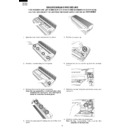Sharp AY-X08 (serv.man13) Service Manual ▷ View online
36
AH/AY-X08CR
AH/AY-X10CR
AH/AY-X13CR
AH/AY-X10CR
AH/AY-X13CR
17. Remove the drain cover from the evaporator.
Note: During reassembly, verify that the dew on
the pipe is led to the drain pan.
18. Remove 4 screws fixing the evaporator.
19. Remove the evaporator from the cabinet.
20. Remove 2 screws fixing the motor cover, and pull up
the fan.
21. Loose a screw fixing fan.
[Cautionary points for assembling the fan]
a. When inserting the motor shaft into the metal fan
a. When inserting the motor shaft into the metal fan
boss, take care to prevent injuring the inner surface of
the metal fan boss.
the metal fan boss.
b. Before fastening the motor shaft and fan, insert the
motor shaft into contact with the bottom of the metal
fan boss.
fan boss.
Fan motor
Motor shaft
Fan boss
Cross flow fan
37
AH/AY-X08CR
AH/AY-X10CR
AH/AY-X13CR
AH/AY-X10CR
AH/AY-X13CR
How to remove the display cover
1. Push the center of display cover from the back.
2. Slide the display cover to the right.
2. Slide the display cover to the right.
How to assemble the display cover
1. Slide the left end of the display cover through 3 hooks
on the front panel along the guide from the center of
the front panel.
the front panel.
2. After the left half is inseted completely, press the
display cover and snap in the 3 hooks on the right.
How to remove the control box
2. Remove the screw fixing the terminal board.
1
2
1. Remove the photo detector unit.
(Press and spread the upper hook, and the photo
detector unit will be ready for removal.)
detector unit will be ready for removal.)
3. Remove a screw fixing the cord holder.
4. Remove 2 screws fixing the board (transformer).
5. Pull the board.
38
AH/AY-X08CR
AH/AY-X10CR
AH/AY-X13CR
AH/AY-X10CR
AH/AY-X13CR
Drain pan and related
1. Remove 3 screws fixing motors.
2. Turn the cap area of the drain hose counterclockwise,
and remove it from the drain pan.
During installation, turn the drain hose to the state of
the “engagement position”.
After reinstallation, verify that it is securely fastened.
During installation, turn the drain hose to the state of
the “engagement position”.
After reinstallation, verify that it is securely fastened.
How to remove the horizontal louver
Slightly pull down the hinge area, defelect thge louver,
and unhook it from the hinge. Remove the shaft from
each of the left and right sides.
Slightly pull down the hinge area, defelect thge louver,
and unhook it from the hinge. Remove the shaft from
each of the left and right sides.
Drain pan
Drain Hose
Groove
Projection
To disconned
To reconnect
39
AH/AY-X08CR
AH/AY-X10CR
AH/AY-X13CR
AH/AY-X10CR
AH/AY-X13CR
FOR OUTDOOR UNIT [AU-X08CR/X010CR/X13CR, AE-X08CR/X010CR/X13CR]
CAUTION : DISCONNECT THE UNIT FROM THE POWER SUPPLY BEFORE ANY
SERVICING
1. Loose a screw fixing the side cover.
Right side view
Left side view
Right side view
Left side view
Front view
2. Loose the unit to unit cord.
3. Loose a screw fixing the cord clamp.
4. Loose 4 screws fixing the top panel.
5. Loose 6 screws fixing the front panel.
6. Cut 4 nylon bands.
7. Disconnect following connectors and each wire.
Choke coil(two terminal)
Fan motor
Thermistor
Reverse valve (AE-X08CR/10CR/13CR)
Fan motor
Thermistor
Reverse valve (AE-X08CR/10CR/13CR)
Display