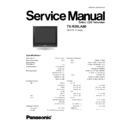Panasonic TX-R20LA80 Service Manual ▷ View online
7 Self Check
• Self-check is used to automatically check the bus lines and hexadecimal code of the TV set. To enter Self-Check mode, keep
pressing the
button on the remote control and press the down (-/v) button on the TV set. To exit Self Check,
switch off the TV set at the power button.
Display
Ref. No.
Description
P.C.B.
E2
IC1120
EAROM
A-Board
VCTP
IC1501
AUDIO VIDEO TEXT PROCESSOR
A-Board
TUN
TU001
TUNER
A-Board
• If the CCU ports have been checked and found to be incorrect or not located then " - - " will appear in place of "O.K.".
9
TX-R20LA80
8 Adjustment Method
8.1. How to enter Service 1
• Set the Bass to maximum position, set the Treble to minimum position then keep pressing the INDEX button on the remote
control and press the down button (-/v) on the TV set, this will place the TV set into the Service Mode 1.
8.2. Key Command
• Press the RED / GREEN buttons to step up / down through the functions.
• Press the YELLOW / BLUE buttons to alter the function values, to alter White Rasters use +/- buttons.
• Press the OK button after each adjustment has been made to store the required values.
• To exit the Service Mode, press the "N" button.
• Press the YELLOW / BLUE buttons to alter the function values, to alter White Rasters use +/- buttons.
• Press the OK button after each adjustment has been made to store the required values.
• To exit the Service Mode, press the "N" button.
Keep adjusting sequence: DVCO, Sub-Contrast, other items.
Item
Setting Indication
Note: All setting values are approximate
Settings / Special features
Sub-Contrast
Sub-Contrast
32
Receive a 80% white level Philips Pattern with correct
sound system (B/G, D/K) via aerial input. For Sub-Contrast
alignment press "Blue" button, wait until the figure colour is
alignment press "Blue" button, wait until the figure colour is
changed from red to black colour. Press the OK.
DVCO
DVCO
63
Receive a 80% white level Philips Pattern via aerial input.
For DVCO alignment press "Blue" button, wait until the
figure colour is changed from red to black colour. Press the
OK.
Highlight
Lowlight
For correct setting see White Balance Adjustment.
Sub-Brightness
Sub-Brightness
-5
Optimum setting.
8.3. White Balance Adjustment
Instrument
• Remote Control
• LCD WB meter (Minolta CA-210 or equivalent)
• LCD WB meter (Minolta CA-210 or equivalent)
Condition
• Switch on the TV Set. Enter Service1. Step down to Highlight line and keep the aging time more than 20 minutes.
Procedure
• After aging time above set White Raster No.12 for Highlight and No.4 for Lowlight
Press the OK button to store.
• Put Minolta Sensor to the center of the LCD Panel with 25mm gap between Minolta Sensor and LCD Panel. Adjust “x” and
“y” values by changing Red and Blue values.
• Press OK button to store setting.
Item
Value
Highlight
x
2850 ± 150
y
2940 ± 150
Lowlight
x
2860 ± 150
y
2900 ± 150
10
TX-R20LA80
9 Block Diagrams
Video & Stereo Audio Block Diagram
IC1501
TUNER
T
U
001
VIDEO OUT
21
SIF_O
UT
11
AM
1
0
15,1
6
A
M
31
191
T
UNER CVB
S IN
SIF
L
R
JK3002
26
25
M
O
NITOR OUT
R
M
O
NITOR OUT
L
M
O
NITOR OUT
1
3
2
6
7
11
15
20
AV1 21 PIN SCART
JK3000
L OUT
R OUT
R IN
L IN
B IN
G IN
R IN
CVB
S IN
CVB
S OUT
19
AV
1
R
O
U
T
23
9
AV
1
R
I
N
24
AV
1
L
O
U
T
10
AV
1
L
I
N
179
A
V
1 BLUE IN
AV
1
G
R
E
E
N
I
N
180
A
V
1 RED/
C
IN
181
AV
1
C
V
B
S
I
N
190
AV
1
C
V
B
S
O
U
T
195
R
L
V
L
R
Y
C
13
AV
3
R
I
N
AV
3
L
I
N
14
A
V
3 CVB
S
IN
182
188
AV
3
Y
I
N
AV
3
C
I
N
187
IC 251
A
UDIO
A
M
P.
SPK
L
SPK
R
28
27
2
4
A5
R
L
SPK
OUT
R
8
9
SPK
OUT
L -
SPK
R R
+
11
12
SPK
OUT
R -
SPK
OUT
L
SPK
R L
+
4
1
2
3
IC 1120
EEPROM
168
7
WR
E
N
VCT6753
G
A
U
DIO
VIDEO T
E
X
T
PROC
E
S
SOR
A
–
BOA
RD
B BUS
G BUS
R BUS
TO LCD PANEL
129,
130
,13
1,
132,
135,
136
141,
142
,14
3,
144,
145,
146
153,
154
,15
5
,
156,
157,
158
AV
2
A6
17-23
7-13
27-33
JK3600
HP
11
TX-R20LA80
Control Block Diagram
IC1501
167
91
89
161
202
1
VCT6753
G
A
U
DIO
VIDEO T
E
X
T
PROC
E
S
SOR
TUNER
T
U
001
C
S
L
5V
13
SD
A
5
V
14
8
AV1 21 PIN SCART
JK3000
SL
O
W
A2
6
7
A8
2
1
3
AV
1
S
L
O
W
3
Q1700 / Q1701
PA
N
E
L
O
N
A7
16
18
20
1
P2
16
18
20
1
2
2
90
162
PW
M
O
U
T
INVE
RT
ER OFF
INV PSU
O
N
KEY
SC
A
N
Q1100
LE
V
E
L SH
IFT
ER
SERVICE CONNECTOR
IC 1120
EEPROM
SCL3
V3
A
UDI
O M
U
TE
A
UDIO M
U
T
E
KEYSCA
N
NOT
ST
B
Y
Q841
NOT
ST
B
Y
Q842
Q843
INV PSU
O
N
INVERTER
205
ON LE
D
IR
208
ST
BY
LED
V2
2
1
3
D1051
G
R
RM
1050
REM
O
T
E
IR
P
–
BO
A
R
D
V
–
BO
A
R
D
PROTECTI
ON
7
IC 251
AU
D
AM
P
.
83
6
5
7
WR
E
N
SD
A
3
V
3
84
SD
A
3
V3
A
–
BOA
RD
201
SD
A
INT
168
2
205
BUS REQU
EST
Q952
INVE
RT
ER ON
12
TX-R20LA80
Click on the first or last page to see other TX-R20LA80 service manuals if exist.