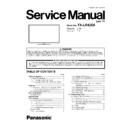Panasonic TX-LR42E6 Service Manual ▷ View online
TX-LR42E6
21
7.8.
Stand Mounting Assembly
Assemble the Stand Mtg Ass’y according to spec.
No.
Item
Description
QTY
UOM
01
TQF4GA263
QR_CODE_LABEL
1
PC
02
TPE4GH090 BAG
1
PC
03
TBL5ZA34571
STAND_METAL
1
PC
04
XYN4+F25FJK
SCREW
4
PC
05
XSS5+16FJK
SCREW
4
PC
TX-LR42E6
22
7.9.
Back Cover Assembly 1
1. Install Back cover.
2. Sticking BARRIER_P_PCB_BC.
3. Install M6 SPACER.
2. Sticking BARRIER_P_PCB_BC.
3. Install M6 SPACER.
No.
Item
Description
QTY
UOM
01
TKU5ZX08501
BACK COVER
1
PC
02
TMK4GX155
BARRIER BACK COVER
1
PC
03
TKK5ZL50161
M6_SPACER-S
4
PC
TX-LR42E6
23
7.10. Back Cover Assembly 2
Fixing Screw for Back cover.
No.
Item
Description
QTY
UOM
Remarks
01
N5HBZ0000101
WIFI MODULE
1
PC
02
THEC1509
SCREW(BC22/WIFI1/HDMI3)
26
PC
Refer to spec.
03
XTV3+8GFJK
SCREW(BC3/AV1)
4
PC
Refer to spec.
04
THTD030J
SCREW(BC3)
3
PC
10 ± 2 Kgfcm
TX-LR42E6
24
7.11. Handling SPEC
■
Moving the LCD module
The module should be handle by two people and hold on that top and bottom long side by both hands without module
warping. Never handle the module with keeping horizontal position when moving the module in order to avoid internal
damage and deformation. Never drop or hit the module.
warping. Never handle the module with keeping horizontal position when moving the module in order to avoid internal
damage and deformation. Never drop or hit the module.
■
About the work table
When tightening a screw, retention structures are required not to deform the LCD module.
■
Moving the TV (Case with a stand)
Hold the specified parts as shown to stand the TV up and move it with two people.
Click on the first or last page to see other TX-LR42E6 service manuals if exist.