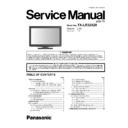Panasonic TX-LR32X20 Service Manual ▷ View online
TX-LR32X20
33
7.19. Pedestal Assembly 2
1. Lay down the unit so that the rear cover faces upward.
2. Remove the 4 screws.
3. Remove the pedestal.
2. Remove the 4 screws.
3. Remove the pedestal.
7.20. Rear cover
1. Remove the 15 screws (A).
2. Remove the 2 screws (B),
3. Remove the rear cover.
2. Remove the 2 screws (B),
3. Remove the rear cover.
TX-LR32X20
34
7.21. Stand MTG Assembly
(Refer each part no. to part list)
1. STAND MTG are put in BAG.
2. BAG is wrapped around STAND MTG.
3. SCREW is put in the BAG and use yellow tape to hold screw bag.
2. BAG is wrapped around STAND MTG.
3. SCREW is put in the BAG and use yellow tape to hold screw bag.
TX-LR32X20
35
8 Measurements and Adjustments
8.1.
Voltage chart of A-board
Set A-Board to a dummy set and check the satisfaction with the specified voltage as following table.
8.2.
Voltage chart of P-board
Set IP-Board to a dummy set and check the satisfaction with the specified voltage as following table.
NOTE: Active stdby will operate after 1 minute set stdby
8.3.
Power Supply for Sub Print Line
1. Add a regulated voltage to following TP.
2. MAIN_SW / Turn on a MAIN_SW
3. SUB_ON (TP2767) ‘High’ / Add a regulated voltage to following TP after SUB_ON (TP2767) becomes ‘High’.
3. SUB_ON (TP2767) ‘High’ / Add a regulated voltage to following TP after SUB_ON (TP2767) becomes ‘High’.
Power Supply Name
Measurement Point
Specification (V)
SUB1.8V
TP5601
1.74-1.90
SUB1.2V
TP5600
1.18-1.32
SUB3.3V
TP5602
3.19 - 3.46
SUB5V
TP5200
4.9-5.1
SUB9V
TP5220
8.82-9.18
STB5V
TP5400
4.9-5.1
Power Supply Name
Measurement Point
Normal condition (V) Normal condition (active standby) (V)
P32V
TP7503
31 ± 2.5 V
NO CARE
17V
TP7502
18 ± 2 V
NO CARE
DTV12V
TP7501
12.2 ± 0.6 V
NO CARE
TUNER6V
TP7601
6.1 ± 0.3 V
NO CARE
DC390V
TP7201
390 ± 10 V
NO CARE
* HOT
Power Supply Name
TP No.
Voltage (V)
STB_SUB_5.8V
TP2789
5.5 +/- 2%
5.8VS
TP2784
5.5 +/- 2%
GND
TP2785
0
TV_SOS
TP5004
0
INVERTER_SOS
TP2780
0
Power Supply Name
TP No.
Voltage (V)
P17V
TP2782
18 +/- 2%
SUB_F12V_15V
TP2783
12.2 +/- 2%
TX-LR32X20
36
8.4.
Picture level adjustment (RF)
8.5.
Picture level adjustment (VIDEO)
8.6.
Picture level adjustment (YUV)
Instrument Name
Remarks
1. REMOTE TRANSMITTER
2. Ex. Signal (Sprit color bar)
2. Ex. Signal (Sprit color bar)
Adjustment or Inspection Procedure
Remarks
procedure
1. Receive the Sprit color bar.
(Screen mode: ZOOM or FULL Picture mode: DYNAMIC AI: OFF AI Picture: OFF)
*BACK LIGHT +30
*BACK LIGHT +30
Inspection
1. Enter Service mode, and select MAIN_ADJ PICTURE.
Volume UP/DOWN key makes GAIN displayed under PICTURE to set.
Pushing the remote controller [OK] key for about 3 seconds, GAIN is suited
to the adjustment value automatically.
Pushing the remote controller [OK] key for about 3 seconds, GAIN is suited
to the adjustment value automatically.
(The Sprit Color Bar Pattern)
Instrument Name
Remarks
1. REMOTE TRANSMITTER
2. Video signal generator (100% Color bar)
2. Video signal generator (100% Color bar)
Adjustment or Inspection Procedure
Remarks
procedure
1. Receive 100% Color bar.
(ASPECT: ZOOM or FULL, Picture mode: VIVID, AI Picture: OFF)
* BACK LIGHT MAX VALUE
* BACK LIGHT MAX VALUE
Inspection
1. Enter Service mode, and select ADJUST CONTRAST.
Volume UP/DOWN key makes GAIN value displayed on the right of CONTRAST to set.
Pushing the remote controller [OK] key for about 3 seconds, GAIN is suited to the adjustment value
automatically.
Pushing the remote controller [OK] key for about 3 seconds, GAIN is suited to the adjustment value
automatically.
Instrument Name
Remarks
1. REMOTE TRANSMITTER
2. Component Video signal generator (100% Color bar 1080i)
2. Component Video signal generator (100% Color bar 1080i)
Adjustment or Inspection Procedure
Remarks
procedure
1. Receive 100% Color bar.
(ASPECT: ZOOM or FULL, Picture mode: VIVID, AI Picture: OFF)
* BACK LIGHT MAX VALUE
* BACK LIGHT MAX VALUE
Inspection
1. Enter Service mode, and select ADJUST CONTRAST.
Volume UP/DOWN key makes GAIN value displayed on the right of CONTRAST to set.
Pushing the remote controller [OK] key for about 3 seconds, GAIN is suited to the adjustment value
automatically.
Pushing the remote controller [OK] key for about 3 seconds, GAIN is suited to the adjustment value
automatically.
Click on the first or last page to see other TX-LR32X20 service manuals if exist.