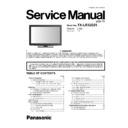Panasonic TX-LR32D25 Service Manual ▷ View online
TX-LR32D25
8
4 Specifications
Note
• Design and Specifications are subject to change without notice. Mass and Dimensions shown are approximate.
Power Source
AC 220 - 240 V, 50 / 60 Hz
Power Consumption
Average use
114 W
Standby Condition
0.30 W
Display panel
Aspect Ratio
16:9
Visible screen size
80 cm (diagonal)
698 mm (W)
698 mm (W)
× 393 mm (H)
Number of pixels
2,073,600 (1,920 (W)
× 1,080 (H)) [5,760 × 1,080 dots]
Sound
Speaker
140 mm
× 35 mm × 2 pcs, 8 Ω
Audio Output
20 W (10 W + 10 W), 10% THD
Headphones
M3 (3.5 mm) stereo mini Jack
× 1
PC signals
VGA, SVGA, WVGA, XGA
SXGA, WXGA ...... (compressed)
Horizontal scanning frequency 31 - 69 kHz
Vertical scanning frequency 59 - 86 Hz
SXGA, WXGA ...... (compressed)
Horizontal scanning frequency 31 - 69 kHz
Vertical scanning frequency 59 - 86 Hz
Receiving Systems / Band name
PAL D, K, SECAM D, K
VHF R1-R2
VHF R3-R5
VHF R6-R12
UHF E21-E69
PAL 525/60
Playback of NTSC tape from some PAL Video recorders (VCR)
M.NTSC
Playback from M. NTSC Video recorders (VCR)
NTSC (AV input only)
Playback from NTSC Video recorders (VCR)
DVB-T
Digital terrestrial services (MPEG2 and MPEG4-AVC (H.264))
• Check the latest information on the available services at the following website. (English
only)
http://panasonic.jp/support/global/cs/tv/
http://panasonic.jp/support/global/cs/tv/
Aerial - Rear
VHF / UHF
Operating Conditions
Temperature : 0
°C - 35°C
Humidity : 20 % - 80 % RH (non-condensing)
Connection Terminals
AV1 Input
AUDIO L-R
RCA PIN Type
× 2
0.5 V [rms]
VIDEO
RCA PIN Type
× 1
1.0 V [p-p] (75
Ω)
COMPONENT
Y
1.0 V [p-p] (including synchronization)
P
B
/C
B
, P
R
/C
R
± 0.35 V [p-p]
AV2 Input
AUDIO L-R
RCA PIN Type
× 2
0.5 V [rms]
VIDEO
RCA PIN Type
× 1
1.0 V [p-p] (75
Ω)
AV3 Input
AUDIO L-R
RCA PIN Type
× 2
0.5 V [rms]
VIDEO
RCA PIN Type
× 1
1.0 V [p-p] (75
Ω)
Monitor Output AUDIO L-R
RCA PIN Type
× 2
0.5 V [rms] (high impedance)
VIDEO
RCA PIN Type
× 1
1.0 V [p-p] (75
Ω)
Others
HDMI 1 - 3 Input
TYPE A Connectors
• This TV supports “HDAVI Control 5” function.
PC Input
HIGH-DENSITY D-SUB 15 PIN
R / G / B: 0.7 V[p-p] (75
Ω)
HD / VD: TTL LEVEL 2.0-5.0 V [p-p] (high impedance)
DIGITAL AUDIO OUT
PCM / Dolby Digital, Fiber optic
Card Slot
SD Card slot
× 1
USB 1/2
USB 2.0 Type A connector
DC 5V, Max 500 mA
ETHERNET
10BASE-T / 100BASE-TX
Dimension (W x H x D)
795 mm
× 564 mm × 271 mm (With Pedestal)
795 mm
× 521 mm × 77 mm (TV only)
Mass
14.0 kg Net (With Pedestal)
12.0 kg Net (TV only)
12.0 kg Net (TV only)
TX-LR32D25
9
5 Service Mode
5.1.
How to enter into Service Mode
While pressing [VOLUME ( - )] button of the main unit, press [INFO] button of the remote control three times within 2 seconds.
5.1.1.
Contents of adjustment mode
• Value is shown as a hexadecimal number.
• Preset value differs depending on models.
• After entering the adjustment mode, take note of the value in each item before starting adjustment.
• Preset value differs depending on models.
• After entering the adjustment mode, take note of the value in each item before starting adjustment.
5.1.2.
How to exit
Switch off the power with the [POWER] button on the main unit or the [POWER] button on the remote control.
Main item
Sub item
Sample Data
Remark
ADJUST
CONTRAST
000
COLOR
4C
TINT
00
SUB-BRT
808
BACKLGT
22E
B-Y-G
34
R-Y-A
00
WB-ADJ
R-GAIN
F7
G-GAIN
FB
B-GAIN
DB
R-CENT
82
G-CENT
80
B-CENT
86
OPTION
Boot
ROM
Factory Preset.
STBY-SET
00
EMERGENCY
ON
CLK MODE
00
CLOCK
0E4
RM-SET
00
Fixed.
SRV-TOOL
00
See next.
TX-LR32D25
10
5.2.
SRV-TOOL
5.2.1.
How to access
1. Select [SRV-TOOL] in Service Mode.
2. Press [OK] button on the remote control.
2. Press [OK] button on the remote control.
5.2.2.
Display of SOS History
SOS History (Number of LED blinking ) indication.
From left side; Last SOS, before Last, three occurrence before, 2nd occurrence after shipment, 1st occurrence after shipment.
This indication except 2nd and 1st occurrence after shipment will be cleared by [Self-check indication and forced to factory
shipment setting].
From left side; Last SOS, before Last, three occurrence before, 2nd occurrence after shipment, 1st occurrence after shipment.
This indication except 2nd and 1st occurrence after shipment will be cleared by [Self-check indication and forced to factory
shipment setting].
5.2.3.
POWER ON TIME/COUNT
Note : To display TIME/COUNT menu, highlight position, then press MUTE for 3sec.
Time : Cumulative power on time, indicated hour : minute by decimal
Count : Number of ON times by decimal
Note : This indication will not be cleared by either of the self-checks or any other command.
Time : Cumulative power on time, indicated hour : minute by decimal
Count : Number of ON times by decimal
Note : This indication will not be cleared by either of the self-checks or any other command.
5.2.4.
Exit
1. Disconnect the AC cord from wall outlet.
TX-LR32D25
11
5.3.
Service Mode Adjustment
1. Press the ‘RECALL’ button on the remote control and press ‘-’ vol button on the LCD panel.
2. Press button number 1 on the remote control to select for Adjustment.
3. Self Check to Exit.
2. Press button number 1 on the remote control to select for Adjustment.
3. Self Check to Exit.
5.3.1.
Self Check Mode
1. Press the ‘MENU’ button (on the remote control) and the ‘DOWN’ button on the LCD panel.
2. Press ON/OFF button on the panel to Exit.
2. Press ON/OFF button on the panel to Exit.
5.3.2.
Hotel Mode Adjustment
1. Press the ‘VOLUME DOWN’ button on the TV panel and simultaneously press the AV button on the remote control 3 times to
enter Hotel Mode.
2. Set Hotel mode ‘on’, then press ‘EXIT’ to come out.
5.3.3.
Hotel Mode
Item
Function
Hotel Mode
Select hotel mode ON/OFF
Initial INPUT
Select input signal modes.
Set the input, when each time power is switched
on.
Selection :
OFF/Analogue TV/Digital TV/AV1/AV2/AV3/PC/
HDMI1/HDMI2/HDMI3
Set the input, when each time power is switched
on.
Selection :
OFF/Analogue TV/Digital TV/AV1/AV2/AV3/PC/
HDMI1/HDMI2/HDMI3
• Off: give priority to a last memory.
• Selectable input is depend on the model.
• Selectable input is depend on the model.
Initial POS
Select programme number.
Selection :
Off/0 to 100
Selection :
Off/0 to 100
• Off: give priority to a last memory.
Initial VOL level
Adjust the volume when each time power is
switched on.
Selection/Range :
Off/0 to 100
switched on.
Selection/Range :
Off/0 to 100
• Off: give priority to a last memory.
Maximum VOL
level
level
Adjust maximum volume.
Range :
0 to 100
Range :
0 to 100
Button lock
Select local key conditions.
Selection :
Off/SETUP/MENU/All
Selection :
Off/SETUP/MENU/All
• Off: altogether valid.
• SETUP: only F-key is invalid.
• SETUP: only F-key is invalid.
(Tuning guide (menu) can not be selected.)
• MENU: only F-key is invalid.
(only Volume/Mute can be selected.)
• ALL: altogether invalid.
Remote lock
Select remote control key conditions.
Selection :
Off/SETUP/MENU
Selection :
Off/SETUP/MENU
• Off: altogether valid.
• SETUP: only Setup menu is invalid.
• MENU: Picture/Sound/Setup menu are invalid.
• SETUP: only Setup menu is invalid.
• MENU: Picture/Sound/Setup menu are invalid.
Click on the first or last page to see other TX-LR32D25 service manuals if exist.