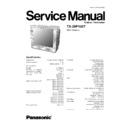Panasonic TX-29P150T Service Manual ▷ View online
Fig. 6
6.5. DEFLECTION (16:9 MODE) ADJUSTMENT / CONFIRMATION
6.5.1.
DATA SETTING (16:9)
1. Copy the adjusted data of 100i / 4:3 mode to 100i / 16:9 in the table 1 (Except H-POS, V-S-Correct).
2. Copy the adjusted data of 120i / 4:3 mode to 120i / 16:9 in the table 1 (Except H-POS, V-S-Correct).
3. Copy the adjusted data of 50p / 4:3 mode to 50p / 16:9 in the table 1 (Except H-POS, H-AMP, V-S-Correct, C-Correct) and copy
2. Copy the adjusted data of 120i / 4:3 mode to 120i / 16:9 in the table 1 (Except H-POS, V-S-Correct).
3. Copy the adjusted data of 50p / 4:3 mode to 50p / 16:9 in the table 1 (Except H-POS, H-AMP, V-S-Correct, C-Correct) and copy
the data of 100i / 4:3 to 50p / 16:9 about H-AMP and C-Correct.
4. Copy the adjusted data of 60p / 4:3 mode to 60p / 16:9 in the table 1 (Except H-POS, H-AMP, V-S-Correct, C-Correct) and copy
the data of 120i / 4:3 to 60p / 16:9 about H-AMP and C-Correct.
6.5.2.
V-AMP (16:9) ADJUSTMENT
1. Receive PAL monoscope pattern.
2. Set the aspect to 16:9
3. Set scan mode to 100 Hz
4. Confirm that A, B in Fig. 7 is 5.0 cm ± 1 cm. If not, adjust V-AMP (100i / 16:9).
5. Set scan mode to progressive.
6. Confirm that A, B in Fig. 7 is 5.0 cm ± 1 cm. If not, adjust V-AMP (50p / 16:9).
7. Receive NTSC monoscope pattern.
8. Set scan mode to 100 Hz.
9. Confirm that A, B in Fig. 7 is 5.0 cm ± 1 cm. If not, adjust V-AMP (120i / 16:9).
10. Set scan mode to progressive.
11. Confirm that A, B in Fig. 7 is 5.0 cm ± 1 cm. If not, adjust V-AMP (60p / 16:9).
2. Set the aspect to 16:9
3. Set scan mode to 100 Hz
4. Confirm that A, B in Fig. 7 is 5.0 cm ± 1 cm. If not, adjust V-AMP (100i / 16:9).
5. Set scan mode to progressive.
6. Confirm that A, B in Fig. 7 is 5.0 cm ± 1 cm. If not, adjust V-AMP (50p / 16:9).
7. Receive NTSC monoscope pattern.
8. Set scan mode to 100 Hz.
9. Confirm that A, B in Fig. 7 is 5.0 cm ± 1 cm. If not, adjust V-AMP (120i / 16:9).
10. Set scan mode to progressive.
11. Confirm that A, B in Fig. 7 is 5.0 cm ± 1 cm. If not, adjust V-AMP (60p / 16:9).
Fig. 7
6.6. 525p DEFLECTION ADJUSTMENT / CONFIRMATION
6.6.1. V, H-HOLD CONFIRMATION
1. Receive 525p signal through Yuv input.
2. Confirm V, H-hold is normal.
2. Confirm V, H-hold is normal.
21
TX-29P150T
6.6.2. H-CENTER (525p) CONFIRMATION / ADJUSTMENT
1. Receive 525p signal.
2. Copy the data of 00h to EEROM ADDRESS [333] (525p / H-POS).
3. Copy the data of F5h to EEROM ADDRESS [332] (525p / H-POS).
4. Confirm H-center and if needed, adjust H-POS (525p).
2. Copy the data of 00h to EEROM ADDRESS [333] (525p / H-POS).
3. Copy the data of F5h to EEROM ADDRESS [332] (525p / H-POS).
4. Confirm H-center and if needed, adjust H-POS (525p).
6.7. 625p DEFLECTION ADJUSTMENT
6.7.1. H-CENTER (625p) ADJUSTMENT
1. Receive 625p signal.
2. Copy the data of EEROM ADDRESS [332] (525p / H-POS) to EEROM ADDRESS [330] (625p / H-POS).
3. Copy the data of EEROM ADDRESS [333] (525p / H-POS) to EEROM ADDRESS [331] (625p / H-POS).
2. Copy the data of EEROM ADDRESS [332] (525p / H-POS) to EEROM ADDRESS [330] (625p / H-POS).
3. Copy the data of EEROM ADDRESS [333] (525p / H-POS) to EEROM ADDRESS [331] (625p / H-POS).
6.8. VGA480 / 60 Hz DEFLECTION ADJUSTMENT / CONFIRMATION
6.8.1. V-CENTER ADJUSTMENT
1. Adjust V-POS (VGA) so that center of the crosshatch pattern is center of the CRT.
6.8.2. V-HEIGHT ADJUSTMENT
1. Adjust V-AMP (VGA) so that A = B in Fig. 8.
6.8.3. H-CENTER ADJUSTMENT
1. Adjust H-POS (VGA) so that horizontal position is center of CRT.
6.8.4. H-WIDTH ADJUSTMENT
1. Adjust H-AMP (VGA) so that C = D in Fig. 8.
6.8.5. EW ADJUSTMENT
1. Adjust the vertical line to straight line by Parabola (VGA).
2. Adjust the vertical line to straight line of both side vertical line in Fig. 9 by Trapezoid (VGA).
3. Confirm there is no H-Parallel distortion.
2. Adjust the vertical line to straight line of both side vertical line in Fig. 9 by Trapezoid (VGA).
3. Confirm there is no H-Parallel distortion.
If there is distortion, adjust by H-Parallel (VGA).
In that case, repeat 2 and 3 so that there is no trapezoid / parallel distortion.
In that case, repeat 2 and 3 so that there is no trapezoid / parallel distortion.
4. Confirmation vertical pincussion of the corner side.
If needed, adjust Top-Corner (VGA) and Bottom-Corner (VGA).
5. Confirm bow level of the both side.
If it is not symmetrical, adjust C-Correct (VGA).
6. Set H-SIZE in the user control to NORMAL.
(No need, if SELF CHECK is done before shipping.)
22
TX-29P150T
6.9. VGA400 / 70 Hz DEFLECTION ADJUSTMENT / CONFIRMATION
6.9.1. V-CENTER ADJUSTMENT
1. Adjust V-POS (VGA 400) so that center of the crosshatch pattern is center of the CRT.
6.9.2. V-HEIGHT ADJUSTMENT
1. Adjust V-AMP (VGA 400) so that A = B in Fig. 10.
2. Add 10 dac to the above data and set to EEPROM [336].
2. Add 10 dac to the above data and set to EEPROM [336].
6.9.3. V-LINEARITY CONFIRMATION / ADJUSTMENT
1. Confirm V-linear as to the balance of the circle.
If needed, adjust V-linear (VGA 400).
6.9.4. EW ADJUSTMENT
1. Confirm the vertical line is straight line.
If needed, adjust the vertical line to straight line by Parabola (VGA 400).
2. Confirm both sides vertical line in Fig. 1 are straight line.
If needed, adjust the vertical line to straight line of both side vertical line in Fig. 11 by Trapezoid (VGA 400).
3. Set H-SIZE in the user control to NORMAL.
(No need, if SELF CHECK is done before shipping).
6.10. TABLE 1
mode
100i
(PAL)
(4:3)
100i
(PAL)
(16:9)
(16:9)
120i
(NTSC)
(4:3)
120i
(NTSC)
(16:9)
50p
(PAL)
(4:3)
50p
(PAL)
(16:9)
(16:9)
60p
(NTSC)
(4:3)
60p
(NTSC)
(16:9)
525p
(YUV)
4:3
525p
(YUV)
16:9
625p
(YUV)
4:3
625p
(YUV)
16:9
VGA
480/60H
z
VGA
400/7
0Hz
H-POS
ADJ
522
-
-
-
-
-
-
-
-
-
-
-
-
-
-
-
-
-
-
-
-
-
ADJ
522
-
-
-
COPY
552
521
521
-
-
-
ADJ
523
-
-
-
V-POS
ADJ
52A
COPY
52A
52E
52E
ADJ
52B
COPY
52B
52F
52F
ADJ
52C
52C
COPY
52C
530
ADJ
52D
52D
COPY
52D
521
ADJ
533
-
-
-
adj,
value
[0DD]
-
-
-
ADJ
534
-
-
-
H-AMP
ADJ
53B
COPY
53B
53F
53F
ADJ
53C
53C
COPY
52C
520
ADJ
53D
53D
COPY
52D
541
ADJ
53E
COPY
53E
542
ADJ
544
-
-
-
COPY
534
543
543
-
-
-
ADJ
545
-
-
-
V-AMP
ADJ
54C
54C
ADJ
550
ADJ
54D
54D
ADJ
551
ADJ
54E
ADJ
552
ADJ
54F
ADJ
553
ADJ
555
-
-
-
COPY
555
554
554
-
-
-
ADJ
556
-
-
-
V-BLK
FIX (AA)
55D
FIX (8C)
561
FIX (AC)
55E
FIX (AC)
562
FIX (A2)
55F
FIX (82)
563
FIX (A0)
560
FIX (84)
564
FIX (A5)
566
-
-
-
FIX (A0)
565
-
-
-
FIX (A0)
567
-
-
-
Parabola
ADJ
56E
ADJ
572
COPY
56E
56F
56F
COPY
572
573
573
COPY
56E
570
COPY
572
574
574
COPY
56E
571
COPY
572
575
575
COPY
56E
577
-
-
-
COPY
56E
576
-
-
-
ADJ
578
-
-
-
Trapezoid
ADJ
57F
ADJ
583
ADJ
580
ADJ
584
ADJ
581
ADJ
585
ADJ
582
ADJ
586
ADJ
588
-
-
-
COPY
588
587
587
-
-
-
ADJ
589
-
-
-
23
TX-29P150T
V-Linear
ADJ
590
COPY
590
594
594
ADJ
591
COPY
591
595
595
ADJ
592
COPY
592
596
596
ADJ
593
COPY
593
597
597
ADJ
599
-
-
-
COPY
599
598
598
-
-
-
ADJ
59A
-
-
-
Top
-Corner
-Corner
ADJ
5A1
ADJ
5A5
ADJ
5A2
ADJ
5A6
ADJ
5A3
ADJ
5A7
ADJ
5A4
ADJ
5A8
ADJ
5AA
5AA
-
-
-
COPY
5AA
5A9
-
-
-
ADJ
5AB
5AB
-
-
-
Bottom
-Corner
-Corner
ADJ
5B2
ADJ
5B6
ADJ
5B3
ADJ
5B7
ADJ
5B4
ADJ
5B8
ADJ
5B5
ADJ
5B9
ADJ
5BB
5BB
-
-
-
COPY
5BB
5BA
5BA
-
-
-
ADJ
5BC
5BC
-
-
-
V-S
-Correct
-Correct
FIX (2C)
5C3
FIX (19)
5C7
FIX (22)
5C4
FIX (10)
5CB
FIX (2C)
5C5
FIX (26)
5C9
FIX (2F)
5C6
FIX (1A)
5CA
FIX (30)
5CC
-
-
-
FIX (2C)
5CB
-
-
-
FIX (24)
5CD
-
-
-
[ ].....EEPOM ADDRESS
24
TX-29P150T
Click on the first or last page to see other TX-29P150T service manuals if exist.