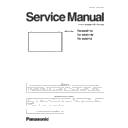Panasonic TH-80BF1U / TH-80BF1W / TH-80BF1E Service Manual ▷ View online
DIS-25
SECTION 2 DISASSEMBLY PROCEDURES
<80BF1>
Attention when replacing LCD Panel
(1) Attach a VESA Metal Up (with VESA Metal) to the LCD Panel for repair.
(2) As shown in the following figure, please attach beforehand the Clamper for paste included with LCD Panel for
repair.
(3) Check that the FFC (from V1-Board) and the lead wire (from Touch Module) are taken out to the outside of the
Cabinet.
(4) Two person hold the narrow-side of LCD Panel and raise it, and move to the Cabinet. Since the worker who car-
ries becomes a situation where the circumference cannot be seen, in order that he may guide safely, one person
needs to do the assistance under movement, and the directions of a place to take down.
(5) Adjust corner of LCD Panel to the lower right edge of Touch Panel Fixing Metal as shown in the following figure.
36
TH-80LFB70U/TH-80LFB70W
Caution when attaching P PCB Fixing Metal
• The Metal must not overlap the boss of LCD Panel.
• Tightened in order of (1-2), the other screws are free.
• Tightened in order of (1-2), the other screws are free.
11. Remove the screws and then remove the VESA Metal Up
(with VESA Metal).
Attention when replacing LCD Panel
(1) Attach a VESA Metal Up (with VESA Metal) to the
LCD Panel for repair.
(2) As shown in the following figure, please attach
beforehand the Clamper for paste included with
LCD Panel for repair.
LCD Panel for repair.
(2) As shown in the following figure, please attach
beforehand the Clamper for paste included with
LCD Panel for repair.
(3) Check that the FFC (from V1-Board) and the
lead wire (from Touch Module) are taken
out to the outside of the Cabinet.
(4) Two person hold the narrow-side of LCD Panel
and raise it, and move to the Cabinet. Since the
worker who carries becomes a situation where the
circumference cannot be seen, in order that he
may guide safely, one person needs to do the
assistance under movement, and the directions
of a place to take down.
lead wire (from Touch Module) are taken
out to the outside of the Cabinet.
(4) Two person hold the narrow-side of LCD Panel
and raise it, and move to the Cabinet. Since the
worker who carries becomes a situation where the
circumference cannot be seen, in order that he
may guide safely, one person needs to do the
assistance under movement, and the directions
of a place to take down.
DIS-26
SECTION 2 DISASSEMBLY PROCEDURES
<80BF1>
(5) Adjust corner of LCD Panel to the lower right edge of Touch Panel Fixing Metal as shown in the following figure.
(6) Holding the LCD Panel, turn from right and left, hold the VESA Metal and put calmly on to the Front Glass.
37
TH-80LFB70U/TH-80LFB70W
(5) Adjust corner of LCD Panel to the lower right
edge of Touch Panel Fixing Metal as shown
in the following figure.
in the following figure.
(6) Holding the LCD Panel, turn from right and left,
hold the VESA Metal and put calmly on to the
Front Glass.
Front Glass.
37
TH-80LFB70U/TH-80LFB70W
(5) Adjust corner of LCD Panel to the lower right
edge of Touch Panel Fixing Metal as shown
in the following figure.
in the following figure.
(6) Holding the LCD Panel, turn from right and left,
hold the VESA Metal and put calmly on to the
Front Glass.
Front Glass.
DIS-27
SECTION 2 DISASSEMBLY PROCEDURES
<80BF1>
Caution about the parts stuck on the LCD Panel
• After connecting the flexible cables and the LVDS cable, please stick the tapes and gaskets included with the LCD Panel for
repair at the sticking position of the LCD Panel.
* Specification of sticking may change without notice and sometimes the parts may remain
* Please stick the parts to stick at the same position as the previous LCD Panel.
38
TH-80LFB70U/TH-80LFB70W
Caution about the parts stuck on the LCD Panel
• After connecting the flexible cables and the LVDS cable, please stick the tapes and gaskets included with the LCD Panel for
repair at the sticking position of the LCD Panel.
* Specification of sticking may change without notice and sometimes the parts may remain
* Please stick the parts to stick at the same position as the previous LCD Panel.
* Specification of sticking may change without notice and sometimes the parts may remain
* Please stick the parts to stick at the same position as the previous LCD Panel.
DIS-28
SECTION 2 DISASSEMBLY PROCEDURES
<80BF1>
39
TH-80LFB70U/TH-80LFB70W
39
TH-80LFB70U/TH-80LFB70W
Click on the first or last page to see other TH-80BF1U / TH-80BF1W / TH-80BF1E service manuals if exist.