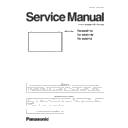Panasonic TH-80BF1U / TH-80BF1W / TH-80BF1E Service Manual ▷ View online
DIS-10
SECTION 2 DISASSEMBLY PROCEDURES
<80BF1>
2.9. Replacement of Terminal Bracket Assy
1. Remove the screws and then remove the Terminal Bracket Assy.
Attention when replacing Terminal Bracket Assy
When replacing Terminal Bracket Assy, please also replace the gaskets at the same time.
2.10. Replacement of Terminal Module
1. Disconnect the connectors and remove the screws and then remove the Terminal Module.
25
TH-80LFB70U/TH-80LFB70W
About attachment of an enclosed parts
• Aluminum tape included with DS-Board for repair. Be sure to
stick the aluminum tape when replacing DS-Board.
<Sticking specification of the aluminum tape>
7.8. Replacement of A-Board
1. Remove the screws fixing the Terminal Bracket Assy and
A-Board and then remove the Terminal Bracket Assy.
2. Disconnect the connectors and remove the screws and
then remove the A-Board (with shield and Fan).
3. Remove the shield (with Fan) from A-Board.
25
TH-80LFB70U/TH-80LFB70W
About attachment of an enclosed parts
• Aluminum tape included with DS-Board for repair. Be sure to
stick the aluminum tape when replacing DS-Board.
<Sticking specification of the aluminum tape>
7.8. Replacement of A-Board
1. Remove the screws fixing the Terminal Bracket Assy and
A-Board and then remove the Terminal Bracket Assy.
2. Disconnect the connectors and remove the screws and
then remove the A-Board (with shield and Fan).
3. Remove the shield (with Fan) from A-Board.
27
TH-80LFB70U/TH-80LFB70W
7.9. Replacement of Terminal
Bracket Assy
1. Remove the screws and then remove the Terminal
Bracket Assy.
Attention when replacing Terminal Bracket Assy
• When replacing Terminal Bracket Assy, please also
replace the gaskets at the same time.
7.10. Replacement of HX-Board
1. Disconnect the connectors and remove the screws and
then remove the HX-Board.
27
TH-80LFB70U/TH-80LFB70W
7.9. Replacement of Terminal
Bracket Assy
1. Remove the screws and then remove the Terminal
Bracket Assy.
Attention when replacing Terminal Bracket Assy
• When replacing Terminal Bracket Assy, please also
replace the gaskets at the same time.
7.10. Replacement of HX-Board
1. Disconnect the connectors and remove the screws and
then remove the HX-Board.
27
TH-80LFB70U/TH-80LFB70W
7.9. Replacement of Terminal
Bracket Assy
1. Remove the screws and then remove the Terminal
Bracket Assy.
Attention when replacing Terminal Bracket Assy
• When replacing Terminal Bracket Assy, please also
replace the gaskets at the same time.
7.10. Replacement of HX-Board
1. Disconnect the connectors and remove the screws and
then remove the HX-Board.
Terminal Module
DIS-11
SECTION 2 DISASSEMBLY PROCEDURES
<80BF1>
2.11. Replacement of P-Module
1. Disconnect the connectors and remove the screws and then remove the P-Board.
Caution when replacing P-Board
• The Terminal Conductive Sheet is stuck on the P PCB Fixing Metal. Please be sure to check that the Terminal Conductive
Sheet is stuck on the P PCB Fixing Metal before P-Board replacement.
• When the Terminal Conductive Shee is peeling off or separated, please be sure to restick the Terminal Conductive Sheet.
28
TH-80LFB70U/TH-80LFB70W
7.11. Replacement of P-Board
1. Disconnect the connectors and remove the screws and
then remove the P-Board.
Caution when replacing P-Board
• The Terminal Conductive Sheet is stuck on the P PCB Fixing
Metal.
Please be sure to check that the Terminal Conductive Sheet
is stuck on the P PCB Fixing Metal before P-Board replace-
ment.
Please be sure to check that the Terminal Conductive Sheet
is stuck on the P PCB Fixing Metal before P-Board replace-
ment.
• When the Terminal Conductive Shee is peeling off or sepa-
rated, please be sure to restick the Terminal Conductive
Sheet.
Sheet.
7.12. Replacement of V2-Board
1. Remove the Control Panel from hooks and then remove
the Control Panel.
2. Disconnect the connector and remove the screws and
then remove the V2-Board.
Caution when attaching Control Panel
• After mounting the Control Panel, slide it’s hooks and fix it.
7.13. Replacement of Control Panel
Assy and Power Button
1. Remove the Control Panel Assy and V2-Board.
(Refer to “7.12. Replacement of V2-Board”)
2. Unhook the power button’s hooks (3 places) and remove
the Power Button and Spring from the Control Panel
Assy.
Assy.
3. Replace the Control Panel Assy, Power Button or Spring.
28
TH-80LFB70U/TH-80LFB70W
7.11. Replacement of P-Board
1. Disconnect the connectors and remove the screws and
then remove the P-Board.
Caution when replacing P-Board
• The Terminal Conductive Sheet is stuck on the P PCB Fixing
Metal.
Please be sure to check that the Terminal Conductive Sheet
is stuck on the P PCB Fixing Metal before P-Board replace-
ment.
Please be sure to check that the Terminal Conductive Sheet
is stuck on the P PCB Fixing Metal before P-Board replace-
ment.
• When the Terminal Conductive Shee is peeling off or sepa-
rated, please be sure to restick the Terminal Conductive
Sheet.
Sheet.
7.12. Replacement of V2-Board
1. Remove the Control Panel from hooks and then remove
the Control Panel.
2. Disconnect the connector and remove the screws and
then remove the V2-Board.
Caution when attaching Control Panel
• After mounting the Control Panel, slide it’s hooks and fix it.
7.13. Replacement of Control Panel
Assy and Power Button
1. Remove the Control Panel Assy and V2-Board.
(Refer to “7.12. Replacement of V2-Board”)
2. Unhook the power button’s hooks (3 places) and remove
the Power Button and Spring from the Control Panel
Assy.
Assy.
3. Replace the Control Panel Assy, Power Button or Spring.
28
TH-80LFB70U/TH-80LFB70W
7.11. Replacement of P-Board
1. Disconnect the connectors and remove the screws and
then remove the P-Board.
Caution when replacing P-Board
• The Terminal Conductive Sheet is stuck on the P PCB Fixing
Metal.
Please be sure to check that the Terminal Conductive Sheet
is stuck on the P PCB Fixing Metal before P-Board replace-
ment.
Please be sure to check that the Terminal Conductive Sheet
is stuck on the P PCB Fixing Metal before P-Board replace-
ment.
• When the Terminal Conductive Shee is peeling off or sepa-
rated, please be sure to restick the Terminal Conductive
Sheet.
Sheet.
7.12. Replacement of V2-Board
1. Remove the Control Panel from hooks and then remove
the Control Panel.
2. Disconnect the connector and remove the screws and
then remove the V2-Board.
Caution when attaching Control Panel
• After mounting the Control Panel, slide it’s hooks and fix it.
7.13. Replacement of Control Panel
Assy and Power Button
1. Remove the Control Panel Assy and V2-Board.
(Refer to “7.12. Replacement of V2-Board”)
2. Unhook the power button’s hooks (3 places) and remove
the Power Button and Spring from the Control Panel
Assy.
Assy.
3. Replace the Control Panel Assy, Power Button or Spring.
DIS-12
SECTION 2 DISASSEMBLY PROCEDURES
<80BF1>
2.12. Replacement of Key Module
1. Remove the Control Panel from hooks and then remove the Control Panel.
2. Disconnect the connector and remove the screws and then remove the Key-Board.
Caution when attaching Control Panel
• After mounting the Control Panel, slide it's hooks and fix it.
2.13. Replacement of Control Assy and Power Button
1. Remove the Control Panel Assy and Key-Board. (Refer to “2.12. Replacement of Key-Module”)
2. Unhook the power button’s hooks (3 places) and remove the Power Button and Spring from the Control Panel Assy.
3. Replace the Control Panel Assy, Power Button or spring.
Caution
when
attaching
Spring
• Attach the spring within the limits of a dotted line en-
closure.
28
TH-80LFB70U/TH-80LFB70W
7.11. Replacement of P-Board
1. Disconnect the connectors and remove the screws and
then remove the P-Board.
Caution when replacing P-Board
• The Terminal Conductive Sheet is stuck on the P PCB Fixing
Metal.
Please be sure to check that the Terminal Conductive Sheet
is stuck on the P PCB Fixing Metal before P-Board replace-
ment.
Please be sure to check that the Terminal Conductive Sheet
is stuck on the P PCB Fixing Metal before P-Board replace-
ment.
• When the Terminal Conductive Shee is peeling off or sepa-
rated, please be sure to restick the Terminal Conductive
Sheet.
Sheet.
7.12. Replacement of V2-Board
1. Remove the Control Panel from hooks and then remove
the Control Panel.
2. Disconnect the connector and remove the screws and
then remove the V2-Board.
Caution when attaching Control Panel
• After mounting the Control Panel, slide it’s hooks and fix it.
7.13. Replacement of Control Panel
Assy and Power Button
1. Remove the Control Panel Assy and V2-Board.
(Refer to “7.12. Replacement of V2-Board”)
2. Unhook the power button’s hooks (3 places) and remove
the Power Button and Spring from the Control Panel
Assy.
Assy.
3. Replace the Control Panel Assy, Power Button or Spring.
28
TH-80LFB70U/TH-80LFB70W
7.11. Replacement of P-Board
1. Disconnect the connectors and remove the screws and
then remove the P-Board.
Caution when replacing P-Board
• The Terminal Conductive Sheet is stuck on the P PCB Fixing
Metal.
Please be sure to check that the Terminal Conductive Sheet
is stuck on the P PCB Fixing Metal before P-Board replace-
ment.
Please be sure to check that the Terminal Conductive Sheet
is stuck on the P PCB Fixing Metal before P-Board replace-
ment.
• When the Terminal Conductive Shee is peeling off or sepa-
rated, please be sure to restick the Terminal Conductive
Sheet.
Sheet.
7.12. Replacement of V2-Board
1. Remove the Control Panel from hooks and then remove
the Control Panel.
2. Disconnect the connector and remove the screws and
then remove the V2-Board.
Caution when attaching Control Panel
• After mounting the Control Panel, slide it’s hooks and fix it.
7.13. Replacement of Control Panel
Assy and Power Button
1. Remove the Control Panel Assy and V2-Board.
(Refer to “7.12. Replacement of V2-Board”)
2. Unhook the power button’s hooks (3 places) and remove
the Power Button and Spring from the Control Panel
Assy.
Assy.
3. Replace the Control Panel Assy, Power Button or Spring.
28
TH-80LFB70U/TH-80LFB70W
7.11. Replacement of P-Board
1. Disconnect the connectors and remove the screws and
then remove the P-Board.
Caution when replacing P-Board
• The Terminal Conductive Sheet is stuck on the P PCB Fixing
Metal.
Please be sure to check that the Terminal Conductive Sheet
is stuck on the P PCB Fixing Metal before P-Board replace-
ment.
Please be sure to check that the Terminal Conductive Sheet
is stuck on the P PCB Fixing Metal before P-Board replace-
ment.
• When the Terminal Conductive Shee is peeling off or sepa-
rated, please be sure to restick the Terminal Conductive
Sheet.
Sheet.
7.12. Replacement of V2-Board
1. Remove the Control Panel from hooks and then remove
the Control Panel.
2. Disconnect the connector and remove the screws and
then remove the V2-Board.
Caution when attaching Control Panel
• After mounting the Control Panel, slide it’s hooks and fix it.
7.13. Replacement of Control Panel
Assy and Power Button
1. Remove the Control Panel Assy and V2-Board.
(Refer to “7.12. Replacement of V2-Board”)
2. Unhook the power button’s hooks (3 places) and remove
the Power Button and Spring from the Control Panel
Assy.
Assy.
3. Replace the Control Panel Assy, Power Button or Spring.
Key Board
28
TH-80LFB70U/TH-80LFB70W
7.11. Replacement of P-Board
1. Disconnect the connectors and remove the screws and
then remove the P-Board.
Caution when replacing P-Board
• The Terminal Conductive Sheet is stuck on the P PCB Fixing
Metal.
Please be sure to check that the Terminal Conductive Sheet
is stuck on the P PCB Fixing Metal before P-Board replace-
ment.
Please be sure to check that the Terminal Conductive Sheet
is stuck on the P PCB Fixing Metal before P-Board replace-
ment.
• When the Terminal Conductive Shee is peeling off or sepa-
rated, please be sure to restick the Terminal Conductive
Sheet.
Sheet.
7.12. Replacement of V2-Board
1. Remove the Control Panel from hooks and then remove
the Control Panel.
2. Disconnect the connector and remove the screws and
then remove the V2-Board.
Caution when attaching Control Panel
• After mounting the Control Panel, slide it’s hooks and fix it.
7.13. Replacement of Control Panel
Assy and Power Button
1. Remove the Control Panel Assy and V2-Board.
(Refer to “7.12. Replacement of V2-Board”)
2. Unhook the power button’s hooks (3 places) and remove
the Power Button and Spring from the Control Panel
Assy.
Assy.
3. Replace the Control Panel Assy, Power Button or Spring.
29
TH-80LFB70U/TH-80LFB70W
Caution when attaching Spring
• Attach the Spring within the limits of a dotted line enclosure.
7.14. Replacement of Inlet Assy
1. Disconnect the connector and remove the screw and then
remove the Inlet Assy.
7.15. Replacement of Speaker (L, R)
1. Push the speaker terminal hook, and pull out the speaker
lead.
2. Remove the screws and then remove the Speaker (L, R).
7.16. Replacement of Fan
1. Disconnect the Fan joint connector and remove the
screws.
2. Remove the Rubber from the Fan.
DIS-13
SECTION 2 DISASSEMBLY PROCEDURES
<80BF1>
2.14. Replacement of Inlet Assy
1. Disconnect the connector and remove the screws and then remove the Inlet Assy.
2.15. Replacement of Speaker (L, R)
1. Push the speaker terminal hook, and pull out the speaker lead.
2. Remove the screws and then remove the Speaker (L,R).
28
TH-50LFB70U/TH-50LFB70W
7.11. Replacement of Control Panel
Assy and Power Button
1. Remove the Control Panel Assy and V2-Board.
(Refer to “7.10. Replacement of V2-Board”)
2. Unhook the power button’s hooks (3 places) and remove
the Power Button and Spring from the Control Panel
Assy.
Assy.
3. Replace the Control Panel Assy, Power Button or Spring.
Caution when attaching Spring
• Attach the Spring within the limits of a dotted line enclosure.
7.12. Replacement of Inlet Assy
1. Disconnect the connector and remove the screws and
then remove the Inlet Assy.
7.13. Replacement of Speaker (L, R)
1. Push the speaker terminal hook, and pull out the speaker
lead.
29
TH-80LFB70U/TH-80LFB70W
Caution when attaching Spring
• Attach the Spring within the limits of a dotted line enclosure.
7.14. Replacement of Inlet Assy
1. Disconnect the connector and remove the screw and then
remove the Inlet Assy.
7.15. Replacement of Speaker (L, R)
1. Push the speaker terminal hook, and pull out the speaker
lead.
2. Remove the screws and then remove the Speaker (L, R).
7.16. Replacement of Fan
1. Disconnect the Fan joint connector and remove the
screws.
2. Remove the Rubber from the Fan.
29
TH-80LFB70U/TH-80LFB70W
Caution when attaching Spring
• Attach the Spring within the limits of a dotted line enclosure.
7.14. Replacement of Inlet Assy
1. Disconnect the connector and remove the screw and then
remove the Inlet Assy.
7.15. Replacement of Speaker (L, R)
1. Push the speaker terminal hook, and pull out the speaker
lead.
2. Remove the screws and then remove the Speaker (L, R).
7.16. Replacement of Fan
1. Disconnect the Fan joint connector and remove the
screws.
2. Remove the Rubber from the Fan.
29
TH-80LFB70U/TH-80LFB70W
Caution when attaching Spring
• Attach the Spring within the limits of a dotted line enclosure.
7.14. Replacement of Inlet Assy
1. Disconnect the connector and remove the screw and then
remove the Inlet Assy.
7.15. Replacement of Speaker (L, R)
1. Push the speaker terminal hook, and pull out the speaker
lead.
2. Remove the screws and then remove the Speaker (L, R).
7.16. Replacement of Fan
1. Disconnect the Fan joint connector and remove the
screws.
2. Remove the Rubber from the Fan.
29
TH-80LFB70U/TH-80LFB70W
Caution when attaching Spring
• Attach the Spring within the limits of a dotted line enclosure.
7.14. Replacement of Inlet Assy
1. Disconnect the connector and remove the screw and then
remove the Inlet Assy.
7.15. Replacement of Speaker (L, R)
1. Push the speaker terminal hook, and pull out the speaker
lead.
2. Remove the screws and then remove the Speaker (L, R).
7.16. Replacement of Fan
1. Disconnect the Fan joint connector and remove the
screws.
2. Remove the Rubber from the Fan.
Click on the first or last page to see other TH-80BF1U / TH-80BF1W / TH-80BF1E service manuals if exist.