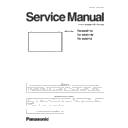Panasonic TH-80BF1U / TH-80BF1W / TH-80BF1E Service Manual ▷ View online
INF-8
SECTION 1 SERVICE INFORMATION
<80BF1>
3.3. Software, EEPROM version and failure information (CD Mode)
• This model provides a power failure history function (5 histories) as PTCT information in the CD mode.
• On the self check for a signal system, only one history is displayed (it will disappear after self checking). The PTCT displays
up to 5 histories and they do not disappear even if the self check has been done. You can see the history of power failure
any time.
1. Display the CAT mode (Refer to 3.1.).
2. The CAT mode menu appears on the screen. Select the [CD Mode] menu with [pq] buttons and press the [MUTE] button
for more than 3 seconds to enter the CD mode.
For further information of PTCT failure code, refer to the item [4.2. Self check of power system].
To exit the CD mode
Press the [R] button to return to the CAT mode menu
CAT Panel sys.8.2
IIC Mode
CD Mode
NW Mode
SD Mode
MS Mode
ID Mode
CD
MONITOR-MCU(80inch)
1.0100BF1
OK
MONITOR-EEPROM
61.00 1
BD E9
MONITOR-EEPROM Change Addr
00
01
Data
01
01
MONITOR-FPGA
1.00
MONITOR-FRC
0522
LAN-MCU
1.00/1.01/00
HD-BaseT
30.94.600C
TOUCH PANEL
6.4.0.4
LAN-MAC(WIRED)
20:C6:EB:76:90:D1
LAN-MAC(WIRELESS)
EB:EE:B4:D2:EB:92
SLOT BOARD EEPROM
-- --
-- --
SLOT BOARD --/--/--
-- --
-- --
-- --
SERIAL No.
123456789
PTCT
00. 00. 00. 00. 00.
Firmware version of Main MCU
EEPROM version, Destination code
EEPROM address
EEPROM data
Software version of FPGA
Software version of FRC
Software version of LAN MCU
Software version of HD-BaseT
Touch panel version
MAC address of Wired LAN Interface
MAC address of Wireless LAN Interface
EEPROM information of a SLOT
Kind, version of SLOT BOARD
Serial number
PTCT information(SOS history)
01. 04. 09. 0D. 04.
First failure
Second failure
3rd latest failure
2nd latest failure
Latest failure
Second failure
3rd latest failure
2nd latest failure
Latest failure
About PTCT information
INF-9
SECTION 1 SERVICE INFORMATION
<80BF1>
3.4. Network connection check mode (NW Mode)
1. Display the CAT mode (Refer to 3.1.).
2. The CAT mode menu appears on the screen. Select the [NW Mode] menu with [pq] buttons and press the [
n
] ACTION
button to enter the NW mode.
3. Press the [
n
] ACTION button to start the network connection check. The check result will be displayed in a few seconds.
Note:
1. If you move a cursor to "Firmware" and press an Action button, "Only receiving side information display" and "Receiving
side / Transmitting side information simultaneous display" can be switched.
2. The value of "Max Count" is resettable if you move a cursor to "Max Count" and press an Action button.
CAT Panel sys.8.2
IIC Mode
CD Mode
NW Mode
SD Mode
MS Mode
ID Mode
----
TEST(WIRELESS)
----
Version
1.00/1.01/00
MAC(WIRED)
20:C6:EB:76:90:D1
MAC(WIRELESS)
EB:EE:B4:D2:EB:92
Network control
On
DIGITAL LINK
Firmware
Firmware
30.94.600C
Link Status
Ethernet
HDMI Status
No HDMI
BER
V00/A00/B00/C00
Max Count
A 0/B 0/C 0/D 0
Est. Cable Length
0 (m)
Signal Quality
(A)
- 0 (dB)
(B)
- 0 (dB)
(C)
- 0 (dB)
(D)
- 0 (dB)
Min
- 0 (dB)
Max
- 0 (dB)
Model Name
-----
Result of Network Test
・OK
・OK
:There is a response of PING
・G_NG :No response of PING
・L_NG :A LINK state is not established
・L_NG :A LINK state is not established
Connection state
・No link
・No link
:No connection
・DIGITAL LINK :In DIGITAL LINK operation
・Ethernet
・Ethernet
:In Ethernet operation
NW
TEST(WIRED)
Display the information of HDMI ON/OFF and HDCP
・No HDMI:Can not be recognized as a signal of the HDMI
・HDMI on:Non HDCP HDMI signal
・HDCP on:HDCP HDMI signal
・No HDMI:Can not be recognized as a signal of the HDMI
・HDMI on:Non HDCP HDMI signal
・HDCP on:HDCP HDMI signal
Error ratio of the transmission path information
V:VIDEO BER
A:AUDIO BER
B:BLANK BER
C:CONTROL BER(Max:10)
A:AUDIO BER
B:BLANK BER
C:CONTROL BER(Max:10)
Standard of momentary signal quality aggravation
・When it is over 64, the image may have broken off.
(Max:255)
(Max:255)
Display the signal quality at the time of DIGITAL LINK
operation
OK/LOW/NG is displayed as each channel(A,B,C,D,Min,Max)
operation
OK/LOW/NG is displayed as each channel(A,B,C,D,Min,Max)
・-12 db or more:Normal receivable range
・-11 to -8 db :Partial damage of data
・-11 to -8 db :Partial damage of data
(possible image output)
・-7 db or less :Synchronization disorder occurrence
(impossible image output)
INF-10
SECTION 1 SERVICE INFORMATION
<80BF1>
[Example of Receiving / Transmitting side information simultaneous display]
To exit the NW mode
Press the [R] button to return to the CAT mode menu
NW
TEST(WIRED)
----
TEST(WIRELESS)
----
Version
1.00/1.01/00
MAC(WIRED)
20:C6:EB:76:90:D1
MAC(WIRELESS)
EB:EE:B4:D2:EB:92
Network control
On
DIGITAL LINK
Firmware
Firmware
30.94.600C/--.--.---
Link Status
Ethernet / ---
HDMI Status
No HDMI / ---
BER
V00/A00/B00/C00/T--
Max Count
A 0/B 0/C 0/D 0
Est. Cable Length
0 (m)
Signal Quality
(A)
- 0 (dB)
(B)
- 0 (dB)
(C)
- 0 (dB)
(D)
- 0 (dB)
Min
- 0 (dB)
Max
- 0 (dB)
Model Name
-----
[Example of Receiving / Transmitting side information simultaneous display]
Transmitting side information is displayed
on right-hand side.
T
:TOTAL BER(Transmitting side)
INF-11
SECTION 1 SERVICE INFORMATION
<80BF1>
3.5. Status display mode (SD Mode)
• In the SD mode, internal temperature, cumulated used time and cumulated power-on times can be checked.
1. Display the CAT mode (Refer to 3.1.).
2. The CAT mode menu appears on the screen. Select the [SD Mode] menu with [pq] buttons and press the [
n
] ACTION
button to enter the SD mode.
To exit the SD mode
Press the [R] button to return to the CAT mode.
CAT Panel sys.8.2
IIC Mode
CD Mode
NW Mode
SD Mode
MS Mode
ID Mode
12
TH-50LFB70U/TH-50LFB70W
5.1.3.
SD mode
Select the SD mode by
Up/Down button on the remote control at the front page of CAT mode and then press the Action button on
the remote control.
To exit the SD mode, press the
R button on the remote control.
5.1.4.
MS mode
Select the MS mode by
Up/Down button on the remote control at the front page of CAT mode and then press the Mute button on
the remote control more than 3 seconds.
To exit the MS mode, press the
R button on the remote control.
Caution:
Market Select should be set after exchange of A-Board.
Destination number
Number
Model (Destination)
0
50LFB70J (Japan)
1
50LFB70U (North America)
2
50LFB70E (Europe)
3
50LFB70W (Asia, Oceania, ME, Africa)
18
50LFB70C (China)
Click on the first or last page to see other TH-80BF1U / TH-80BF1W / TH-80BF1E service manuals if exist.