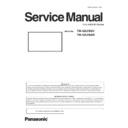Panasonic TH-42LF80U / TH-42LF80W (serv.man2) Service Manual ▷ View online
DIS-5
SECTION 2 DISASSEMBLY PROCEDURES
<42LF80>
2.3. Rear cover MID removal
1. Remove 1 screw 28, and remove the cover(Ref. No.13) and disconnect cable before removing the rear cover.
2. Remove 8 screws 23 and 3 screws 21 and 5 screws 27.
Note:
There is a handle above the screw to obstruct remov-
ing or tightening.Use the suitable length of screw
driver.
Note:
As the frame moves upward slightly, do not press
the frame too much when tightening the screw.
15
1. Remove the screws to remove the rear cover.
Note: Remove the cover (Ref.No.13) and disconnect cable before removing the rear cover.
15
15
22
23
23
23
23
27
16
2. Remove the screws from the Boards.
28
29
29
21
23
13
23
12
DIS-6
SECTION 2 DISASSEMBLY PROCEDURES
<42LF80>
2.4. A module removal
1. Remove 7 screws 29 and 3 screws 26 on A module(Ref.No.33).
2. Disconnect the connectors on A modules.
3. Take the A modules off with Bracket.
4. Remove 10 hex screws (on VGA and DVI terminals and SERIAL terminals), and then take
A module off from the IO brackets (Ref.No.8 and No.14).
5. Remove 2 screws 31 and then take A module off from the brackets.
10 hex
screws
16
2. Remove the screws from the Boards.
28
29
29
21
23
13
23
33
17
25
7
6
26
21
21
24
21
4. Remove the IR board and KEY board.
33
8
14
31
28
21
10
32
DIS-7
SECTION 2 DISASSEMBLY PROCEDURES
<42LF80>
2.5. P module removal
1. Remove 6 screws 29 and disconnect connectors on P module.
2. Remove P module(Ref.No.32).
16
2. Remove the screws from the Boards.
28
29
29
21
23
13
23
32
DIS-8
SECTION 2 DISASSEMBLY PROCEDURES
<42LF80>
2.6. Rear covers Left and Right and Bottom removal
1. Remove 10 screws 23 and 4 screws 26 and 8 screws 21, and 3 screws 24 and 3 screws 30 and
remove the rear covers(Ref. No.9 and No.10 and No.11).
15
1. Remove the screws to remove the rear cover.
Note:
Remove the cover (Ref.No.13) and disconnect cable before removing the rear cover.
15
15
22
23
23
23
23
27
17
25
7
6
26
21
21
24
17
25
7
6
26
21
21
24
18
30
21
Click on the first or last page to see other TH-42LF80U / TH-42LF80W (serv.man2) service manuals if exist.