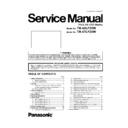Panasonic TH-42LF20W / TH-47LF20W Service Manual ▷ View online
21
TH-42LF20W / TH-47LF20W
8.13. Connector board removal
1. Peel off the tape halfway that affixes the FFC cable and
lead wire for the connector board to the rear side of the
LCD panel, and remove them from the rear side of the
panel. (Refer to the wiring connection diagram)
LCD panel, and remove them from the rear side of the
panel. (Refer to the wiring connection diagram)
2. Remove the FFC cable (K38I) and the coupler (K38H)
from the connector board.
3. Remove the screw (Qty. 1), and remove the connector
board from the rear side of the LCD panel, and then
replace. (SCR PAN+SW 4X6)
replace. (SCR PAN+SW 4X6)
8.14. LCD panel replacement
Precautions when replacing the LCD panel
• The 2 lead wires for the inverter (Couplers KIV1 and KIV2),
the black-out tape and the spacer sheet, etc., are supplied
already affixed to the LCD panel.
already affixed to the LCD panel.
• The tape that is affixed to the FFC cable and the lead wires
on the connector board are supplied as repair parts. Replace
them at the same time as the LCD panel.
them at the same time as the LCD panel.
1. Follow the procedure mentioned previously, and remove
the connector board, the FFC cable and the lead wire
from rear side of the LCD panel.
from rear side of the LCD panel.
2. Peel off the 2 pieces of aluminum foil tape that are affixed
to and cross over the rear side of the LCD panel and the
upper part of the mounting that connects the cabinet front
and LCD panel.
upper part of the mounting that connects the cabinet front
and LCD panel.
3. While widening the mounting that connects the cabinet
front and the LCD panel, remove the cabinet front from
the LCD panel. When lifting up the LCD panel, hold the
mounting component.
the LCD panel. When lifting up the LCD panel, hold the
mounting component.
4. Remove the screws (Qty. 8), and then remove the mount-
ing from the rear side of the LCD panel. (SCR BIN 4X6)
5. (47V type only) Remove the screws (Qty. 2) and then
remove the Power board holder fittings from the rear side
panel. (SCR BIN 4X4)
panel. (SCR BIN 4X4)
• The Power board holder fittings are not available in the
repair parts.
6. Replace the LCD panel with the replacement LCD panel.
7. Use 2 pieces of replacement aluminum foil tape and
7. Use 2 pieces of replacement aluminum foil tape and
cover the screw hole on the upper part of the mounting so
it is affixed to and crosses over the mounting top and the
rear side of the LCD panel.
it is affixed to and crosses over the mounting top and the
rear side of the LCD panel.
22
TH-42LF20W / TH-47LF20W
8.15. Replacement method for
RC+LED board
1. Slide the 2 fittings on the inside of the cabinet front toward
the outside and remove.
2. Remove the FFC cable from the RC+LED board's coupler
(K19I), and replace the board with the replacement
board.
board.
3. When replacing the cabinet front, remove the shield RC
and the DEC LED (clear plate) on the inside.
The gasket is affixed to the shield RC. When replacing,
also replace the gasket.
The gasket is affixed to the shield RC. When replacing,
also replace the gasket.
4. The spacer sheet and the gasket are affixed to the fittings
that hold down the RC+LED board.
When replacing the fittings, also replace the spacer sheet
and the gasket.
When replacing the fittings, also replace the spacer sheet
and the gasket.
8.16. Cabinet front replacement
Precautions when replacing
• The parts that are necessary for replacement (spacer sheet,
Panasonic badge, etc.) are not included. They are supplied
as replacement parts. Replace them at the same time as the
cabinet front.
as replacement parts. Replace them at the same time as the
cabinet front.
1. Remove the spacer sheet that is affixed to the inside of
the cabinet front.
2. Slide off the mounting and remove it from the cabinet
front.
3. Affix the Panasonic badge to the replacement cabinet
front beforehand.
23
TH-42LF20W / TH-47LF20W
4. Install the RC+LED board onto the cabinet front.
5. Slide the mounting on and install it onto the cabinet front.
6. Affix the spacer sheet onto the mounting.
5. Slide the mounting on and install it onto the cabinet front.
6. Affix the spacer sheet onto the mounting.
7. Install the cabinet front, that is prepared beforehand, onto
the set.
8.17. Cabinet back replacement
Precautions when replacing
• The parts that are necessary for replacement (DEC button,
DEC AV, etc.) are not included. They are supplied as
replacement parts. Replace them at the same time as the
cabinet back.
replacement parts. Replace them at the same time as the
cabinet back.
1. Remove each board, speaker and fitting from the cabinet
back.
2. Remove the screws (Qty. 4) shown in the illustration, and
remove the terminal holder fitting.
(SCR S-TPG BRZ+FLG 3.0X8.0 V)
(SCR S-TPG BRZ+FLG 3.0X8.0 V)
3. Remove the screws shown in the diagram, and then
remove the main board holder fitting.
(42V type: Qty. 1 SCR S-TPG BRZ+FLG 3.0X8.0 V)
(47V type: Qty. 3 SCR S-TPG BRZ+FLG 3.0X8.0 V)
(42V type: Qty. 1 SCR S-TPG BRZ+FLG 3.0X8.0 V)
(47V type: Qty. 3 SCR S-TPG BRZ+FLG 3.0X8.0 V)
24
TH-42LF20W / TH-47LF20W
4. (42 type only) Remove the screws shown in the illustra-
tion, and then remove the Power board holder fitting.
(SCR S-TPG BRZ+FLG 3.0X8.0 V)
(SCR S-TPG BRZ+FLG 3.0X8.0 V)
5. Affix the DEC button and DEC AV beforehand to the
repair cabinet back.
6. Install the main board holder fitting and the terminal
holder fitting to the replacement cabinet back.
7. Affix 3 pieces of aluminum tape to the metal section of the
main board holder fitting and the terminal holder fitting so
they are connected.
they are connected.
8. Install the replacement cabinet back, that is prepared
beforehand, onto the set.
Precautions for replacing
• The terminal holder fitting, the main board holder fitting,
and the Power board holder are available in the replace-
ment parts.
ment parts.
• Use the gasket with the holder fitting that is affixed as is.
• The type of tape for affixing, in order to set up the lead
• The type of tape for affixing, in order to set up the lead
wire on the rear side of the cabinet back, is not included.
When replacing the cabinet back, also replace the type
of tape that is used.
When replacing the cabinet back, also replace the type
of tape that is used.
When replacing the cabinet back, secure the lead wires
for the speaker and key SW board to the cabinet back
with replacement tape. The circle mark in the picture
below shows where to affix the tape. (Adhesive cloth
for the speaker and key SW board to the cabinet back
with replacement tape. The circle mark in the picture
below shows where to affix the tape. (Adhesive cloth
tape)
Caution
• Affix the tape so the lead wire is sealed tightly onto the
cabinet back. If the lead wire pops up, it may get close to
the board or a high temperature area and cause a chat-
tering noise.
the board or a high temperature area and cause a chat-
tering noise.
When replacing the button unit that is installed onto the
key SW board, affix a spacer sheet onto the button unit.
key SW board, affix a spacer sheet onto the button unit.
Click on the first or last page to see other TH-42LF20W / TH-47LF20W service manuals if exist.