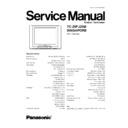Panasonic TC-29FJ20M Service Manual ▷ View online
1 Safety Precautions
1.1. General Guide
1. It is advisable to insert an isolation transformer in the AC
supply before servicing a hot chassis. Fig. 1.
Fig. 1
2. When servicing, observe the original lead dress, especially
the lead dress in the high voltage circuits. If a short circuit is
found, replace all parts which have been overheated or
damaged by the short circuit.
found, replace all parts which have been overheated or
damaged by the short circuit.
3. After servicing, observe that all the protective devices such
as insulation barriers, insulation papers, shields, and
isolation R-C combinations, are properly installed.
isolation R-C combinations, are properly installed.
4. When the receiver is not to be used for a long period of
time, unplug the power cord from the AC outlet.
5. Potential, as high as 32kV kV is present when this receiver
is in operation. Operation of the receiver without the
receiver power supply. Servicing should not be attempted
by anyone who is not thoroughly familiar with the
precautions necessary when working on high voltage
equipment. Always discharge the anode of the picture tube
to the receiver chassis before handling the tube.
After servicing make the following leakage current checks to
prevent the customer from being exposed to shock
hazards.
receiver power supply. Servicing should not be attempted
by anyone who is not thoroughly familiar with the
precautions necessary when working on high voltage
equipment. Always discharge the anode of the picture tube
to the receiver chassis before handling the tube.
After servicing make the following leakage current checks to
prevent the customer from being exposed to shock
hazards.
1.2. Leakage Current Cold Check
1. Unplug the AC cord and connect a jumper between the two
prongs on the plug. Fig. 2.
Fig. 2
2. Turn on the receiver’s power switch.
3. Measure the resistance value, with an ohmmeter, between
3. Measure the resistance value, with an ohmmeter, between
the jumpered AC plug and each exposed metallic cabinet
part on the receiver, such as screw heads, aerials,
connectors, control shafts, etc. When the exposed metallic
part has a return path to the chassis, the reading should be
between 4 M
part on the receiver, such as screw heads, aerials,
connectors, control shafts, etc. When the exposed metallic
part has a return path to the chassis, the reading should be
between 4 M
Ω
Ω
Ω
Ω
and 20 M
Ω
Ω
Ω
Ω
. When the exposed metal does
not have a return path to the chassis, the reading must be
zero.
zero.
1.3. Leakage Current Hot Check
(See Fig. 1)
1. Plug the AC cord directly into the AC outlet. Do not use an
isolation transformer for this check.
2. Connect a 2 k
Ω
, 10 W resistor in series with an exposed
metallic part on the receiver and an earth such as a water
pipe.
pipe.
3. Use an AC voltmeter, with high impedance type, to
measure the potential across the resistor.
4. Check each exposed metallic part, and measure the
voltage at each point. Fig. 3.
Fig. 3
5. Reverse the AC plug in the AC outlet and repeat each of the
above measurements.
6. The potential any point should not exceed 1.0 V rms. In the
case of a measurement being outside of the limits specified,
there is a possibility of a shock hazard, and the receiver
should be repaired and re-checked before it is returned to
the customer. Fig. 4.
there is a possibility of a shock hazard, and the receiver
should be repaired and re-checked before it is returned to
the customer. Fig. 4.
Fig. 4
1.4. X-Radiation
Warning :
1. The potential sources of X-Radiation in TV sets are the EHT
1. The potential sources of X-Radiation in TV sets are the EHT
section and the picture tube.
2. When using a picture tube test rig for service, ensure that
the rig is capable of handling 30 kV without causing X-
Radiation.
Radiation.
Note: It is important to use an accurate periodically calibrated
high voltage meter.
1. Set the brightness to minimum.
2. Measure the High Voltage. The meter reading should
high voltage meter.
1. Set the brightness to minimum.
2. Measure the High Voltage. The meter reading should
indicate 31.0 ± 1.0kV. If the meter indication is out of
tolerance, immediate service and correction is required to
prevent the possibility of premature component failure.
tolerance, immediate service and correction is required to
prevent the possibility of premature component failure.
3. To prevent the possibility of X-Radiation, it is essential to
use the specified picture tube.
3
TC-29FJ20M / SINGAPORE
1.5.
GP3
Block
Diagram
4
TC-
29FJ
20M
/
SING
APOR
E
2 Service Hints
2.1. HOW TO MOVE CHASSIS INTO SERVICE POSITION.
1. Remove 9 screws.
2. Draw out Main Chassis.
3. Stand the Main Chassis.
5
TC-29FJ20M / SINGAPORE
3 Market Mode Function
Outline:
MPU controls the functions switching for each ICs through IIC bus in this chassis. The following setting and adjustment can be
adjusted by remote control in Market Mode.
1. Selection of Market Mode
MPU controls the functions switching for each ICs through IIC bus in this chassis. The following setting and adjustment can be
adjusted by remote control in Market Mode.
1. Selection of Market Mode
Adjust the VOLUME “zero” and set OFF TIMER Button to 30 min. Then, simultaneously press the RECALL Button on the
remote control and the VOLUME DOWN button - the TV set.
remote control and the VOLUME DOWN button - the TV set.
2. Selection of CHK Mode
Cursor moves each CHK Mode by pressing “1” or “2” of 10 key button on the remote control.
3. Set to normal mode
Press the volume down button on front control, together press the off timer button on remote control.
1. CHK 1
OPTION 1
F2
OPTION 2
00
OPTION 3
8C
OPTION 4
77
OPTION 5
95
OPTION 6
34
OPTION 7
91
OPTION 8
25
OPTION 9
00
2. CHK 2
RF AGC
17
BRT
50
S-TINT
31
TINT
50
S-COL
33
COL
50
CONT
100
3. CHK 3
V-SLOPE
37
H-BOW
31
H-PARA
35
EW-TRAPE
23
EW-LOW COR
42
EW-UP COR
39
EW-PARA
26
EW-WIDTH
36
H-SHIFT
37
V-AMP
25
V-SHIFT
43
4. CHK 4
R CUT
26
RGB CONT
4
B-DR
49
G-DR
31
R-DR
27
S-CONT
21
CONT
100
S-BRT
33
BRT
50
G-CUT
28
R-CUT
26
6
TC-29FJ20M / SINGAPORE