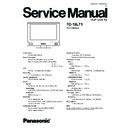Panasonic TC-15LT1 Service Manual ▷ View online
6.2.4.
How to terminate service adjustment mode
Press POWER button of the remote control unit.
* By switching off the power, the adjusted value is written into the nonvolatile memory.
17
TC-15LT1
6.3.
RFvideo level adjustment
6.3.1.
Preparation
Connect RF signal generator to antenna terminal (VHF/UHF).
Video adjustment
PICTURE ADJUST: NORMAL
PICTURE MENU: DYNAMIC
LCD AI : OFF
Enter into the service adjustment mode.
6.3.2.
Input signal
100% color bar signal
6.3.3.
Measuring equipment and connection point
Oscilloscope
Y GAIN: TS7(+) - TS10(-)
B-Y: TS8(+) - TS10(-)
R-Y: TS9(+) - TS10(-)
6.3.4.
Adjustment method and value
1. Select the main adjustment and then YGAIN.
2. Using [VOL+] and [VOL-] buttons of the remote control unit, adjust the MAX to become D4.
3. Measure the waveform amplitude (from pedestal to white level) at TS7. (Reference: 0.73 Vp-p)
4. Select the main adjustment and then B-Y.
5. Using [VOL+] and [VOL-] buttons of the remote control unit, adjust the amplitude at TS8 to become identical to the value
measured in 3.
6. Select the main adjustment and then R-Y.
7. Using [VOL+] and [VOL-] buttons of the remote control unit, adjust the amplitude at TS9 to become identical to the value
measured in 3.
18
TC-15LT1
6.4.
Component input video level adjustment
6.4.1.
Preparation
Connect component signal generator to D2 terminal.
* This adjustment can be performed with the component signals (Y, CB and CR) produced by DVD equipment.
Video adjustment
PICTURE ADJUST: NORMAL
PICTURE MENU: DYNAMIC
LCD AI : OFF
Enter into the service adjustment mode.
6.4.2.
Input signal
100% color bar signal
6.4.3.
Measuring equipment and connection point
Oscilloscope
Y GAIN: TS7(+) - TS10(-)
B-Y: TS8(+) - TS10(-)
R-Y: TS9(+) - TS10(-)
6.4.4.
Adjustment method and value
1. Select the main adjustment and then YGAIN.
2. Using [VOL+] and [VOL-] buttons of the remote control unit, adjust the MAX to become D4.
3. Measure the waveform amplitude (from pedestal to white level) at TS7. (Reference: 0.73 Vp-p)
4. Select the main adjustment and then B-Y.
5. Using [VOL+] and [VOL-] buttons of the remote control unit, adjust the amplitude at TS8 to become identical to the value
measured in 3.
6. Select the main adjustment and then R-Y.
7. Using [VOL+] and [VOL-] buttons of the remote control unit, adjust the amplitude at TS9 to become identical to the value
measured in 3.
6.5.
Video input video level adjustment
6.5.1.
Preparation
Connect NTSC signal generator to video input terminal with connector cable.
Video adjustment
PICTURE ADJUST: NORMAL
PICTURE MENU: DYNAMIC
LCD AI : OFF
Enter into the service adjustment mode.
19
TC-15LT1
6.5.2.
Input signal
100% color bar signal
6.5.3.
Measuring equipment and connection point
Oscilloscope
Y GAIN: TS7(+) - TS10(-)
B-Y: TS8(+) - TS10(-)
R-Y: TS9(+) - TS10(-)
6.5.4.
Adjustment method and value
1. Select the main adjustment and then YGAIN.
2. Using [VOL+] and [VOL-] buttons of the remote control unit, adjust the MAX to become D4.
3. Measure the waveform amplitude (from pedestal to white level) at TS7.
* Refer to 6.4.4. for reference waveform.
4. Select the main adjustment and then B-Y.
5. Using [VOL+] and [VOL-] buttons of the remote control unit, adjust the amplitude at TS8 to become identical to the value
measured in 3.
6. Select the main adjustment and then R-Y.
7. Using [VOL+] and [VOL-] buttons of the remote control unit, adjust the amplitude at TS9 to become identical to the value
measured in 3.
6.6.
Video input sub color adjustment
6.6.1.
Preparation
Connect S video signal generator to video input (S2) terminal.
Video adjustment
PICTURE ADJUST: NORMAL
PICTURE MENU: DYNAMIC
LCD AI : OFF
Enter into the service adjustment mode.
6.6.2.
Input signal
100% color bar signal
6.6.3.
Measuring equipment and connection point
Oscilloscope
Y GAIN: TS7(+) - TS10(-)
B-Y: TS8(+) - TS10(-)
R-Y: TS9(+) - TS10(-)
6.6.4.
Adjustment method and value
1. Select the main adjustment and then YGAIN.
2. Using [VOL+] and [VOL-] buttons of the remote control unit, adjust the MAX to become D4.
3. Measure the waveform amplitude (from pedestal to white level) at TS7.
* Refer to 6.4.4. for reference waveform.
4. Select the main adjustment and then B-Y.
5. Using [VOL+] and [VOL-] buttons of the remote control unit, adjust the amplitude at TS8 to become identical to the value
measured in 3.
6. Select the main adjustment and then R-Y.
7. Using [VOL+] and [VOL-] buttons of the remote control unit, adjust the amplitude at TS9 to become identical to the value
measured in 3.
20
TC-15LT1
Click on the first or last page to see other TC-15LT1 service manuals if exist.