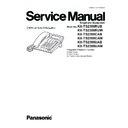Panasonic KX-TS2388RUB / KX-TS2388RUW / KX-TS2388CAB / KX-TS2388CAW / KX-TS2388UAB / KX-TS2388UAW Service Manual ▷ View online
13
KX-TS2388RUB/KX-TS2388RUW/KX-TS2388CAB/KX-TS2388CAW/KX-TS2388UAB/KX-TS2388UAW
8 Troubleshooting Guide
8.1.
Service Hints
8.2.
Pulse Dialing Problems
Check IC801 (91), R481, R485.
Check IC801, X1.
Dead.
Check Q401, Q402, Q403.
Can't hear the voice from handset.
Check Q422, Q107.
No voice transmit.
Can't tone dial.
Check D3, D4, D5, D6, IC1, Q1
Check Q101, Q103, Q104.
No rings.
Can't pulse dial.
Check Handset jack.
Can't speak with the handset.
Check IC801, R407~R409, IC601, Q406, Q407,
C412~C414, R619~R621.
C412~C414, R619~R621.
Can't change the volume for Handset or
Speakerphone.
Speakerphone.
Check IC801, Q107, Q401.
No volume handset or speakerphone.
SYMPTOM
CURE
Check C551, C552, R551, R552, D551~D554, IC801.
Caller ID Function doesn't work.
Check around IC501, Q501, Q502.
Caller ID Function doesn't work. (DTMF)
Check IC201, Q201.
Can't auto redial.
Check Q110.
Can't hold.
Check IC601.
Can't speak with the speakerphone.
Can a pulse sound
be monitored?
be monitored?
Check TEL line Jack.
Do pulses
(3 Vp-p) appear
at Pin73 of IC801?
(3 Vp-p) appear
at Pin73 of IC801?
Do pulses
(0.6 Vp-p) appear
at base of Q103?
(0.6 Vp-p) appear
at base of Q103?
Does the voltage
across Tip (T) and
Ring (R) rapidly
switch between 48V
and 10V ?
across Tip (T) and
Ring (R) rapidly
switch between 48V
and 10V ?
YES
NO
Check IC801,
X1.
X1.
NO
Check dial mode
in Pulse Dialing?
in Pulse Dialing?
Change to
Pulse Dial
mode.
Pulse Dial
mode.
NO
Check Q104.
Check Q101 and
Q103.
Q103.
NO
YES
YES
YES
YES
NO
14
KX-TS2388RUB/KX-TS2388RUW/KX-TS2388CAB/KX-TS2388CAW/KX-TS2388UAB/KX-TS2388UAW
8.3.
Tone Dialing Problems
8.4.
No Ringing Sound When Ring Signal is Input
Does the DTMF signal
appear at base of Q422?
appear at base of Q422?
Does the DTMF signal
appear at Pin91 of IC801?
appear at Pin91 of IC801?
Can the DTMF sound
be monitored ?
be monitored ?
YES
YES
NO
Check Q422, Q107.
Check C485, R487, R490,
C415, L411, L409 and
Q403.
C415, L411, L409 and
Q403.
Check R481, R485, R486,
R488, C483, VR481, L421
and R430.
R488, C483, VR481, L421
and R430.
NO
Check IC801 and X1.
NO
YES
Is the voltage
across Pin 8 and Pin 2 of
Check the telephone line.
Check C1, R1, R2, D1,
D3~D6 and LED1.
D3~D6 and LED1.
Does a sine wave of approximately 60V
or more appear across Tip and Ring?
or more appear across Tip and Ring?
YES
NO
YES
Call the unit from another telephone.
Does the tone ringer output signal
appear across Pin 5 and Pin 2 of IC1?
appear across Pin 5 and Pin 2 of IC1?
NO
NO
Check IC1, R3, R4, C3 and
C4.
C4.
YES
Check the Ringer SW2, PC1, C5 and T1
IC1 30 Vp-p?
15
KX-TS2388RUB/KX-TS2388RUW/KX-TS2388CAB/KX-TS2388CAW/KX-TS2388UAB/KX-TS2388UAW
9 Disassembly and Assembly Instructions
9.1.
Disassembly Instructions
1 Press the catches (1) and rotate the stand in
the direction (
2) to remove the Stand.
Note:
When the Stand is in Low position, the
screws can be taken out just as it is.
When the Stand is in Low position, the
screws can be taken out just as it is.
2 Remove 5 Screws to remove the Cabinet Cover.
3 Remove the Hook Button.
1
2
3 Hook Button
2 5 Screws
16
KX-TS2388RUB/KX-TS2388RUW/KX-TS2388CAB/KX-TS2388CAW/KX-TS2388UAB/KX-TS2388UAW
4 Rem
LED P.C. Board and Tel Line Jack.
ove Main P.C. Board, then unhook the
5 Remove the 3 screws to remove the speaker.
LED P.C. Board
Main P.C. Board
Speaker
3 screws
Speaker
Operation P.C. Board
5
Tel Line Jack
6 Remove the 4 screws to remove the Operational P.C. Board.
4 screws
6
Click on the first or last page to see other KX-TS2388RUB / KX-TS2388RUW / KX-TS2388CAB / KX-TS2388CAW / KX-TS2388UAB / KX-TS2388UAW service manuals if exist.