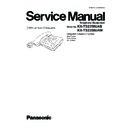Panasonic KX-TS2358UAB / KX-TS2358UAW (serv.man3) Service Manual ▷ View online
29
KX-TS2358UAB/KX-TS2358UAW
10.1.5. Speakerphone IC Data (IC601)
Pin
NO.
Name
Description
1
RR
A resistor to ground provides a reference current for the transmit and receive attenuators.
2
RTX
A resistor to ground determines the nominal gain of the transmit attenuator. The transmit channel gain is inversely proportional to
the RTX resistance.
the RTX resistance.
3
TXI
Input to the transmit attenuator. Input resistance is nominally 5.0 kohms.
4
TXO
Output to the transmit attenuator. The TXO output signal drives the input of the transmit level detector, as well as the external cir-
cuit which drives the telephone line.
cuit which drives the telephone line.
5
TLI
Input of the transmit level detector. An external resistor ac coupled to the TLI pin sets the detection level. Decreasing this resistor
increases the sensitivity to transmit channel signals.
increases the sensitivity to transmit channel signals.
6
TLO
Output of the transmit level detector. An external resistor and capacitor set the time the comparator will hold the system in the
transmit mode after speech ceases.
transmit mode after speech ceases.
7
RLI
Input of the receive level detector. An external resistor ac coupled to the RLI pin sets the detection level. Decreasing this resistor
increases the sensitivity to receive channel signals.
increases the sensitivity to receive channel signals.
8
RLO
Output of the receive level detector. An external resistor and capacitor set the time the comparator will hold the system in the
receive mode after the receive signal ceases.
receive mode after the receive signal ceases.
9
MCI
Microphone amplifier input. Input impedance is nominally 10 kohms and the dc bias voltage is approximately equal to VB.
10
MCO
Microphone amplifier output. The mic amp gain is internally set at 34 dB (50 V/V).
11
CP1
A parallel resistor and capacitor connected between this pin and Vcc holds a voltage corresponding to the background noise level.
The transmit detector compares the CP1 voltage with the speech signal from CP2.
The transmit detector compares the CP1 voltage with the speech signal from CP2.
12
CP2
A capacitor at this pin peak detects the speech signals for comparison with the background noise level held at CP1.
13
XDI
Input to the transmit detector system. The microphone amplifier output is ac coupled to the XDI pin through an external resistor.
14
SKG
High current ground pin for the speaker amp output stage. The SKG voltage should be within 10 mV of the ground voltage at pin
22.
22.
15
SKO
Speaker amplifier output. The SKO pin will source and sink up to 100 mA when ac coupled to the speaker. The speaker amp gain
is internally set at 34 dB (50 V/V).
is internally set at 34 dB (50 V/V).
16
V+
Input dc supply voltage. V+ can be powered from Tip and Ring if an ac decoupling inductor is used to prevent loading ac line sig-
nals. The required V+ voltage is 6.0 to 11 V (7.5 V nominal) at 7.0 mA.
nals. The required V+ voltage is 6.0 to 11 V (7.5 V nominal) at 7.0 mA.
17
AGC
A capacitor from this pin to VB stabilizes the speaker amp gain control loop, and additionally controls the attack and decay time of
this circuit. The gain control loop limits the speaker amp input to prevent clipping at SKO. The internal resistance at the AGC pin is
nominally 110 kohms.
this circuit. The gain control loop limits the speaker amp input to prevent clipping at SKO. The internal resistance at the AGC pin is
nominally 110 kohms.
18
CS
Digital chip select input. When at a Logic "0" (<0.7 V) the Vcc regulator is enabled. When at a Logic "1" (>1.6 V), the chip is in the
standby mode drawing 0.5 mA. An open CS pin is a Logic "0". Input impedance is nominally 140 kohms. The input voltage should
not exceed 11 V.
standby mode drawing 0.5 mA. An open CS pin is a Logic "0". Input impedance is nominally 140 kohms. The input voltage should
not exceed 11 V.
19
SKI
Input to the speaker amplifier. Input impedance is nominally 20 kohms.
20
Vcc
A 5.4 V regulated output which powers all circuit expect the speaker amplifier output stage. Vcc can be used to power external cir-
cuitry such as a microprocessor (3.0 mA max). A filter capacitor is required. The MC 34018 can be powered by a separate regu-
lated supply by connecting V+ and Vcc to a voltage between 4.5 V and 6.5 V while maintaining CS at a Logic "1".
cuitry such as a microprocessor (3.0 mA max). A filter capacitor is required. The MC 34018 can be powered by a separate regu-
lated supply by connecting V+ and Vcc to a voltage between 4.5 V and 6.5 V while maintaining CS at a Logic "1".
21
VB
An output voltage equal to approximately Vcc/2 which serves as an analogue ground for the speakerphone system. Up to 1.5 mA
of external load current may be sourced from VB. Output impedance is 250 ohms. A filter capacitor is required.
of external load current may be sourced from VB. Output impedance is 250 ohms. A filter capacitor is required.
22
Gnd
Ground pin for the IC (except the speaker amplifier).
23
XDC
Transmit detector output. A resistor and capacitor at this pin hold the system in the transmit mode during pauses between words or
phrases. When the XDC pin voltage decays to ground, the attenuators switch from the transmit mode to the idle mode. The internal
resistor at XDC is nominally 2.6 kohms.
phrases. When the XDC pin voltage decays to ground, the attenuators switch from the transmit mode to the idle mode. The internal
resistor at XDC is nominally 2.6 kohms.
24
VLC
Volume control input. Connecting this pin to the slider of a variable resistor provides receive mode volume control. The VLC pin
voltage should be less than or equal to VB.
voltage should be less than or equal to VB.
25
ACF
Attenuator control filter. A capacitor connected to this pin reduces noise transients as the attenuator control switches levels of
attenuation.
attenuation.
26
RXO
Output of the receive attenuator. Normally this pin is ac coupled to the input of the speaker amplifier.
27
RXI
Input of the receive attenuator. Input resistance is nominally 5.0 kohms.
28
RRX
A resistor to ground determines the nominal gain of the receive attenuator. The receive channel gain is directly proportional to the
RRX resistance.
RRX resistance.
30
KX-TS2358UAB/KX-TS2358UAW
10.2. How to Replace the Flat Package IC
Even if you do not have the special tools (for example, a spot heater) to remove the Flat IC, with some solder (large amount), a
soldering iron and a cutter knife, you can easily remove the ICs that have more than 100 pins.
soldering iron and a cutter knife, you can easily remove the ICs that have more than 100 pins.
10.2.1. Preperation
• PbF (: Pb free) Solder
• Soldering Iron
• Soldering Iron
Tip Temperature of 700
°F ± 20°F (370°C ± 10°C)
Note: We recommend a 30 to 40 Watt soldering iron. An expert may be able to use a 60 to 80 Watt iron where someone with
less experience could overheat and damage the PCB foil.
less experience could overheat and damage the PCB foil.
• Flux
Recommended Flux: Specific Gravity
→ 0.82.
Type
→ RMA (lower residue, non-cleaning type)
Note: See About Lead Free Solder (PbF: Pb free) (P.4)
10.2.2. How to Remove the IC
1. Put plenty of solder on the IC pins so that the pins can be completely covered.
Note:
If the IC pins are not soldered enough, you may give pressure to the P.C. board when cutting the pins with a cutter.
2. Make a few cuts into the joint (between the IC and its pins) first and then cut off the pins thoroughly.
3. While the solder melts, remove it together with the IC pins.
When you attach a new IC to the board, remove all solder left on the land with some tools like a soldering wire. If some solder is left
at the joint on the board, the new IC will not be attached properly.
at the joint on the board, the new IC will not be attached properly.
31
KX-TS2358UAB/KX-TS2358UAW
10.2.3. How to Install the IC
1. Temporarily fix the FLAT PACKAGE IC, soldering the two marked pins.
*Check the accuracy of the IC setting with the corresponding soldering foil.
2. Apply flux to all pins of the FLAT PACKAGE IC.
3. Solder the pins, sliding the soldering iron in the direction of the arrow.
10.2.4. How to Remove a Solder Bridge
1. Lightly resolder the bridged portion.
2. Remove the remaining solder along the pins using a soldering iron as shown in the figure below.
2. Remove the remaining solder along the pins using a soldering iron as shown in the figure below.
32
KX-TS2358UAB/KX-TS2358UAW
10.3. Terminal Guide of the ICs, Transistors and Diodes
Click on the first or last page to see other KX-TS2358UAB / KX-TS2358UAW (serv.man3) service manuals if exist.