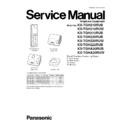Panasonic KX-TGH210RUB / KX-TGH210RUW / KX-TGH212RUB / KX-TGH220RUB / KX-TGH220RUW / KX-TGH222RUB / KX-TGHA20RUB / KX-TGHA20RUW Service Manual ▷ View online
45
KX-TGH210RUB/KX-TGH210RUW/KX-TGH212RUB/KX-TGH220RUB/KX-TGH220RUW/KX-TGH222RUB/KX-TGHA20RUB/KX-TGHA20RUW
մ
Main P.C.Board
Pararell wire
1 screws
յ
Remove the screw to remove
the operational P.C.B board.
the operational P.C.B board.
Operational P.C.B board
Remove the pararell wire to remove the
main P.C. board.
main P.C. board.
46
KX-TGH210RUB/KX-TGH210RUW/KX-TGH212RUB/KX-TGH220RUB/KX-TGH220RUW/KX-TGH222RUB/KX-TGHA20RUB/KX-TGHA20RUW
10.1.2.
Handset
Remove the 4 screws.
Insert a plastic card.
(Ex. Used SIM card etc.)
between the cabinet body
and the cabinet cover, then
pull it along the gap to open
the cabinet.
(Ex. Used SIM card etc.)
between the cabinet body
and the cabinet cover, then
pull it along the gap to open
the cabinet.
Likewise, open the other
side of the cabinet.
side of the cabinet.
Remove the cabinet cover
by pushing it upward.
by pushing it upward.
Remove the solders.
Remove the solders to remove
the 2 charge terminals.
the 2 charge terminals.
Remove the screw to remove
the main P. C. board.
the main P. C. board.
Cabinet body
Cabinet cover
Cabinet cover
4 screws
Solders
Screw
Main P.C. board
2 charge terminals
47
KX-TGH210RUB/KX-TGH210RUW/KX-TGH212RUB/KX-TGH220RUB/KX-TGH220RUW/KX-TGH222RUB/KX-TGHA20RUB/KX-TGHA20RUW
10.1.3.
Charger Unit
ձ
Remove the cabinet cover.
ղ
Remove the solders to remove
the 2 charge terminals.
the 2 charge terminals.
ղ
Solders
ձ
Cabinet Cover
Charge Terminals
48
KX-TGH210RUB/KX-TGH210RUW/KX-TGH212RUB/KX-TGH220RUB/KX-TGH220RUW/KX-TGH222RUB/KX-TGHA20RUB/KX-TGHA20RUW
10.2. How to Replace the Handset LCD
Note:
The illustrations are simplified in this page.
They may differ from the actual product.
They may differ from the actual product.
Bend FFC and fix to the positioning points (2 points)
RI B
LCD
LCD connector
2 points
LCD
Main P.C.B
Insert LCD connector to MAIN P.C.B.
FRONT SIDE OF LCD
BACK SIDE OF LCD
DOUBLE SIDE TAPE
Peel off DOUBLE SIDE TAPE at the back side LCD 2 points as a figure shown.
LCD r i b
B
A
Fit the positioning point(2 points)
when attaching LCD UNIT.
when attaching LCD UNIT.
Click on the first or last page to see other KX-TGH210RUB / KX-TGH210RUW / KX-TGH212RUB / KX-TGH220RUB / KX-TGH220RUW / KX-TGH222RUB / KX-TGHA20RUB / KX-TGHA20RUW service manuals if exist.