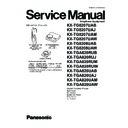Panasonic KX-TG8207UAB / KX-TG8207UAJ / KX-TG8207UAM / KX-TG8207UAW / KX-TG8208UAB / KX-TG8208UAW / KX-TGA820RUB / KX-TGA820RUJ / KX-TGA820RUM / KX-TGA820RUW / KX-TGA820UAB / KX-TGA820UAJ / KX-TGA820UAM / KX-TGA820UAW Service Manual ▷ View online
37
KX-TG8207UA/KX-TG8208UA/KX-TGA820RU/KX-TGA820UA
Cross Reference:
Check Point (Handset) (P.46)
38
KX-TG8207UA/KX-TG8208UA/KX-TGA820RU/KX-TGA820UA
9.1.4.
Check the RF part
9.1.4.1.
Finding out the Defective part
After All the Checkings or Repairing
1. Re-register the checked Handset to the checked Base Unit, and Regular HS to Regular BU.
Note:
If you need to register a handset, refer to Registering a Handset to a Base Unit (P.19)
39
KX-TG8207UA/KX-TG8208UA/KX-TGA820RU/KX-TGA820UA
9.1.4.2.
RF Check Flowchart
Each item (1 ~ 4) of RF Check Flowchart corresponds to Check Table for RF part (P.40).
Please refer to the each item.
Please refer to the each item.
Note:
(*1) Base unit - refer to (F) of Check Point (Base Unit) (P.43)
Handset - refer to (J) of Check Point (Handset) (P.46)
Handset - refer to (J) of Check Point (Handset) (P.46)
40
KX-TG8207UA/KX-TG8208UA/KX-TGA820RU/KX-TGA820UA
9.1.4.3.
Check Table for RF part
Note:
(*1) Refer to Registering a Handset to a Base Unit (P.19)
(*2) Refer to RF-BBIC Interface Signal Wave Form (P.40)
(*3) Refer to Adjustment Standard (Base Unit) (P.60)
(*4) Refer to Adjustment Standard (Handset) (P.64)
(*2) Refer to RF-BBIC Interface Signal Wave Form (P.40)
(*3) Refer to Adjustment Standard (Base Unit) (P.60)
(*4) Refer to Adjustment Standard (Handset) (P.64)
9.1.4.4.
RF-BBIC Interface Signal Wave Form
No.
Item
BU (Base Unit) Check
HS (Handset) Check
1
Link Confirmation Normal
1. Register Regular HS to BU (to be
checked). (*1)
2. Press [Talk] key of the Regular HS to
establish link.
1. Register HS (to be checked) to Regular
BU. (*1)
2. Press [Talk] key of the HS to establish link.
2
Control signal confirmation
1. Check BBIC interface. (*2)
1. Check BBIC interface. (*2)
3
X’tal Frequency confirmation
1. Check X’tal Frequency. (*3)
(10.368 MHz ± 100 Hz)
1. Check X’tal Frequency. (*4)
(10.368 MHz ±100Hz)
4
Range Confirmation Normal
1. Register Regular HS to BU (to be
checked). (*1)
2. Press [Talk] key of the Regular HS to
establish link.
3. Compare the range of the BU (being
checked) with that of the Regular BU.
1. Register HS (to be checked) to Regular
BU.
2. Press [Talk] key of the HS to establish link.
3. Compare the range of the HS (being
3. Compare the range of the HS (being
checked) with that of the Regular HS.
SYCL
SYEN
SYDA
Click on the first or last page to see other KX-TG8207UAB / KX-TG8207UAJ / KX-TG8207UAM / KX-TG8207UAW / KX-TG8208UAB / KX-TG8208UAW / KX-TGA820RUB / KX-TGA820RUJ / KX-TGA820RUM / KX-TGA820RUW / KX-TGA820UAB / KX-TGA820UAJ / KX-TGA820UAM / KX-TGA820UAW service manuals if exist.