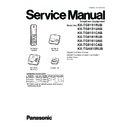Panasonic KX-TG8151RUB / KX-TG8151UAB / KX-TG8151CAB / KX-TG8161RUB / KX-TG8161UAB / KX-TG8161CAB / KX-TGA815RUB Service Manual ▷ View online
37
KX-TG8151RUB/KX-TG8151UAB/KX-TG8151CAB/KX-TG8161RUB/KX-TG8161UAB/KX-TG8161CAB/KX-TGA815RUB
9.1.4.3.
Check Table for RF part
Note:
(*1) Refer to Adjustment Standard (Base Unit) (P.58)
(*2) Refer to Adjustment Standard (Handset) (P.62)
(*2) Refer to Adjustment Standard (Handset) (P.62)
No.
Item
BU (Base Unit) Check
HS (Handset) Check
1
Link Confirmation Normal
HS, BU Mode: [Normal mode]
1. Register Regular HS to BU (to be
checked).
2. Press [Talk] key of the Regular HS to
establish link.
1. Register HS (to be checked) to Regular
BU.
2. Press [Talk] key of the HS to establish link.
2
X’tal Frequency confirmation
HS, BU Mode: [Test mode]
1. Check X’tal Frequency. (*1)
(13.824 MHz ± 100 Hz)
1. Check X’tal Frequency. (*2)
(10.368 MHz ± 100Hz)
3
Range Confirmation Normal
HS, BU Mode: [Normal mode]
1. Register Regular HS to BU (to be
checked).
2. Press [Talk] key of the Regular HS to
establish link.
3. Compare the range of the BU (being
checked) with that of the Regular BU.
1. Register HS (to be checked) to Regular
BU.
2. Press [Talk] key of the HS to establish link.
3. Compare the range of the HS (being
3. Compare the range of the HS (being
checked) with that of the Regular HS.
38
KX-TG8151RUB/KX-TG8151UAB/KX-TG8151CAB/KX-TG8161RUB/KX-TG8161UAB/KX-TG8161CAB/KX-TGA815RUB
9.1.5.
Check Handset Transmission
Cross Reference:
Signal Route (P.18)
9.1.6.
Check Handset Reception
Cross Reference:
How to Check the Handset Speaker or Receiver (P.66).
Signal Route (P.18)
Signal Route (P.18)
9.1.7.
Check Caller ID
Cross Reference:
Signal Route (P.18)
9.1.8.
Check Headset Transmission
Cross Reference:
Signal Route (P.18)
9.1.9.
Check Headset Reception
Cross Reference:
Signal Route (P.18)
OK
Check MIC of Handset.
Check CDL TX (HANDSET) in Signal Route.
Check Handset Speaker in How to check the Handset
Speaker or Receiver.
Speaker or Receiver.
OK
Check CDL RX (HANDSET) in Signal Route.
Check Caller ID in Signal Route.
Check CN4 of Handset.
OK
Check Headset Tx (Handset) in Signal Route.
Check CN4 of Handset.
OK
Check Headset Rx (Handset) in Signal Route.
39
KX-TG8151RUB/KX-TG8151UAB/KX-TG8151CAB/KX-TG8161RUB/KX-TG8161UAB/KX-TG8161CAB/KX-TGA815RUB
9.1.10. Bell Reception
9.1.10.1. Base Unit
*1 TG8161 only
9.1.10.2. Handset
Cross Reference:
Telephone Line Interface (P.12)
Check Link (P.32)
How to Check the Handset Speaker or Receiver (P.66)
Check Link (P.32)
How to Check the Handset Speaker or Receiver (P.66)
9.1.11. Check TAM Operation (for KX-TG8161 only)
Cross Reference:
Power Supply Circuit (P.12)
Note:
(*1) When replacing FLASH MEMORY (IC601), TAM data need to be written to it. Refer to Base Unit of Things to Do after
Replacing IC or X'tal (P.63)
Replacing IC or X'tal (P.63)
When bell signal is coming, is there bell sound
signal at BBIC (IC501: 5)?
signal at BBIC (IC501: 5)?
NO
Check around IC501 (30), C476, C477, C478,
C479, D472, D473, L474, L476, SPp, SPn
and SPEAKER.
C479, D472, D473, L474, L476, SPp, SPn
and SPEAKER.
YES
Check around C110, C111, C112, C113, C114,
R111, R112, R113, R114, D113, Q111, P101.
R111, R112, R113, R114, D113, Q111, P101.
NO
When bell signal is coming, is there bell sound
signal at IC501 (31, 29)?
signal at IC501 (31, 29)?
*1
Does the bell sound from SPEAKER?
Check around SP+, SP- .
When bell signal coming, is there bell sound signal
at BBIC (IC1: 34, 36)?
at BBIC (IC1: 34, 36)?
NO
NO
YES
When bell signal coming, is there bell sound signal
at SP+, SP- ?
at SP+, SP- ?
YES
Check BBIC (IC1), C78, C79, C73, C72, D13,
D14, R77, R76.
D14, R77, R76.
NO
Check cable of SPEAKER and resistance value
of SPEAKER.
of SPEAKER.
Check IC601 and BBIC (IC501) of Base Unit. (*1)
Is there a TAM icon on the Handset display?
Turn on the Answering System.
Check Power Supply Circuit.
NO
NO
YES
Is the voltage of VBAT of Base Unit about 3.0 V
and +3.0V about 3.0 V?
and +3.0V about 3.0 V?
YES
40
KX-TG8151RUB/KX-TG8151UAB/KX-TG8151CAB/KX-TG8161RUB/KX-TG8161UAB/KX-TG8161CAB/KX-TGA815RUB
9.1.12. Power failure mode
9.1.12.1. Operation with supply from handset under electric power failure
After base and handset make link, pull out AC plug of base from the socket.
Put handset on base under electric power failure.
Put handset on base under electric power failure.
Cross Reference:
Supply from handset (P.17)
9.1.12.2. Continuing a call during power failure
Cross Reference:
Supply from large capacitor (P.17)
Does set make link in 90 seconds?
Yes
OK
No
What is indicated
on LCD of
handset?
None
Check user setting about power
Is pulse voltage of
handset CHG+
settled from 0.2V to
2.0V in the state of
connecting base and
handset?
Check charge terminal's impurities.
Press OFF and check again.
Press OFF and check again.
"Base no power ..."
"Place on
base ..."
base ..."
Check R18 or R19 or BBIC of handset
Yes
No
Check C362, C363. (base)
"Supplying ..."
What volt is handset
CHG+ in the state
of connecting base
and handset?
Over 2.0V
Under 2.0V
Check supply circuit of handset.
Check supply circuit of base and
charge terminal's impurities.
charge terminal's impurities.
Battery Low state
Use the battery charged enough
and check again.
and check again.
Press talk key and wait for 3 minutes.
Pull out the AC plug of base from the socket.
Continuing a call
OK
Discontinuing a call
Press talk key after plug in and wait for
3 minutes , check Vcap.
3 minutes , check Vcap.
Under 2.9V
Over 2.9V
Check supply from large capacitor circuit
Check CAP_SW circuit and BBIC port control.
Click on the first or last page to see other KX-TG8151RUB / KX-TG8151UAB / KX-TG8151CAB / KX-TG8161RUB / KX-TG8161UAB / KX-TG8161CAB / KX-TGA815RUB service manuals if exist.