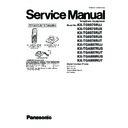Panasonic KX-TG8075RUJ / KX-TG8075RUS / KX-TG8075RUT / KX-TG8076RUS / KX-TG8076RUT / KX-TGA807RUJ / KX-TGA807RUS / KX-TGA807RUT / KX-TGA809RUS / KX-TGA809RUT Service Manual ▷ View online
41
KX-TG8075RUJ/KX-TG8075RUS/KX-TG8075RUT/KX-TG8076RUS/KX-TG8076RUT/KX-TGA807RUJ/KX-TGA807RUS/KX-TGA807RUT/KX-TGA809RUS/KX-TGA809RUT
11.6. Adjust Frequency
Press “ATE Commands” tab.
Tick the “Enter complete message”.
Tick the “Enter complete message”.
Don’t care the items from “ATE Preamble” to “ATE Trailer”.
(For base unit)
Type “F038074280100D” and “F038074281100D” to enable the reference clock and press “Send” button for each type.
(For handset)
Type “F078074280100D” and “F078074281100D” to enable the reference clock and press “Send” button for each type.
“Call complete” will be display in status bar.
Frequency around 13.8 MHz will be read out from the frequency counter.
“Call complete” will be display in status bar.
Frequency around 13.8 MHz will be read out from the frequency counter.
(For base unit)
If the frequency is too low (< 13.824 MHz), type “F038074282100D”
If the frequency is too high (> 13.824 MHz), type “F038074284100D”
If the frequency is too high (> 13.824 MHz), type “F038074284100D”
(For handset)
If the frequency is too low (< 13.824 MHz), type “F078074282100D”
If the frequency is too high (> 13.824 MHz), type “F078074284100D”
Each increment or decrement will have around 8 Hz per steps
Target frequency should be 13.824000 MHz+/- 10 Hz.
If the frequency is too high (> 13.824 MHz), type “F078074284100D”
Each increment or decrement will have around 8 Hz per steps
Target frequency should be 13.824000 MHz+/- 10 Hz.
Simply disconnect the RS232C cable will finish the process and save the data.
42
KX-TG8075RUJ/KX-TG8075RUS/KX-TG8075RUT/KX-TG8076RUS/KX-TG8076RUT/KX-TGA807RUJ/KX-TGA807RUS/KX-TGA807RUT/KX-TGA809RUS/KX-TGA809RUT
11.7. Adjust Voltage
Press “ATE Commands” tab and tick the “Enter complete message”.
Don’t care the items from “ATE Preamble” to “ATE Trailer”.
(For base unit)
Type “F0380741B0100D” and “F038074181100D” to enable the reference clock and press “Send” button for each type.
(For handset)
Type “F0780741B0100D” and “F078074181100D” to enable the reference clock and press “Send” button for each type.
“Call complete” will be display in status bar.
DC voltage around 1.90~2.10 V (for base unit) 1.85~2.05 V (for handset) will be read out from the digital multi-meter.
“Call complete” will be display in status bar.
DC voltage around 1.90~2.10 V (for base unit) 1.85~2.05 V (for handset) will be read out from the digital multi-meter.
(For base unit)
If the voltage is too low (< 2.000 V), type “F038074182100D”.
If the voltage is too high (> 2.000 V), type “F038074184100D”.
If the voltage is too high (> 2.000 V), type “F038074184100D”.
(For handset)
If the voltage is too low (< 1.960 V), type “F078074182100D”.
If the voltage is too high (> 1.960 V), type “F078074184100D”.
Each increment or decrement will have around 0.01 V per steps.
Target DC voltage should be 2.000 V +/- 0.015 V (for base unit), 1.960 V +/- 0.015 V (for handset).
If the voltage is too high (> 1.960 V), type “F078074184100D”.
Each increment or decrement will have around 0.01 V per steps.
Target DC voltage should be 2.000 V +/- 0.015 V (for base unit), 1.960 V +/- 0.015 V (for handset).
Simply disconnect the RS232C cable will finish the process and save the data.
43
KX-TG8075RUJ/KX-TG8075RUS/KX-TG8075RUT/KX-TG8076RUS/KX-TG8076RUT/KX-TGA807RUJ/KX-TGA807RUS/KX-TGA807RUT/KX-TGA809RUS/KX-TGA809RUT
Memo
44
KX-TG8075RUJ/KX-TG8075RUS/KX-TG8075RUT/KX-TG8076RUS/KX-TG8076RUT/KX-TGA807RUJ/KX-TGA807RUS/KX-TGA807RUT/KX-TGA809RUS/KX-TGA809RUT
12 Schematic Diagram
12.1. For Schematic Diagram
12.1.1. Base Unit (Schematic Diagram (Base Unit_Main))
Notes:
1. DC voltage measurements are taken with voltmeter from the negative voltage line.
2. The schematic diagrams may be modified at any time with the development of new technology.
12.1.2. Handset (Schematic Diagram (Handset))
Notes:
1. DC voltage measurements are taken with an oscilloscope or a tester with a ground.
2. The schematic diagrams may be modified at any time with the development of new technology.
2. The schematic diagrams may be modified at any time with the development of new technology.
Click on the first or last page to see other KX-TG8075RUJ / KX-TG8075RUS / KX-TG8075RUT / KX-TG8076RUS / KX-TG8076RUT / KX-TGA807RUJ / KX-TGA807RUS / KX-TGA807RUT / KX-TGA809RUS / KX-TGA809RUT service manuals if exist.