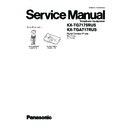Panasonic KX-TG7175RUS / KX-TGA717RUS Service Manual ▷ View online
17
KX-TG7175RUS/KX-TGA717RUS
7 Operation Instructions
7.1.
Base Unit Settings
*1 The item will not be reset when pressing
,
,
and
key of the handset. Refer to How to Clear User Setting (P.35).
*2 Change the recall time, if necessary, depending on the requirements of your service provider/telephone company or PBX.
*3 If you forget your PIN, see For Service Hint (P.20).
*4 If you change the PIN, please make note of your new PIN. The unit will not reveal the PIN to you.
*5 The items are not shown on the display.
*3 If you forget your PIN, see For Service Hint (P.20).
*4 If you change the PIN, please make note of your new PIN. The unit will not reveal the PIN to you.
*5 The items are not shown on the display.
18
KX-TG7175RUS/KX-TGA717RUS
7.2.
Handset Settings
*1 The item will not be reset when pressing
,
,
and
keys. Refer to How to Clear User Setting (P.35).
*2 The item will not be reset when pressing
,
,
and
keys. Refer to How to Clear User Setting (P.35).
Cross Reference:
Registering a Handset to a Base Unit (P.19)
19
KX-TG7175RUS/KX-TGA717RUS
7.3.
Registering a Handset to a Base Unit
Cross Reference:
For Service Hint (P.20)
7.3.1.
Cancelling a handset
20
KX-TG7175RUS/KX-TGA717RUS
7.4.
Copying Phonebook Entries
You can copy handset phonebook entries to the handset phonebook of another compatible Panasonic handset.
7.4.1.
Copying all entries
7.5.
For Service Hint
Click on the first or last page to see other KX-TG7175RUS / KX-TGA717RUS service manuals if exist.