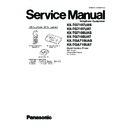Panasonic KX-TG7107UAS / KX-TG7107UAT / KX-TG7108UAS / KX-TG7108UAT / KX-TGA710UAS / KX-TGA710UAT Service Manual ▷ View online
13
KX-TG7107UAS/KX-TG7107UAT/KX-TG7108UAS/KX-TG7108UAT/KX-TGA710UAS/KX-TGA710UAT
4.5.
Circuit Operation (Charger Unit)
4.5.1.
Power Supply Circuit
The power supply is as shown.
14
KX-TG7107UAS/KX-TG7107UAT/KX-TG7108UAS/KX-TG7108UAT/KX-TGA710UAS/KX-TGA710UAT
4.6.
Signal Route
15
KX-TG7107UAS/KX-TG7107UAT/KX-TG7108UAS/KX-TG7108UAT/KX-TGA710UAS/KX-TGA710UAT
5 Location of Controls and
Components
5.1.
Controls
5.1.1.
Base Unit
5.1.2.
Handset
6 Installation Instructions
6.1.
Connections
Base unit
When connecting the AC adaptor to the base unit, a short
beep will be heard. If it is not heard, check the connections.
beep will be heard. If it is not heard, check the connections.
Charger
Connect the AC adaptor to the charger and route the cable
as shown. The charger can be mounted on the wall, if
required.
as shown. The charger can be mounted on the wall, if
required.
Note:
• Never install telephone wiring during a lightning storm.
• The AC adaptor must remain connected at all times. (It is
• The AC adaptor must remain connected at all times. (It is
normal for the adaptor to feel warm during use.)
• The AC adaptor should be connected to a vertically oriented
or floor-mounted AC outlet. Do not connect the AC adaptor
to a ceiling-mounted AC outlet, as the weight of the adaptor
may cause it to become disconnected.
to a ceiling-mounted AC outlet, as the weight of the adaptor
may cause it to become disconnected.
Location
• For maximum distance and noise-free operation, place your
base unit:
- away from electrical appliances such as TVs, radios,
personal computers or other phones.
- in a convenient, high and central location.
16
KX-TG7107UAS/KX-TG7107UAT/KX-TG7108UAS/KX-TG7108UAT/KX-TGA710UAS/KX-TGA710UAT
6.2.
Battery
6.2.1.
Battery Installation/Replacement
Important:
• Use only the included rechargeable batteries HHR-55AAAB
or HHR-4EPT.
• When replacing batteries, we recommend using the
Panasonic rechargeable batteries P03P.
Notice:
When inserting the batteries:
When inserting the batteries:
• Wipe the battery ends ( , ) with a dry cloth.
• Install the batteries without touching the battery ends ( ,
• Install the batteries without touching the battery ends ( ,
) or the unit contacts.
I fully charged the batteries, but the operating time seems
to be short:
• Wipe the battery ends ( , ) and the unit contacts with a
dry cloth.
6.2.2.
Battery Charge
Place the handset on the base unit or charger for about
7 hours before initial use.
When charging, the battery icon is shown as follows.
7 hours before initial use.
When charging, the battery icon is shown as follows.
When the batteries are fully charged,
remains on the
display.
• The charge indicator lights up when the handset is placed on
the base unit or charger.
Note:
• It is normal for the handset to feel warm during charging.
• If you want to use the unit immediately, charge the batteries
• If you want to use the unit immediately, charge the batteries
for at least 15 minutes.
• Clean the charge contacts of the handset, base unit, and
charger with a soft, dry cloth, otherwise the batteries may
not charge properly. Clean if the unit is exposed to grease,
dust or high humidity.
not charge properly. Clean if the unit is exposed to grease,
dust or high humidity.
6.2.3.
Battery Strength
6.2.4.
Panasonic Ni-MH Battery
Performance (included batteries)
Performance (included batteries)
Note:
• It is normal for batteries not to reach full capacity at the initial
charge. Maximum battery performance is reached after a
few complete cycles of charge/discharge (use).
few complete cycles of charge/discharge (use).
• Actual battery performance depends on a combination of
how often the handset is in use and how often it is not in use
(standby).
(standby).
• Battery operating time may be shortened over time
depending on usage conditions and ambient temperature.
• Even after the handset is fully charged, the handset can be
left on the base unit or charger without any ill effect on the
batteries.
batteries.
• The battery strength may not be displayed correctly after you
replace the batteries. In this case, place the handset on the
base unit or charger and charge for at least 7 hours.
base unit or charger and charge for at least 7 hours.
Click on the first or last page to see other KX-TG7107UAS / KX-TG7107UAT / KX-TG7108UAS / KX-TG7108UAT / KX-TGA710UAS / KX-TGA710UAT service manuals if exist.