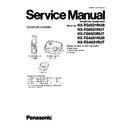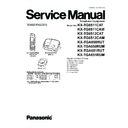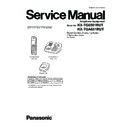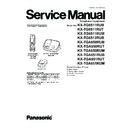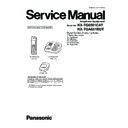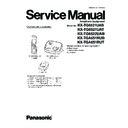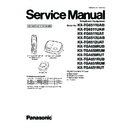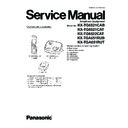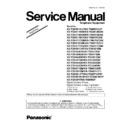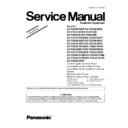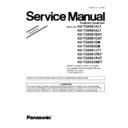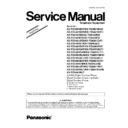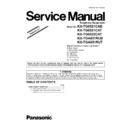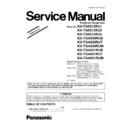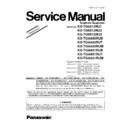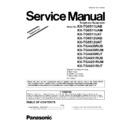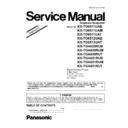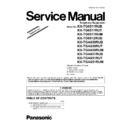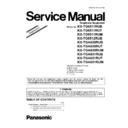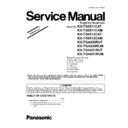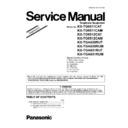Panasonic KX-TG6561CAT / KX-TGA651RUT (serv.man3) Service Manual / Supplement ▷ View online
ORDER NO. KM41112422SE
Telephone Equipment
Model No.
KX-TG6561CAT
KX-TGA651RUT
KX-TGA651RUT
Digital Cordless Answering System
T: Titanium Black Version
(for Kazakhstan)
(for Tajikistan)
(for Uzbekistan)
(for Turkmenistan)
(for Kyrgyzstan)
(for Kazakhstan)
(for Tajikistan)
(for Uzbekistan)
(for Turkmenistan)
(for Kyrgyzstan)
TABLE OF CONTENTS
PAGE
1 DELETION----------------------------------------------------------- 2
1.1. Check TAM Operation------------------------------------ 2
1.2. Base Unit ---------------------------------------------------- 3
1.3. Main P.C.Board Parts------------------------------------- 4
1.2. Base Unit ---------------------------------------------------- 3
1.3. Main P.C.Board Parts------------------------------------- 4
Supplement-2
Please file and use this supplement manual together with the service manual for Model No.KX-
TG6561CAT/KX-TGA651RUT, KM41010277CE.
TG6561CAT/KX-TGA651RUT, KM41010277CE.
2
KX-TG6561CAT/KX-TGA651RUT
1 DELETION
1.1.
Check TAM Operation
[Changed from original section “9.1.13.Check TAM Operation”]
41
KX-TG6561CAT/KX-TGA651RUT
9.1.12. Bell Reception
9.1.12.1. Base Unit
9.1.12.2. Handset
Cross Reference:
Telephone Line Interface (P.12)
Check Link (P.32)
How to Check the Handset Speaker or Receiver (P.64)
Check Link (P.32)
How to Check the Handset Speaker or Receiver (P.64)
9.1.13. Check TAM Operation
Cross Reference:
Power Supply Circuit/Reset Circuit (P.10)
Note:
(*1) When replacing FLASH MEMORY (IC421), TAM data need to be written to it. Refer to Base Unit of Things to Do after
Replacing IC or X'tal (P.61)
Replacing IC or X'tal (P.61)
When bell signal is coming, is there bell sound
signal at BBIC (IC501: 59)?
signal at BBIC (IC501: 59)?
NO
YES
NO
When bell signal is coming, is there bell sound
signal at IC501 (29, 31)?
signal at IC501 (29, 31)?
Check around L474, L475.
Check around R111, R112, R113, R114, Q111,
D113, C111, C112,
D113, C111, C112,
Does the bell sound from SPEAKER?
Check around SP+, SP- .
When bell signal coming, is there bell sound signal
at BBIC (IC1: 31, 29)?
at BBIC (IC1: 31, 29)?
NO
NO
YES
When bell signal coming, is there bell sound signal
at SP+, SP- ?
at SP+, SP- ?
YES
Check cable of SPEAKER and resistance value
of SPEAKER.
of SPEAKER.
Check IC601 and BBIC (IC501) of Base Unit. (*1)
Is there a TAM icon on the Handset display?
Turn on the Answering System.
Check
P
ower S upply Circuit
.
NO
NO
YES
D
eletion
D
eletion
3
KX-TG6561CAT/KX-TGA651RUT
1.2.
Base Unit
[Changed from original section “11.7.1.1.Base Unit”]
61
KX-TG6561CAT/KX-TGA651RUT
11.7. Things to Do after Replacing IC or X'tal
If repairing or replacing BBIC (FLASH type), EEPROM and X'tal, it is necessary to download the required data such as
Programming data or adjustment data, etc in memory.
The set doesn't operate if it is not executed.
Programming data or adjustment data, etc in memory.
The set doesn't operate if it is not executed.
11.7.1. How to download the data
11.7.1.1. Base Unit
First, operate the PC setting according to The Setting Method of JIG (Base Unit) (P.54).
Then download the appropriate data according to the following procedures.
Then download the appropriate data according to the following procedures.
Note:
(*1) XX: country code, YY: revision number
“XX”, “YY” vary depending on the country version. You can find them in the batch file, PNZZ- mentioned in The Setting Method
of JIG (Base Unit) (P.54).
“XX”, “YY” vary depending on the country version. You can find them in the batch file, PNZZ- mentioned in The Setting Method
of JIG (Base Unit) (P.54).
Items
How to download/Required adjustment
BBIC (IC501)
Programming data is stored in memory.
1) Make sure to connect the JIG cable, then disconnect the DC
Power in order to download the data.
2) Execute the command “flw480 *********.hex”.
3) Connect the DC Power.
4) Press the PC Enter key once.
5) After a few minutes, “Successful upgrade” is displayed on the
PC indicating downloading has finished.
6) Detach the JIG cable, then disconnect the DC Power.
7) Connect the DC Power.
8) Connect the JIG cable again, and execute the command
“getchk”, then confirm the checksum value is correct.
. If the downloading fails, start again from step 1).
9) Default batch file: Execute the command “default.bat”.
10) Country version batch file: Execute the command
“TG6561EUXXrevYY.bat”. (*1)
11) Clock adjustment: Refer to Check Point (G). (*2)
Power in order to download the data.
2) Execute the command “flw480 *********.hex”.
3) Connect the DC Power.
4) Press the PC Enter key once.
5) After a few minutes, “Successful upgrade” is displayed on the
PC indicating downloading has finished.
6) Detach the JIG cable, then disconnect the DC Power.
7) Connect the DC Power.
8) Connect the JIG cable again, and execute the command
“getchk”, then confirm the checksum value is correct.
. If the downloading fails, start again from step 1).
9) Default batch file: Execute the command “default.bat”.
10) Country version batch file: Execute the command
“TG6561EUXXrevYY.bat”. (*1)
11) Clock adjustment: Refer to Check Point (G). (*2)
EEPROM (IC611)
Adjusted parameter data is stored in memory.
(country version batch file, default batch file,
etc.)
(country version batch file, default batch file,
etc.)
1) Change the address “0001” of EEPROM to “55” to download
the data.
2) Default batch file: Execute the command “default.bat”.
3) Country version batch file: Execute the command
“TG6561EUXXrevYY.bat”. (*1)
4) Clock adjustment
the data.
2) Default batch file: Execute the command “default.bat”.
3) Country version batch file: Execute the command
“TG6561EUXXrevYY.bat”. (*1)
4) Clock adjustment
X'tal (X1)
System clock
Clock adjustment data is in EEPROM, adjust the data again
after replacing it.
1) Apply 6.5V between DCP ad DCM with DC power.
2) Input Command "sendchar sfr", then you can confirm the
current value.
3) Check X'tal Frequency.(13.824 MHz ± 100 Hz).
4) If the frequency is not 13.824 MHz ± 100 Hz, adjust the
frequency of CLK executing the command "sendchar sfr xx xx
(where xx is the value)" so that the reding of the frequency
counter is 13.824000 MHz ± 15 Hz.
after replacing it.
1) Apply 6.5V between DCP ad DCM with DC power.
2) Input Command "sendchar sfr", then you can confirm the
current value.
3) Check X'tal Frequency.(13.824 MHz ± 100 Hz).
4) If the frequency is not 13.824 MHz ± 100 Hz, adjust the
frequency of CLK executing the command "sendchar sfr xx xx
(where xx is the value)" so that the reding of the frequency
counter is 13.824000 MHz ± 15 Hz.
FLASH (IC601)
Voice prompt data is stored in memory.
(vary depending on country version)
(vary depending on country version)
1) Wait more than 15 seconds after connecting the JIG Cable.
2) Execute the command "VPDL2009 -57600 ZZ.bin"(*1).
3) Wait until ."VP file trasnsfer complete." is displayed on the
P.C. (writing time: aprox. About 1 min)
4) Detach the JIG cable to disconnect DC Power. Then
reconnect the DC Power and confirm whether the download is
successfully completed.
2) Execute the command "VPDL2009 -57600 ZZ.bin"(*1).
3) Wait until ."VP file trasnsfer complete." is displayed on the
P.C. (writing time: aprox. About 1 min)
4) Detach the JIG cable to disconnect DC Power. Then
reconnect the DC Power and confirm whether the download is
successfully completed.
D
eletion
D
eletion
4
KX-TG6561CAT/KX-TGA651RUT
1.3.
Main P.C.Board Parts
[Changed from original section “15.5.1.2.Main P.C.Board Parts”]
92
KX-TG6561CAT/KX-TGA651RUT
15.5. Replacement Part List
1. RTL (Retention Time Limited)
Note:
The “RTL” marking indicates that its Retention Time is
Limited.
When production is discontinued, this item will
continue to be available only for a specific period of
time. This period of time depends on the type of item,
and the local laws governing parts and product
retention.
At the end of this period, the item will no longer be
available.
Limited.
When production is discontinued, this item will
continue to be available only for a specific period of
time. This period of time depends on the type of item,
and the local laws governing parts and product
retention.
At the end of this period, the item will no longer be
available.
2. Important safety notice
Components identified by the mark indicates special
characteristics important for safety. When replacing any
of these components, only use specified manufacture’s
parts.
characteristics important for safety. When replacing any
of these components, only use specified manufacture’s
parts.
3. The S mark means the part is one of some identical parts.
For that reason, it may be different from the installed part.
4. ISO code (Example: ABS-94HB) of the remarks column
shows quality of the material and a flame resisting grade
about plastics.
about plastics.
5. RESISTORS & CAPACITORS
Unless otherwise specified;
All resistors are in ohms (
All resistors are in ohms (
) k=1000 , M=1000 k
All capacitors are in MICRO FARADS (
∝F)p=∝∝F
*Type & Wattage of Resistor
15.5.1. Base Unit
15.5.1.1. Cabinet and Electrical Parts
15.5.1.2. Main P.C.Board Parts
Note:
(*1) When replacing IC501, IC601, IC611 or X1, make the
adjustment using PNZZTG6561CA. Refer to How to
download the data (P.61) of Things to Do after
Replacing IC or X'tal.
(*2) When removing E1, use special tools (ex. Hot air
disordering tool).
(*3) Backside of this IC has a ground plate. Refer to How to
Replace the Flat Package IC (P.65)
adjustment using PNZZTG6561CA. Refer to How to
download the data (P.61) of Things to Do after
Replacing IC or X'tal.
(*2) When removing E1, use special tools (ex. Hot air
disordering tool).
(*3) Backside of this IC has a ground plate. Refer to How to
Replace the Flat Package IC (P.65)
Safety
Ref.
No.
Part No.
Part Name & Description Remarks
1
PNKM1150Y2
CABINET
BODY
PS-HB
2
L0AA04A00028 SPEAKER
3
PQHR11082Z
GUIDE, SPEAKER POM-HB
4
PNKE1061Z1
CASE, CHARGE TERMINAL
PS-HB
5
PNJT1003Z
CHARGE TERMINAL
6
PNJK1024T
KEYBOARD
SWITCH,
DIAL
7
PNBC1002Y5
BUTTON, NAVIGATOR KEY
ABS-HB
8
PNHR1001Z
GUIDE, BUTTON PS-HB
9
PNBC1001Z2
BUTTON, MESSAGE
AS-HB
10
PNJK1025T
KEYBOARD
SWITCH,
TAM
11
PNHR1038Z
GUIDE, JACK
PS-HB
12
PQJJ1T039M
JACK,
MODULAR
Type
ERC:Solid
ERDS:Carbon
ERJ:Chip
ERDS:Carbon
ERJ:Chip
ERX:Metal Film
ERG:Metal Oxide
ER0:Metal Film
ERG:Metal Oxide
ER0:Metal Film
PQ4R:
Chip
ERS:Fusible Resistor
ERF:Cement Resistor
ERF:Cement Resistor
Type
ECFD:Semi-Conductor
ECQS:Styrol
ECUV,
ECQS:Styrol
ECUV,
PQCUV,ECUE
:Chip
ECQMS:Mica
ECCD,ECKD,ECBT,F1K,ECUV:Ceramic
ECQE,ECQV,ECQG:Polyester
ECEA,ECST,EEE:Electlytic
ECQP:Polypropylene
ECQE,ECQV,ECQG:Polyester
ECEA,ECST,EEE:Electlytic
ECQP:Polypropylene
Wattage
*Type & Voltage Of Capacitor
10,16:1/8W
14,25:1/4W
12:1/2W
1:1W 2:2W 3:3W
Voltage
ECQ Type ECQG
ECQV Type
05:50V
1:100V
2:200V
1:100V
2:200V
ECSZ Type
0J :6.3V
1A :10V
1C :16V
1E,25:25V
1A :10V
1C :16V
1E,25:25V
1V :35V
50,1H:50V
1J :16V
2A :100V
50,1H:50V
1J :16V
2A :100V
0F:3.15V
1A:10V
1V:35V
0J:6.3V
1A:10V
1V:35V
0J:6.3V
Others
1H:50V
2A:100V
2E:250V
2H:500V
2A:100V
2E:250V
2H:500V
13
K2ECYZ000001 JACK, DC
14
PNLA1030Z
ANTENNA
15
PNYE1029Z
SPACER, ANTENNA
16
PQMG10025W
RUBBER PARTS, MIC
17
PNKF1032Z1
CABINET COVER PS-HB
18
PQHA10023Z
RUBBER PARTS, FOOT
CUSHION
CUSHION
Safety
Ref.
No.
Part No.
Part Name & Description Remarks
PCB1
PNWP16561CAH MAIN P.C.BOARD ASS'Y
(RTL)
(ICs)
IC301
C0DBAGZ00026 IC
IC501
C2HBCY000059 IC (*1) (*3)
IC601
PNWI2G6561EH IC (*1)
IC611
PNWITG6521EH IC (EEPROM) (*1)
(TRANSISTORS)
Q111
2SC6054JSL
TRANSISTOR(SI)
Q140
B1ABCE000009 TRANSISTOR(SI)
Q141
B1ACGP000007 TRANSISTOR(SI)
Q142
PQVTBF822T7
TRANSISTOR(SI)
Q161
2SD0874AS
TRANSISTOR(SI)
Q171
2SC6054JSL
TRANSISTOR(SI)
Q301
B1ZBZ0000065 TRANSISTOR(SI)
Q302
UNR92A6J0L
TRANSISTOR(SI)
Q650
UNR92A9J0L
TRANSISTOR(SI)
Q651
B1GFCFEN0011 TRANSISTOR(SI) S
Q653
UNR92A9J0L
TRANSISTOR(SI)
Q701
2SB1218A
TRANSISTOR(SI)
Q702
UNR92A2J0L
TRANSISTOR(SI)
(DIODES)
D101
B0EDER000009 DIODE(SI)
D113
MA111
DIODE(SI) S
D132
MA111
DIODE(SI) S
D133
MA111
DIODE(SI) S
D141
PQVDRLZ20A
DIODE(SI) S
D301
MA8033
DIODE(SI) S
D362
B0ECKM000008 DIODE(SI)
DA801
B0DDCD000001 DIODE(SI)
DA802
B0DDCD000001 DIODE(SI)
(COILS)
L301
G1C220M00037 COIL S
L474
PQLQR1WT
COIL S
L476
PQLQR1WT
COIL S
L501
G1CR10J00010 COIL
L809
G1C4N7Z00006 COIL
(RESISTOR ARRAYS)
RA151
D1H410220001 RESISTOR ARRAY
RA451
D1H422220001 RESISTOR ARRAY
RA452
D1H427220001 RESISTOR ARRAY
RA501
D1H83304A024 RESISTOR ARRAY
RA502
D1H81034A024 RESISTOR ARRAY
RA504
D1H468020001 RESISTOR ARRAY
RA661
EXB28V101JX
RESISTOR ARRAY
(VARISTOR)
SA1
PQVDDSS301L
VARISTOR (SURGE
ABSORBER)
ABSORBER)
S
(RESISTORS)
R111
PQ4R10XJ824
820k S
Safety
Ref.
No.
Part No.
Part Name & Description Remarks
D
eletion
D
eletion
Display