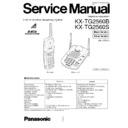Panasonic KX-TG2560B / KX-TG2560S Service Manual ▷ View online
7
KX-TG2560B/KX-TG2560S
FLASH Button
Pressing CALL WAIT/FLASH allows you to use special features of your
host PBX such as transferring an extension call or accessing special
telephone services (optional) such as call waiting.
host PBX such as transferring an extension call or accessing special
telephone services (optional) such as call waiting.
Selecting the flash time
The flash time depends on your telephone exchange or host PBX. You can
select from flash times (call waiting times): "700, 600, 400, 300, 250, 110,
100 or 90ms (milliseconds)", using the handset near the base unit.
Your phone comes from the factory set to (call waiting times) "700 ms".
Make sure that the unit is in the stand-by mode.
select from flash times (call waiting times): "700, 600, 400, 300, 250, 110,
100 or 90ms (milliseconds)", using the handset near the base unit.
Your phone comes from the factory set to (call waiting times) "700 ms".
Make sure that the unit is in the stand-by mode.
Press FUNCTION/EDIT .
Press or repeatedly until the arrow
points to "
points to "
Program
".
Press OK (
Yes
key).
Press or repeatedly until the arrow
points to "
points to "
Set flash time
".
Press OK (
Yes
key).
Press or repeatedly until the desired
time is displayed.
time is displayed.
Press OK (
Save
key.)
A beep sounds.
The display will return to step 4. To return to the stand-by mode,
press EXIT/CH .
The display will return to step 4. To return to the stand-by mode,
press EXIT/CH .
1
2
3
4
5
6
7
You can exit the programming mode any time by pressing EXIT/CH .
If 3 beeps sound and the display shows "
If 3 beeps sound and the display shows "
Save error
", move closer to
the base unit and try again. If "
Save error
" is still displayed, place the
handset on the base unit. Start again from step1.
If you are connected via a PBX, a longer flash time may be necessary to
use PBX functions (transferring a call etc.). Consult your PBX supplier for
the correct setting.
If you are connected via a PBX, a longer flash time may be necessary to
use PBX functions (transferring a call etc.). Consult your PBX supplier for
the correct setting.
Ringer volume
Program
OK=Yes
Program
OK=Yes
Save directory
Set flash time
OK=Yes
Set flash time
OK=Yes
Flash time
:700ms
OK=Save
:700ms
OK=Save
OPERATION
8
KX-TG2560B/KX-TG2560S
DISASSEMBLY INSTRUCTIONS
Fig.
1
2
3
4
5
6
To remove
Lower Cabinet
Main P.C. Board
ANT (2.4GHz, 900M)
Battery Cover
Rear Cabinet
Antenna
Main P.C. Board
Screws (3X16) ...................................
Remove the P.C.Board
Screws (3X8) ..................................
Remove the Battery Cover
Screws (2.6X12) ................................
Screws (2.6X12) ................................
Screws (2X5) ................................
(A)X4
(B)X2
(C)X2
(D)X1
(E)X6
Remove .
9
KX-TG2560B/KX-TG2560S
HOW TO CHECK SPLASH RESISTANCE
1 Check antenna packing
(All round).
2 Check no break or
no jam for the grip
(All round).
3 Check no jam the
part of Headset jack.
4 Check no jam around
the charge terminal unit.
6 Check no opening or
no jam on the top of grip.
7 Check no opening
between rubber key
and P.C.Board.
(confirm nut or screw
is tightened)
8 Check battery case
packing.
9 Check charge terminal
unit packing.
10 Don’t stick out the packing.
11 Locate battery wire
in the shaded area.
12 Attach carefully not to turn up packing.
10
KX-TG2560B/KX-TG2560S
CPU DATA (Base Unit)
24
23
22
PLL_DATA(I/O)
PLL_CLK(I/O)
SIG_OUT( I )
21
PLL_EN(I/O)
20
RXPOWER
19
RSSI2
30
29
28
GND
TX_MUTE
RX_MUTE
27
LINELEVELCNT
26
LD( I )
25
TXPOWER
18
SO CLOCK
17
SO DATA
16
RSSI1
15
USE_CTL
14
CHG_CTL
13
GND
12
VCC
11
LCD12
10
LCD11
9
LCD10
8
LCD9
7
LCD8
6
LCD7
5
LCD6
4
LCD5
3
LCD4
2
LCD3
1
COM2
100
COM1
99
RLY
98
LINE_SZ
97
TX_DATA
96
NC
95
DRDN (WE)
94
DRDN (RE)
93
VCC
92
GND
91
IO0
90
IO1
89
IO2
88
IO3
87
IO4
86
IO5
85
IO6
84
IO7
83
WP
82
ANS_LED
81
Power
Control
80
SS ENABLE
79
KEYIN3
78
KEYIN2
77
KEYIN1
76
KEYIN0
75
VCC
74
GND
73
STB5
72
STB4
71
STB3
70
SS RESTART
69
RX RESTART
68
TX RESTART
67
C-ID_LED
66
SP_LED
65
INUSE_LED
64
BELL_DET
63
FLASH2CE
62
CLE
61
ALE
60
CHG
59
RX_DATA
58
CE
57
PDN
56
RSTN
55
GND
54
XIN
53
XOUT
52
VRTC
51
VCCPLL
46
GNDA
45
MIN
44
MGS
43
CIDO
50
GNDPLL
49
VREF
48
HMGS
47
HMIN
42
CIDIP
41
CIDIN
40
DCIN
39
LGS
38
LIN(from LINE)
37
VCCA
36
LOUT
35
34
VCCPA
HSOUT
33
SPN
32
SPP
31
GNDPA
IC701
Pin
Description
I/O
High
High-Z
Low
Pin
Description
I/O
High
High-Z
Low
1 COM2
O
Activ e
1/2Vcc
Activ e
51 VCCPLL
-
-
-
-
2 LCD3
O
-
-
-
52 VRTC
-
-
-
-
3 LCD4
O
-
-
-
53 XOUT
-
-
-
-
4 LCD5
O
-
-
-
54 XIN
-
-
-
-
5 LCD6
O
-
-
-
55 GND
-
-
-
-
6 LCD7
O
-
-
-
56 RSTN
I
Normal
-
Reset
7 LCD8
O
-
-
-
57 PDN
I
-
-
Powerdown
8 LCD9
O
-
-
-
58
CE
O
-
-
-
9 LCD10
O
-
-
-
59 RX_DATA
I
Normal
-
Activ e
10 LCD11
O
-
-
-
60 CHG
I
OFF Chg
-
ON Chg
11 LCD12
O
-
-
-
61 ALE
-
-
-
-
12 VCC
-
-
-
-
62 CLE
-
-
-
-
13 GND
-
-
-
-
63 FLASH2CE
-
Not used
-
Not used
14 CHG_CTL
O
Normal
Trickle
64 BELL_ DET
I
-
-
-
15 USE_CTL
O
Rly of f
-
Rly on
65 INUSE_LED
O
OFF
-
ON
16 RSSI1
I
Strong Electric Field
-
Weak Electric Field
66 SP_LED
O
OFF
-
ON
17 SO DATA
O
-
-
67 C-ID_LED
O
OFF
-
ON
18 SO CLOCK
O
-
-
68 TX RESTART
O
Normal
reset
19 RSSI2
I
Strong Electric Field
-
Weak Electric Field
69 RX RESTART
O
Normal
reset
20 RXPOWER
O
OFF
ON
70 SS RESTART
O
Normal
reset
21 PLL_EN(I/O)
O
Latch
-
Normal
71 STB3
O
Strobe
Normal
-
22 PLL_DATA(I/O)
O
Activ e
-
Normal
72 STB4
O
Strobe
Normal
-
23 PLL_CLK(I/O)
O
Activ e
-
Normal
73 STB5
O
Strobe
Normal
-
24 SIG_OUT(I)
I
Un Lock
-
Lock
74 GND
-
-
-
-
25 TXPOWER
O
OFF
ON
75 VCC
-
-
-
-
26 LD(I)
I
Un Lock
-
Lock
76 KEY IN0
I
Key in
-
no press
27 LINELEVELCNT
O
SP
-
TAM
77 KEY IN1
I
Key in
-
no press
28 GND
-
-
-
-
78 KEY IN2
I
Key in
-
no press
29 TX_MUTE
O
Mute
-
Unmute
79 KEY IN3
I
Key in
-
no press
30 RX-MUTE
O
Mute
-
Unmute
80 SS ENABLE
O
SS ASIC
-
PLL
31 GNDPA
-
-
-
-
81 Power Control
O
ON
-
OFF
32 SPP
-
-
-
-
82 ANS_LED
O
ON
-
OFF
33 SPN
-
-
-
-
83 WP
I/O
Enable
-
disable
34 VCCPA
-
-
-
-
84 IO7
I/O
-
-
-
35 HSOUT
-
-
-
-
85 IO6
I/O
-
-
-
36 LOUT
-
-
-
-
86 IO5
I/O
-
-
-
37 VCCA
-
-
-
-
87 IO4
I/O
-
-
-
38 LIN(f rom LINE)
-
-
-
-
88 IO3
I/O
-
-
-
39 LGS
-
-
-
-
89 IO2
I/O
-
-
-
40 DCIN
-
-
-
-
90 IO1
I/O
-
-
-
41 CIDIN
-
-
-
-
91 IO0
I/O
-
-
-
42 CIDIP
-
-
-
-
92 GND
-
-
-
-
43 CIDO
-
-
-
-
93 VCC
-
-
-
-
44 MGS
-
-
-
-
94 DRDN(RE)
-
-
-
-
45 MIN
-
-
-
-
95 DWRN(WE)
-
-
-
-
46 GNDA
-
-
-
-
96 NC
O
-
-
-
47 HMIN
-
-
-
-
97 TX_DATA
O
Activ e
-
Normal
48 HMGS
-
-
-
-
98 LINE_SZ
O
ON
-
OFF
49 VREF
-
-
-
-
99 RLY
O
ON
-
OFF
50 GNDPLL
-
-
-
-
100 COM1
O
-
-
-
Click on the first or last page to see other KX-TG2560B / KX-TG2560S service manuals if exist.