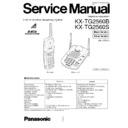Panasonic KX-TG2560B / KX-TG2560S Service Manual ▷ View online
16
KX-TG2560B/KX-TG2560S
TERMINAL GUIDE OF IC'S, TRANSISTORS AND DIODES
E
C
B
2SA1625
2SD1819A, 2SD601R
MA111
MA8039
MA8039
MA4180
PQVDPY1112H
PQVDSML210LT
PQVDSML210LT
MA4300
MA153, UN5113, UN5216
2SC2120
PQVT2N6517CA
PQVT2N6517CA
PQVI16559ADB
MA4020, MA4039
MA4043, MA4051
MA4043, MA4051
PQWITG2570BH
PQVDEC10
PQVDS1ZB40F1
PQVDS5688G
PQVIBA06FPE2
2SA1309
2SD1004A
2SD2136
AN6137SB
2SD2137
B
E
C
Cathode
Anode
Cathode
Anode
Cathode
Anode
81
100
1
30
31
50
51
80
E
C
B
Cathode
Anode
E
C
B
B
C
E
1
12
24
13
–
+
Cathode
Anode
1
3
2
23
32
35
1
10 13
22
44
PQVDSML310MT
PQVIMM1385EN,
PQVIMM1385HN
PQVIMM1385HN
AN6139FA
NN6865FHQ
PQVINJM2904V
PQVIMB8L3040,
PQVI3625Q10H
PQVI3625Q10H
2SC4536
AN6138SHE1
2SC5454
Cathode
Anode
Cathode
Anode
MA8150,
MA111,
MA728
PQVDPTZTE25,
PQVDEC10
PQVDEC10
PQVTD123T146,2SD1819A,UN5213,
PQVTDTC114TU,2SB1218A,PQVTD123J106,
2SC4571R77,2SC4099NT106,2SA1036KQ146,
PQVTDTC144TU,PQVTDTA143TU,PQVTDTC143E
B
E
C
1
4
8
5
49
64
1
16
17
32
33
48
Cathode
Anode
1
3
2
4
1
4
5
3
43
56
1
14
15
28
29
42
37
48
1
12
13
24
25
36
1
14
15
24
B
C
E
(BASE UNIT)
(HANDSET)
17
KX-TG2560B/KX-TG2560S
KX-TG2570B Test Equipment (PQZZTG200RF1)
1.Set PN code (refer to Frequency Table) by PN code SW below.
When you think that you want to set Test Mode on CH8, you have to set PN code 3.
2.Power on
3.Connect to other Equipments.
When you think that you want to set Test Mode on CH8, you have to set PN code 3.
2.Power on
3.Connect to other Equipments.
CN3 and CN4 compose down convertor.
(CN3 Output Signal Frequency) = (CN4 Input Signal Frequency) - 1750MHz
(CN3 Output Signal Frequency) = (CN4 Input Signal Frequency) - 1750MHz
< for example >
CN4
CN4
CN5
CN3
2406.160 MHz - 1750.0 MHz = 656.160 MHz
(CH1)
(CH1)
TEST MODE SETTING
PQZZTG200RF1
656.16 MHz
Marconi
TX TEST MODE
TG200 Series
PN Code
PN Code
Base
Handset
PN Code SW
CH
PN1
PN2
PN2
1
L
H
904.56 MHz (CH1)
; BASE UNIT connection
; HANDSET connection
Marconi Tester
To Base RX
To Base RX
656.16 MHz (CH1)
To Handset RX
CN1
CN2
PN
CN3
1750MHz
~
CN4
PN Code
SW
From Base
2.4G TX
2.4G TX
To Handset
2.4G RX
2.4G RX
TG2550 Series
PN Code
PN Code
Marconi
RX TEST MODE
Marconi
2
H
L
3
H
H
4
L
L
1
2 3
4
5
1
2
3
4
5
RX TEST MODE
18
KX-TG2560B/KX-TG2560S
FREQUENCY TABLE (MHz)
CH
B ase U ni
t Tx Frequency
PN
B ase U ni
t R x Frequency
1
2406.16
1
904.56
2
2406.40
2
904.68
3
2406.64
3
904.80
4
2406.88
4
904.92
5
2407.12
5
905.04
6
2423.84
1
909.56
7
2424.08
2
909.68
8
2424.32
3
909.80
9
2424.56
4
909.92
10
2424.80
5
910.04
11
2441.52
1
914.56
12
2441.76
2
914.68
13
2442.00
3
914.80
14
2442.24
4
914.92
15
2442.48
5
915.04
16
2459.20
1
919.56
17
2459.44
2
919.68
18
2459.68
3
919.80
19
2459.92
4
919.92
20
2460.16
5
920.24
21
2476.88
1
924.56
22
2477.12
2
924.68
23
2477.36
3
924.80
24
2477.60
4
924.92
25
2477.84
5
925.04
In the test mode the default of PN is "1" in all channels. Without pressing "HOLD/RINGER" key on base unit.
(if PN is not set), PN of jig is measurable in all channels as it is.
(if PN is not set), PN of jig is measurable in all channels as it is.
19
KX-TG2560B/KX-TG2560S
KX-TG2570B Test Mode
(Handset)
1.Supply DC 3.9V.
2.Press "TALK" key.
3.While flash LED, press "5" , "8" , "0" , at the same tone.
4.Press "INTERCOM" Button.
5.Press channel No.2 digit. (CH2
1.Supply DC 3.9V.
2.Press "TALK" key.
3.While flash LED, press "5" , "8" , "0" , at the same tone.
4.Press "INTERCOM" Button.
5.Press channel No.2 digit. (CH2
→
→
→
→
→
"0" and "2" .)
6.Press "#" key. (SS-Restart "on")
7.Press "TALK" key.
7.Press "TALK" key.
(Base Unit)
1.Connect AC adaptor, while pressing "Volume up", "Volume down", and "LOCATOR / INTERCOM" key at the same time.
2.Press "Locator / INTERCOM" key.
3.(Defalut channel is set CH1.)
4.Press "#" key. (SS-Restart "on")
5.Press "LCATOR / INTERCOM" key. Test Mode setting finish.
1.Connect AC adaptor, while pressing "Volume up", "Volume down", and "LOCATOR / INTERCOM" key at the same time.
2.Press "Locator / INTERCOM" key.
3.(Defalut channel is set CH1.)
4.Press "#" key. (SS-Restart "on")
5.Press "LCATOR / INTERCOM" key. Test Mode setting finish.
KX-TG2570B Mode Setting
(Measurement Items)
TX POWER SS Mode
Tx
1.Standard Frequency
1.Standard Frequency
High
off
(Carrier Frequency)
2.Transmit Power
2.Transmit Power
High
on
3.Modulation Level
High
off
Rx
1.All Items
1.All Items
High
on
Default setting value
in the test mode
Switching
Mode
Handset
Base
Handset
Base
TX POWER
PN
SS
SS-Restart
Channel
Volume
Low
1
on
off
1
Middle
Volume
+10ch
+1ch
+1ch
off
1
on
off
1
"FLASH" key
1 2 3 4 5
"8" key
Low High
"0" key
on off
"#" key
on off
"FLASH" key
off on
"REDIAL" key
on off
"#" key
on off
Click on the first or last page to see other KX-TG2560B / KX-TG2560S service manuals if exist.