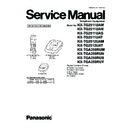Panasonic KX-TG2511UAM / KX-TG2511UAN / KX-TG2511UAS / KX-TG2511UAT / KX-TG2512UAM / KX-TG2512UAT / KX-TGA250RUM / KX-TGA250RUN / KX-TGA250RUS / KX-TGA250RUT Service Manual ▷ View online
41
KX-TG2511UA/KX-TG2512UA/KX-TGA250RU
(K)* Frequency Offset Confir-
mation
-
Follow steps 1 to 3 of (I).
4.Confirm that the frequency Offset is < ± 50 kHz.
IC1,
C802~C806,
C808~C814,
C819~C820,
C808~C814,
C819~C820,
C822,
C825~C827,
C834,
C860~C864,
L801~L804,
DA801,
R801~R808
(L)* Frequency Drift Confir-
mation
-
Follow steps 1 to 3 of (I).
4.Confirm that the frequency Drift is < ± 35 kHz/ms.
IC1,
C802~C806,
C808~C814,
C819~C820,
C808~C814,
C819~C820,
C822,
C825~C827,
C834,
C860~C864,
L801~L804,
DA801,
R801~R808
(M)*
Sensitivity Receiver
Confirmation
-
Follow steps 1 to 3 of (I).
4.Set DECT tester power to -88 dBm.
5.Confirm that the BER is < 1000 ppm.
5.Confirm that the BER is < 1000 ppm.
IC1,
C802~C806,
C808~C814,
C819~C820,
C808~C814,
C819~C820,
C822,
C825~C827,
C834,
C860~C864,
L801~L804,
DA801,
R801~R808
(N)* Power RAMP Confirma-
tion
-
Follow steps 1 to 3 of (I).
4.Confirm that Power RAMP is matching.
IC1,
C802~C806,
C808~C814,
C819~C820,
C808~C814,
C819~C820,
C822,
C825~C827,
C834,
C860~C864,
L801~L804,
DA801,
R801~R808
(O) Audio Check and Confir-
mation
-
1. Link to BASE which is connected to Line Simulator.
2. Set line voltage to 48V and line current to 50mA.
3. Input -45dBm(600.)/1kHz to MIC of Handset. Measure the Level at Line I/F and
2. Set line voltage to 48V and line current to 50mA.
3. Input -45dBm(600.)/1kHz to MIC of Handset. Measure the Level at Line I/F and
distortion level.
4. Confirm that the level is -2.5dBm ± 2 dBm and that the distortion level is <5% at
TEL Line (600. Load).
5. Input -23dBm(600.)/1kHz to Line I/F. Measure the Level at Receiver of Handset
and distortion level (Receive volume set to second position from minimum).
6. Confirm that the level is -22dBm ± 2 dBm and that the distortion level is <5% at
Receiver (150. Load).
IC1, C12, C96,
C97, R215,
R27, RA4,
C11, C13,
R28, D3, D4,
MIC, R73, R74
(P) SP phone Audio Check
and Confirmation
-
1. Link to Base which is connected to Line Simulator.
2. Set line voltage to 48V and line current to 50mA.
3. Set the handset off-hook using SP-Phone key.
4. Input -23 dBm(600.)/1KHz to Line I/F and measure Receiving level at SP+ and
2. Set line voltage to 48V and line current to 50mA.
3. Set the handset off-hook using SP-Phone key.
4. Input -23 dBm(600.)/1KHz to Line I/F and measure Receiving level at SP+ and
SP-.
5. Confirm that the level is -11.0 dBm ± 2 dBm and that the distortion level is <
5%. (vol = 3)
IC1, C12, C73,
D13, D14,
R73, R74,
R73, R74,
MIC, C11,
C13, RA4,
R27, R28,
C96, C97,
C96, C97,
R215, C72
(Q)
Charge Pump 3.0V
Supply Confirmation
CP3.0V
1. Confirm that the voltage between testpoint CP3.0V and GND is 3.0 ± 0.3.
C49, C52~C54
(R)
Charge Pump 4.0V
Supply Confirmation
CP4.0V
1. Confirm that the voltage between testpoint CP4.0V and GND is 4.0V ± 0.3V.
C50, C51, C55
Items
Check
Point
Procedure
Check or
Replace Parts
42
KX-TG2511UA/KX-TG2512UA/KX-TGA250RU
9.3.2.
Troubleshooting for Speakerphone
When the customer’s telephone line corresponds to the following conditions, and the transmission signal of SP-Phone is
interrupted, performing the next set up to a cordless handset will improve it to some extent.
Conditions
interrupted, performing the next set up to a cordless handset will improve it to some extent.
Conditions
1. When customer’s line has less line loss.
ex.) The customer is using optical fiber, ISDN terminal adaptor, or PBX.
In this case, receiving signal is strong and it may affect transmission signal.
In this case, receiving signal is strong and it may affect transmission signal.
2. When the other party is talking from noisy place.
ex.) The other party is using cellular phone. The background noise is very loud.
In this case, the noise from the other party (i.e. surrounding noise) may affect transmission signal.
In this case, the noise from the other party (i.e. surrounding noise) may affect transmission signal.
Setting Method
• Change the handset address of EEPROM (0129) from 00 to 01 by Engineering Mode.
43
KX-TG2511UA/KX-TG2512UA/KX-TGA250RU
10 Disassembly and Assembly Instructions
10.1. Disassembly Instructions
10.1.1. Base Unit
44
KX-TG2511UA/KX-TG2512UA/KX-TGA250RU
10.1.2. Handset
Click on the first or last page to see other KX-TG2511UAM / KX-TG2511UAN / KX-TG2511UAS / KX-TG2511UAT / KX-TG2512UAM / KX-TG2512UAT / KX-TGA250RUM / KX-TGA250RUN / KX-TGA250RUS / KX-TGA250RUT service manuals if exist.