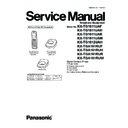Panasonic KX-TG1611UAF / KX-TG1611UAH / KX-TG1611UAR / KX-TG1611UAW / KX-TG1612UAH / KX-TGA161RUF / KX-TGA161RUH / KX-TGA161RUR / KX-TGA161RUW Service Manual ▷ View online
13
KX-TG1611UA/KX-TG1612UA/KX-TGA161RU
5 Location of Controls and Components
Refer to the Operating Instructions.
Note:
You can download and refer to the Operating Instructions (Instruction book) on TSN Server.
6 Installation Instructions
Refer to the Operating Instructions.
Note:
You can download and refer to the Operating Instructions (Instruction book) on TSN Server.
7 Operating Instructions
Refer to the Operating Instructions.
Note:
You can download and refer to the Operating Instructions (Instruction book) on TSN Server.
7.1.
For Service Hint
Items
Contents
Battery
You could use other rechargeable batteries sold in a market, but the unit is not guaranteed to work
properly.
properly.
The battery strength may not be indicated correctly if the battery is disconnected and connected again,
even after it is fully charged. In that case, by recharging the battery as mentioned in the Operating
Instructions, you will get a correct indication of the battery strength.
even after it is fully charged. In that case, by recharging the battery as mentioned in the Operating
Instructions, you will get a correct indication of the battery strength.
PIN Code
Base unit PIN
1
{j/OK}
2
{ }: “Setup” i{j/OK}
3
{ }: “Change PIN”i{j/OK}
4
Old PIN
i Input Current PIN
5
New PIN
i Input New PIN
6
Re-enter PIN
i Input New PIN
8
{ic}
7
Saved
14
KX-TG1611UA/KX-TG1612UA/KX-TGA161RU
8 Service Mode
8.1.
Engineering Mode
8.1.1.
Base Unit
Note:
(*1) Refer to For Service Hint (P.13).
1). Register a Handset to a Base Unit.
6). Repeat from Step 4).
5). Press "YY"(Data) ,
then press
{j/OK}
(Menu/OK) key.
D is new setting data
4). Press "XXXX"(Address) ,
then press
{j/OK}
(Menu/OK) key.
D is current setting data
H/S key operation
H/S LCD
Ringer Setup
A:0000 D:00
A:XXXX D:XX
w
w
Important:
Make sure the address on LCD is correct when entering new data. Otherwise, you may ruin the unit.
3). Press "#004".
A is Address D is data
If press
{i/h}
(Off/
Power
) twice anytime, return to standby mode.
1
1
1
1
1
w
w
A:XXXX D:YY
A:XXXX D:XX
w
2). Press
{j/OK}
(Menu/OK) key.
{j/OK} (Menu/OK)
{C} (C lear)
{ic} (Off/Power)
Dial keypad
Navigator key
{^} {V} {<} {>}
15
KX-TG1611UA/KX-TG1612UA/KX-TGA161RU
Frequency Used Items (Base Unit)
Note:
*: When you enter the address, please refer to the table below.
ex.)
(*1)
(*2)
Desired Number (hex)
Input Keys
Desired Number (hex)
Input Keys
0
0
A
Press and keep 1
1
1
B
Press and keep 2
.
.
C
Press and keep 3
.
.
D
Press and keep 4
.
.
E
Press and keep 5
9
9
F
Press and keep 6
Items (*2)
Address
Default Data
New Data
Remarks
C-ID (FSK) sensitivity
01 C1~ 01
C2
00 28
(3dB up)
00 A4
(6dB up)
00 E7
When hex changes from “0028” to “00A4” or
“00E7”, gain increases by 3dB or 6dB.
“00E7”, gain increases by 3dB or 6dB.
C-ID (DTMF) sensitivity
01 B7
34
(3dB up)
38
(6dB up)
3C
When hex changes from “34” to “38” or “3C”, gain
increases by 3dB or 6dB.
increases by 3dB or 6dB.
Frequency
01 63~ 01 64
Given value
-
-
Use these items in a READ-ONLY mode to confirm
the contents. Careless rewriting may cause serious
damage to the computer system.
the contents. Careless rewriting may cause serious
damage to the computer system.
ID
00 10~ 00 14
Given value
-
-
Bell length
015D~015E 02 EE(6sec) (*1)
01 77(3sec)
00 FA (2sec)
This is time until bell stops ringing. (Unit:8ms)
PULSE Dial speed
(10PPS -> 20PPS)
(10PPS -> 20PPS)
0129~012A
01 90(40msec)
(*3)
00 C8(20msec)
-
This is pulse make time. (Unit:0.1ms)
012B~012C
02 58(60msec)
(*3)
01 2C(30msec)
-
This is pulse break time. (Unit:0.1ms)
012D~012E 23 28(900msec)
(*3)
11 30(440msec)
-
This is inter-digit time in pulse mode.
(Unit:0.1ms)
(Unit:0.1ms)
Bell length
02EE(hex) = 750(dec)
→ 750 x 8msec = 6000msec(6sec)
PULSE Dial speed
(10PPS -> 20PPS)
(10PPS -> 20PPS)
0190(hex) = 400(dec)
→ 400 x 0.1msec = 40msec
0258(hex) = 600(dec)
→ 600 x 0.1msec = 60msec
2328(hex) = 9000(dec)
→ 9000 x 0.1msec = 900msec
Items
Description
C-ID (FSK) sensitivity
FSKGain_shiftgain
C-ID (DTMF) sensitivity
Foutgains:HPFilter Foutgains
Frequency
Setting value of FREQ_TRIM_REG
ID
ID
Bell length
Time until it stops bell.
16
KX-TG1611UA/KX-TG1612UA/KX-TGA161RU
8.1.2.
Handset
Note:
(*1) Refer to For Service Hint (P.13).
H/S key operation
H/S LCD
Important:
Make sure the address on LCD is correct when entering new data. Otherwise, you may ruin the unit.
5). Repeat from Step 3).
2). Press "#003".
A is Address D is data
A is Address D is data
3). Press "XXXX"(Address) ,
then press
{j/OK}
(Menu/OK) key.
D is current setting data
4). Press "YY"(Data) ,
then press
{j/OK}
(Menu/OK) key.
D is new setting data
If press
{i/h}
(Off/
Power
) twice anytime, return to standby mode.
Ringer Setup
w
1
A:0000 D:00
w
1
A:XXXX D:XX
1
w
1
A:XXXX D:YY
w
1
A:XXXX D:YY
w
1). Press
{j/OK}
(Menu/OK) key.
{j/OK} (Menu/OK)
{C} (C lear)
{ic} (Off/Power)
Dial keypad
Navigator key
{^} {V} {<} {>}
Click on the first or last page to see other KX-TG1611UAF / KX-TG1611UAH / KX-TG1611UAR / KX-TG1611UAW / KX-TG1612UAH / KX-TGA161RUF / KX-TGA161RUH / KX-TGA161RUR / KX-TGA161RUW service manuals if exist.