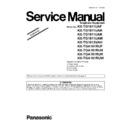Panasonic KX-TG1611UAF / KX-TG1611UAH / KX-TG1611UAR / KX-TG1611UAW / KX-TG1612UAH / KX-TGA161RUF / KX-TGA161RUH / KX-TGA161RUR / KX-TGA161RUW (serv.man2) Service Manual / Supplement ▷ View online
16
(H)* BBIC Clock Adjustment
(Important)
P1.0
CLK
CLK
1. Apply 2.6V between BATTERY (+) and BATTERY (-) with DC power.
2. Execute the command “EnableClockOutput”.
3. Input Command “sfr", then you can confirm the current value.
4. Check X’tal Frequency. (10.368 MHz ± 100 Hz).
5. If the frequency is not 10.368 MHz ± 100 Hz, adjust the frequency of CLK
2. Execute the command “EnableClockOutput”.
3. Input Command “sfr", then you can confirm the current value.
4. Check X’tal Frequency. (10.368 MHz ± 100 Hz).
5. If the frequency is not 10.368 MHz ± 100 Hz, adjust the frequency of CLK
executing the command “setfreq xx xx (where xx is the value)” so that the
reading of the frequency counter is 10.368000 MHz ± 5 Hz.
Note:
* How to de-registration (link to base unit)
1) Push handset: menu
reading of the frequency counter is 10.368000 MHz ± 5 Hz.
Note:
* How to de-registration (link to base unit)
1) Push handset: menu
# 1 3 1
2) Push handset: 0
0 0 0
3) Select handset you want to de-regist.
After push OK.
Register to it on Base Unit after measurement.
After push OK.
Register to it on Base Unit after measurement.
C127, C122,
C123, X101,
IC103
C123, X101,
IC103
(I)* Transmitted Power
Confirmation
ANT
Short the ANT-Short and ANT-Short-GND before starting steps from 1 to 5.
1. Configure the DECT tester (CMD60) as follows;
<Setting>
• Test mode: PP
• RFPI: 0102030405
• Traffic Channel: 5
• Traffic Slot: 4
• Mode: Loopback
• RFPI: 0102030405
• Traffic Channel: 5
• Traffic Slot: 4
• Mode: Loopback
2. Execute the command “testmode”.
3. Initiate connection from DECT tester.
4. Confirm that the NTP value at ANT is -19dBm ~ 25dBm.
3. Initiate connection from DECT tester.
4. Confirm that the NTP value at ANT is -19dBm ~ 25dBm.
C814, C812,
IC103, C813,
C807, C819,
C826, D803,
C817, C149,
RA801, C823,
C803, C825,
C110, C802,
C804, C821,
C820, C815
IC103, C813,
C807, C819,
C826, D803,
C817, C149,
RA801, C823,
C803, C825,
C110, C802,
C804, C821,
C820, C815
(J)* Modulation Check
ANT
Follow steps 1 to 4 of (I).
4. Confirm that the B-Field Modulation is 340kHz/div ~ 402kHz/div using data
type Fig31.
type Fig31.
C814, C812,
IC103, C813,
C807, C819,
C826, D803,
C817, C149,
RA801, C823,
C803, C825,
C110, C802,
C804, C821,
C820, C815
IC103, C813,
C807, C819,
C826, D803,
C817, C149,
RA801, C823,
C803, C825,
C110, C802,
C804, C821,
C820, C815
(K)* Frequency Offset
Confirmation
-
Follow steps 1 to 4 of (I).
4. Confirm that the frequency offset is -50kHz ~ +50kHz.
C814, C812,
IC103, C813,
C807, C819,
C826, D803,
C817, C149,
RA801, C823,
C803, C825,
C110, C802,
C804, C821,
C820, C815
IC103, C813,
C807, C819,
C826, D803,
C817, C149,
RA801, C823,
C803, C825,
C110, C802,
C804, C821,
C820, C815
(L)* Sensitivity Receiver
Confirmation
-
Follow steps 1 to 4 of (I).
4. Set DECT tester power to -85dBm.
5. Confirm that the BER is < 1000ppm.
5. Confirm that the BER is < 1000ppm.
C814, C812,
IC103, C813,
C807, C819,
C826, D803,
C817, C149,
RA801, C823,
C803, C825,
C110, C802,
C804, C821,
C820, C815
IC103, C813,
C807, C819,
C826, D803,
C817, C149,
RA801, C823,
C803, C825,
C110, C802,
C804, C821,
C820, C815
(M)* Timing Confirmation
-
Follow steps 1 to 4 of (I).
4. Confirm that the Timing accuracy is < ± 2.0ppm.
C814, C812,
IC103, C813,
C807, C819,
C826, D803,
C817, C149,
RA801, C823,
C803, C825,
C110, C802,
C804, C821,
C820, C815
IC103, C813,
C807, C819,
C826, D803,
C817, C149,
RA801, C823,
C803, C825,
C110, C802,
C804, C821,
C820, C815
Items
Adjustment
Point
Procedure
Check or
Replace Parts
17
(N)* RSSI Level Confirmation -
Follow steps 1 to 4 of (I).
4. Set DECT tester power to -70dBm.
5. Execute the command “readrssi”.
6. Confirm: 9 < returned value < 13 (hex) (0E ± 5 (hex))
5. Execute the command “readrssi”.
6. Confirm: 9 < returned value < 13 (hex) (0E ± 5 (hex))
C814, C812,
IC103, C813,
C807, C819,
C826, D803,
C817, C149,
RA801, C823,
C803, C825,
C110, C802,
C804, C821,
C820, C815
IC103, C813,
C807, C819,
C826, D803,
C817, C149,
RA801, C823,
C803, C825,
C110, C802,
C804, C821,
C820, C815
(O) Audio Check and
Confirmation
-
1. Link with BASE which is connected to Line Simulator.
2. Set line voltage to 48V and line current to 50mA.
3. Input -45dBm (600
2. Set line voltage to 48V and line current to 50mA.
3. Input -45dBm (600
)/1KHz to MIC of Handset. Measure the Level at Line I/F
and distortion level.
4. Confirm that the level is -5.5 ± 3dBm and that the distortion level is < 5% at TEL
Line (600
Load).
5. Input -20dBm (600
)/1KHz to Line I/F. Measure the level at Receiver of
Handset and distortion level (*Receive volume set to third position from
minimum).
minimum).
6. Confirm that the level is -23.5 ± 3dBm and that the distortion level is < 5% at
Receiver (150
Load).
Items
Adjustment
Point
Procedure
Check or
Replace Parts
18
3.3.
Measurements and Adjustments
3.3.1.
Adjustment Standard (Base Unit)
[Changed from original section "11.2. Adjustment Standard (Base Unit)"]
When connecting the simulator equipment for checking, please refer to below.
3.3.1.1.
Bottom View
Note:
(A) - (O) is referred to Check Point (Base Unit) (P.12)
CL13
CL14
YLW
BLK
BLK
TEL
BRN
RED
RED
TP3
L1T L1R
DCP
LINE_DC
DCM
P1.0
VDD
Charge
Charge+
RXD
TXD
GND1
J101
RXD
TXD
GND
L1R
L1T
OSC
OSC
600
150
SP
Dummy Handset
MIC
6
.3
V
V
4
7
F
F
DC_IN
GND
GND
ANT
12
2W
CH
A
RGE-
CH
A
RGE+
LINE_DC
GND
CLK
GND
V
DD
GND
DTMF
Tester
Tester
AF VOLT
METER
BELL
Simulator
Call - ID
Simulator
AF
OSC
LOOP
Simulator
Simulator
AF VOLT
METER
AF
OSC
DECT Tester
CTS60
PC
Serial
JIG
DC POWER
DC 6.5V
Frequency
Counter
Counter
Digital
Volt Meter
Volt Meter
Digital
Volt Meter
Volt Meter
Digital
Volt Meter
Volt Meter
19
3.3.2.
Adjustment Standard (Handset)
[Changed from original section "11.5. Adjustment Standard (Handset)"]
When connecting the simulator equipment for checking, please refer to below.
3.3.2.1.
Component View
Note:
(A) - (O) is referred to Check Point (Handset) (P.15)
P1.0
BAT
R230
ANT-Short-GND
C802
C803
C804
CHARGE+
C807
CHARGE-
ANT1
C813
C815
C817
C819
C820
C821
C823
C825
C826
C830
Q
101
Q102
Q103
Q104
Q105
Reciver
L103
D803
MIC+ MIC-
ANT-Short
BATTERY+
BATTERY-
R101
R102
R105
R107
R108
R114
R121
R122
VBAT
C100
C101
C102
C103
C105 C106
C107
C108
C109
C110
C111
X101
C112
C113
C115
C116
C119
VDDDCDC2
C120
C121
C122
C123
C124
C125
C126
C127
C128
C129
TP5
JOINT1
TP6
C131
R170
R171
C140
C141
C142
C148
C149
C150
C151
TP1-
C152
TP12 TP13
TP17
TP2+
D102
D103
D104
Q201
D105
TP22
D106
TP23
D107
C170
IC102
C186
RXD
ANT
TXD
R201
GND
BZ1
C160
C161
C162
C163
IC101
IC103
DC Power
2.30V - 2.60V
600
AF Volt
Meter
LOOP
Simulator
Dummy Base
Unit
AF
OSC
GND
Battery +
Battery -
DC 5.5V
TP5
TP6
P1.0
Frequency
Counter
GND
+3.3V
Digital
Volt Meter
BATT Low Check
2.3V
4.
7k
ANT
GND
DECT Tester
CMD60
150
REV-
REV+
AF
Volt Meter
Serial JIG
PC
GND
BAT
TP23
TP17
TP22
MIC+
MIC-
TXD
GND
RXD
Po
w
er Key
TALK Key
AF
Generator
6.3V 47
F
YLW
BLUE
/GRN
/GRN
Click on the first or last page to see other KX-TG1611UAF / KX-TG1611UAH / KX-TG1611UAR / KX-TG1611UAW / KX-TG1612UAH / KX-TGA161RUF / KX-TGA161RUH / KX-TGA161RUR / KX-TGA161RUW (serv.man2) service manuals if exist.