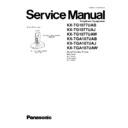Panasonic KX-TG1077UAB / KX-TG1077UAJ / KX-TG1077UAW / KX-TGA107UAB / KX-TGA107UAJ / KX-TGA107UAW Service Manual ▷ View online
13
KX-TG1077UAB/KX-TG1077UAJ/KX-TG1077UAW/KX-TGA107UAB/KX-TGA107UAJ/KX-TGA107UAW
6.2.
Battery
6.2.1.
Battery Installation
Note:
• Use only the included rechargeable batteries HHR-55AAAB
or HHR-4EPT.
6.2.2.
Battery Charge
6.2.3.
Battery Strength
6.2.4.
Panasonic Ni-MH Battery
Performance (included batteries)
Performance (included batteries)
Note:
• It takes 10 hours to fully charge the batteries, however, you
can use the handset if
remains on the display while
charging.
• It is normal for batteries not to reach full capacity at the initial
charge. Maximum battery performance is reached after a
few complete cycles of charge/discharge (use).
few complete cycles of charge/discharge (use).
• Actual battery performance depends on a combination of
how often the handset is in use and how often it is not in use
(standby).
(standby).
• Even after the handset is fully charged, the handset can be
left on the base unit without any ill effect on the batteries.
• The battery strength may not be displayed correctly after you
replace the batteries. In this case, place the handset on the
base unit and charge for at least 10 hours.
base unit and charge for at least 10 hours.
14
KX-TG1077UAB/KX-TG1077UAJ/KX-TG1077UAW/KX-TGA107UAB/KX-TGA107UAJ/KX-TGA107UAW
7 Operation Instructions
7.1.
Guide to telephone settings
7.2.
Handset Registration
7.3.
For Service Hint
15
KX-TG1077UAB/KX-TG1077UAJ/KX-TG1077UAW/KX-TGA107UAB/KX-TGA107UAJ/KX-TGA107UAW
8 Service Mode
8.1.
Engineering Mode
8.1.1.
Base Unit
16
KX-TG1077UAB/KX-TG1077UAJ/KX-TG1077UAW/KX-TGA107UAB/KX-TGA107UAJ/KX-TGA107UAW
Note:
(*1) Refer to Handset Registration (P.14).
(*2) When you enter the address or New Data, please refer to the table below.
(*2) When you enter the address or New Data, please refer to the table below.
Desired Number (hex.)
Input Keys
Desired Number (hex.)
Input Keys
0
0
A
[ ] + 1
1
1
B
[ ] + 2
.
.
C
[ ] + 3
.
.
D
[ ] + 4
.
.
E
[ ] + 5
9
9
F
[ ] + 6
Click on the first or last page to see other KX-TG1077UAB / KX-TG1077UAJ / KX-TG1077UAW / KX-TGA107UAB / KX-TGA107UAJ / KX-TGA107UAW service manuals if exist.