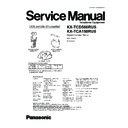Panasonic KX-TCD566RUS / KX-TCA158RUS Service Manual ▷ View online
6.5.
Reset
6.5.1.
Base Unit
Note:
•
•
•
•
The following items will be deleted or reset to their default settings:
−
−
−
−
Date and time
−
−
−
−
Caller list
Base Unit Initial Settings
Function
Initial Setting
Remarks (selectable options)
Dialling Mode
Pulse
Tone/Pulse
Recall
700ms
100/700/200ms
Pause Length
Short (3 seconds)
3 seconds / 5 seconds
Emergency Call Number 1
03
-
Emergency Call Number 2
01
-
Emergency Call Number 3
02
-
Emergency Call Number 4
04
-
Call Restricted Handset(s)
Delete All
-
Call Restriction Number(s)
Delete All
-
4-Digit Base Unit PIN
0000
-
Base Unit Ringer Volume
Medium
High / Medium / Low / OFF
Caller List
Delete All
Up to 50 different callers
Date/Time
31-12-03/00:00
-
Set ARS Carrier
Delete All
Up to 5 carrier codes
Set ARS Area Code
Delete All
Up to 25 area codes
17
KX-TCD566RUS / KX-TCA158RUS
6.5.2.
Handset
Note:
•
•
•
•
The following items will be deleted or reset to their default settings:
−
−
−
−
Redial list
−
−
−
−
Walkie-Talkie mode, group ID and group handset no.
•
•
•
•
The following items will be retained:
−
−
−
−
Phonebook entries
−
−
−
−
Voice tags
−
−
−
−
Date and time
−
−
−
−
Handset name
−
−
−
−
Category names
Handset Initial Settings
Function
Initial Setting
Remarks (selectable options)
Memo Alarm Mode
OFF
OFF / Once / Daily
Alarm Time
Delete
-
Handset Ringer Volume
6
1 to 6
Vibration
OFF
ON/Vib
→
Ring/OFF
Handset External Ringer Pattern
1
1 to 15
Handset Internal Ringer Pattern
1
1 to 15
Handset Paging Tone Pattern
1
1 to 15
Handset Private Ringer Pattern
1
1 to 15
Handset Alarm Tone Pattern
1
1 to 15
Key Tone
ON
ON / OFF
Standby Mode Display
Handset Name
Base Number / Handset Name / OFF
Talk Mode Display
Talk Time
Talk Time / Charge / Phone Number
Display Language
Russian
19 languages
Private Colour
Green
Green/Orange/Red
Call Bar Mode
OFF
ON / OFF
Direct Call Mode
OFF
ON / OFF
Direct Call Number
Delete
-
4-Digit Handset PIN
0000
-
Auto Talk
OFF
ON / OFF
Auto Voice Dial
OFF
ON / OFF
Select Base Unit
Automatic Base Unit Selection
Auto / Base 1 ~ Base 4
Redial Memory
Delete All
-
Handset Receiver Volume
Medium
Low / Medium / High
Walkie-Talkie Setting
Group
Common / Group
Phonebook List
Remain
-
18
KX-TCD566RUS / KX-TCA158RUS
6.6.
Key Lock
6.7.
R Button to Use the Recall Feature
6.8.
Pause Button (for PBX/Long Distance Service Users)
6.9.
Call Restriction
19
KX-TCD566RUS / KX-TCA158RUS
6.10. Call BAR On/Off (Call Prohibition On/Off)
This feature prohibits making outside calls. When call bar is turned on, only intercom calls and emergency calls can be made.
•
•
•
•
When call bar is turned on,
“is displayed.
6.11. Selecting the Display Language
6.12. Selecting the Recall Mode
Change the recall mode, ifnecessary, depending on the requirements ofyour service provider or PBX.
6.13. Selecting Category Private Colours
You can select the ringer indicator colour used when calls are received from parties assigned to a category in the handset
phonebook. (AOH and Caller ID subscribers only)
phonebook. (AOH and Caller ID subscribers only)
20
KX-TCD566RUS / KX-TCA158RUS
Click on the first or last page to see other KX-TCD566RUS / KX-TCA158RUS service manuals if exist.