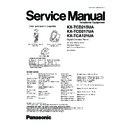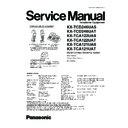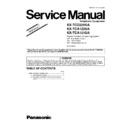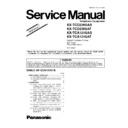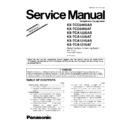Panasonic KX-TCD225UA / KX-TCA122UA / KX-TCA121UA Service Manual ▷ View online
1 ABOUT LEAD FREE SOLDER (PbF: Pb free)
Note:
In the information below, Pb, the symbol for lead in the periodic table of elements, will refer to standard solder or solder that
contains lead.
contains lead.
We will use PbF solder when discussing the lead free solder used in our manufacturing process which is made from Tin (Sn),
Silver (Ag), and Copper (Cu).
Silver (Ag), and Copper (Cu).
This model, and others like it, manufactured using lead free solder will have PbF stamped on the PCB. For service and repair
work we suggest using the same type of solder although, with some precautions, standard Pb solder can also be used.
work we suggest using the same type of solder although, with some precautions, standard Pb solder can also be used.
Caution
·
PbF solder has a melting point that is 50°F ~ 70°F (30°C ~ 40°C) higher than Pb solder. Please use a soldering iron with
temperature control and adjust it to 700°F ± 20°F (370°C ± 10°C). In case of using high temperature soldering iron, please
be careful not to heat too long.
temperature control and adjust it to 700°F ± 20°F (370°C ± 10°C). In case of using high temperature soldering iron, please
be careful not to heat too long.
·
PbF solder will tend to splash if it is heated much higher than its melting point, approximately 1100°F (600°C).
·
If you must use Pb solder on a PCB manufactured using PbF solder, remove as much of the original PbF solder as possible
and be sure that any remaining is melted prior to applying the Pb solder.
and be sure that any remaining is melted prior to applying the Pb solder.
·
When applying PbF solder to double layered boards, please check the component side for excess which may flow onto the
opposite side (See the figure below).
opposite side (See the figure below).
1.1. Suggested PbF Solder
There are several types of PbF solder available commercially. While this product is manufactured using Tin, Silver, and Copper
(Sn+Ag+Cu), you can also use Tin and Copper (Sn+Cu) or Tin, Zinc, and Bismuth (Sn+Zn+Bi). Please check the
manufacturer’s specific instructions for the melting points of their products and any precautions for using their product with other
materials.
(Sn+Ag+Cu), you can also use Tin and Copper (Sn+Cu) or Tin, Zinc, and Bismuth (Sn+Zn+Bi). Please check the
manufacturer’s specific instructions for the melting points of their products and any precautions for using their product with other
materials.
The following lead free (PbF) solder wire sizes are recommended for service of this product: 0.3mm, 0.6mm and 1.0mm.
4
KX-TCD225UA / KX-TCA122UA / KX-TCA121UA
(Example: Handset P.C.B.)
1.2. How to Recognize that Pb Free Solder is Used
C66
A201
ANT
R59
C54
C55
C45
R54
R55
C46
C47
R62
Q5
Q9
J3
TP22
CHG
CHG
TP23
J2
UTX
URX
J4
C58
C97
C102
C68
C37
C91
R85
C6
C19
R19
R82
C82
SP_TEST1
REV_TEST1
REV_TEST2
SP_TEST2
C60
C59
C123
C64
C61
C65
C44
C62
CLK
C63
D1
R93
C119
R6
R47
R46
R86
R25
R29
C10
C101
C107
C108
C111
C112
F1
J1
C3
R1
R83
R43
C98
L9
L7
L6
C95
C78
C79
VDD3
D7
D6
D9
Q8
D10
C40
R5
L5
L4
R74
C80
R36
C76
C16
C92
R80
C13
C83
C69
C70
C81
C86
C15
R35
R67
R66
C14
R34
C75
C38
C77
R61
R71
R40
R39
R64
D5
D8
D4
R60
JTAG
R63
VDD1
VDD2
POWER
R91
C93
C41
C4
C94
C22
C72
R15
R57
R96
C116
C117
C122
C113
C24
R68
C100
C20
C7
R21 R20
BAT GND
C57
C1
C53
CN6
C51
C50
C48
C49
C67
A
17
26
10
1
C84
R75
PbF
IC1
IC3
IC2
X1
C21
R90
C18
C96
R92
R72
C99
C23
C23
R87
R7
C114
R94
C120
C115
C71
R89
R88
R88
C39
R26
C90
C90
C103
R38
R37
C17
R37
C17
C109
C87
C12
C12
L1
R12
R81
C118
C104
C5
C8
Q4
Q11
Q2
Q3
Q10
Q1
Q7
PQUP11278Z
1
1
1
8
8
4
4
5
5
20
80
61
60
41
21
40
Marked
(Component View)
Note:
The location of the “PbF” mark is subject to change without notice.
2 FOR SERVICE TECHNICIANS
ICs and LSIs are vulnerable to static electricity.
When repairing, the following precautions will help prevent recurring malfunctions.
1. Cover the plastic parts boxes with aluminum foil and ground them.
2. Ground the soldering irons.
3. Use a conductive mat on the worktable.
4. Do not touch IC or LSI pins with bare fingers.
3 CAUTION
1. Danger of explosion if battery is incorrectly replaced.
2. Replace only with the same or equivalent type recommended by the manufacturer.
3. Dispose of used batteries according to the manufacture’s Instructions.
5
KX-TCD225UA / KX-TCA122UA / KX-TCA121UA
4 BATTERY
4.1. Battery Installation
1. Insert the batteries negative ( ) terminal first.
2. Close the handset cover.
Note:
·
Use only rechargeable Ni-MH batteries P03P (HHR-4EPT).
4.2. Battery Charge
Place the handset on the base unit for about 7 hours before initial use.
When charging, the battery icon is shown as follows. When the batteries are fully charged,
remains on the display.
Note:
·
It is normal for the handset to feel warm during charging.
·
It takes 7 hours to fully charge the batteries, however, you can use the handset before the batteries are fully charged.
·
Clean the charge contacts of the handset and base unit with a soft, dry cloth, otherwise the batteries may not charge
properly. Clean if the unit is exposed to grease, dust or high humidity.
properly. Clean if the unit is exposed to grease, dust or high humidity.
·
When
flashes, recharge the handset batteries.
will continue to flash until the batteries have been charged for at
least 15 minutes.
·
If the handset is turned off, it will be turned on automatically when it is placed on the base unit.
6
KX-TCD225UA / KX-TCA122UA / KX-TCA121UA
4.3. Battery Life
After your Panasonic batteries are fully charged, you can expect the following performance:
Ni-MH batteries (700 mAh)
Operation
Operating Time
While in use (talking)
20 hours max.
While not in use (standby)
170 hours max.
Note:
·
Actual battery performance depends on a combination of how often the handset is in use (talking) and how often it is not
in use (standby).
in use (standby).
·
Battery operating time may be shortened over time depending on usage conditions and ambient temperature.
4.4. Battery Replacement
If
flashes even after the handset batteries have been charged for 7 hours, the batteries must be replaced.
Important:
·
We recommend the use of Panasonic rechargeable Ni-MH batteries P03P (HHR-4EPT). If you install non-rechargeable
batteries and start charging, the batteries may leak electrolyte.
batteries and start charging, the batteries may leak electrolyte.
·
Do not mix old and new batteries.
1. Press the notch on the handset cover firmly and slide it in the direction of the arrow.
2. Remove the old batteries positive (
) terminal first and install the new ones.
Note for Service:
·
You could use other rechargeable batteries on sale, but the unit is not guaranteed to work properly.
7
KX-TCD225UA / KX-TCA122UA / KX-TCA121UA