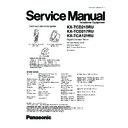Panasonic KX-TCD215RU / KX-TCD217RU / KX-TCA121RU Service Manual ▷ View online
8.4.
Calling Code
Ifyou need to dial a special calling code to make calls using the telephone services ofa certain service provider, you can store
the calling code in advance and dial it by simply pressing and holding the
the calling code in advance and dial it by simply pressing and holding the
while dialling a phone number.
Important:
•
•
•
•
To use this feature you must store the calling code in advance.
•
•
•
•
Consult your service provider for details.
Example:
Ifyou store the calling code “098” and press and hold
before dialling “12345”, the unit dials “09812345” automatically.
8.4.1.
Assigning the Calling Code Number
8.4.2.
Making Calls Using a Calling Code
8.5.
Voice AOH
Important:
•
•
•
•
The phone number will be announced in Russian only.
Note:
•
•
•
•
If the ringer volume is turned off, Voice AOH announcements will not be heard.
25
KX-TCD215RU / KX-TCD217R U / KX-TCA121RU
8.6.
Phonebook
The phonebook allows you to make calls without having to dial manually. You can add 200 names and phone numbers to the
phonebook, assign each phonebook entry to the desired category, and search for phonebook entries by name or category.
phonebook, assign each phonebook entry to the desired category, and search for phonebook entries by name or category.
8.6.1.
Adding Entries to the Phonebook
Note:
•
•
•
•
Ifthere is no space to store new entries, “
” will be displayed. Erase unnecessary entries.
8.6.2.
Available Character Entries
26
KX-TCD215RU / KX-TCD217R U / KX-TCA121RU
8.6.3.
Editing Entries in the Phonebook
Phonebook entries can be edited after you have saved them. You can change the name, phone number, and category.
Changing a Name, Phone Number, Category
27
KX-TCD215RU / KX-TCD217R U / KX-TCA121RU
8.6.4.
Erasing Entries from the Phonebook
Erasing an Entry
Erasing All Entries
8.6.5.
Storing a Number from the Caller List into the Phonebook
Cross Reference:
Adding Entries to the Phonebook (P.26)
8.6.6.
Storing a Number from the Redial List into the Phonebook
28
KX-TCD215RU / KX-TCD217R U / KX-TCA121RU
Click on the first or last page to see other KX-TCD215RU / KX-TCD217RU / KX-TCA121RU service manuals if exist.