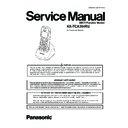Panasonic KX-TCA364RU Service Manual ▷ View online
37
KX-TCA364RU
[4]-(7) Downloading Complete
If downloading finished, display shows "Download finished successfully!".
Click "off" then disconnect the serial PC cable.
Click "off" then disconnect the serial PC cable.
11.2. Adjustments (Handset and Charger Unit)
11.2.1. Adjustment (Handset)
Items
Adjustment
Point
Procedure*
Check or
Replace Parts
(A)* 1.8V Supply Confirma-
tion
CK5
1. Confirm that the voltage between test point "CK5" and GND is 1.85V±0.02V.
2. Adjust the 1.8V voltage of CK5 executing command "bandgap XX" (XX is the
2. Adjust the 1.8V voltage of CK5 executing command "bandgap XX" (XX is the
value).
IC201,
Q104,
R110
Q104,
R110
(B) 2.7V Supply Confirma-
tion
-
1. Confirm that the voltage between "CK6" and GND is 2.775V±0.15V.
IC201,
Q105,R111,
R112,R113
Q105,R111,
R112,R113
(C)* BBIC Confirmation
-
1. BBIC Confirmation (Execute the command "getchk").
2. Confirm the returned checksum value.
2. Confirm the returned checksum value.
Connection of checksum value and program number is shown below.
IC201,
X100,C203
X100,C203
(D) Charge Control Check &
Charge Current Monitor
Confirmation
Confirmation
-
1. Apply 6V between JT101(+) and JT102(-) with current limit of PSU to
200mA.
2. Confirm that the charge current is ON/OFF.
3. SW to decrease current limit of PSU to 100mA.
4. Confirm that the charge current is stable.
3. SW to decrease current limit of PSU to 100mA.
4. Confirm that the charge current is stable.
IC201,
Q101,L101,
L102,Q102,
R101,R103,
Q103,R117,
D101,D102,
D103
Q101,L101,
L102,Q102,
R101,R103,
Q103,R117,
D101,D102,
D103
(E)* Charge Detection (OFF)
Confirmation
-
1. Stop supplying 6V to JT101(+) and JT102(-).
2. Execute the command "charge".
3. Confirm that the returned value is 0x01 (hex).
2. Execute the command "charge".
3. Confirm that the returned value is 0x01 (hex).
IC201,
R118,C111,
L101,L102,
R118,C111,
L101,L102,
(F)* Battery Monitor Confir-
mation
-
1. Apply 3.8V ± 0.005V between BATT(+) and BATT(-).
2. Execute the command "Backloff", then "readbatt".
3. Confirm:
2. Execute the command "Backloff", then "readbatt".
3. Confirm:
29 returned value 36 (Hex)
4. Adjust the Battery Monitor executing command "wreeprom 00 01 01 XX",
then "wreeprom 00 36 01 XX-0E" (XX is the value).
IC201,
R216,R217,
C230
R216,R217,
C230
(G) Battery low Confirmation
-
1. Apply 3.5V between BATT(+) and BATT(-).
2. Confirm that there is no flashing of Battery Icon.
3. Apply 3.3V between BATT(+) and BATT(-).
4. Confirm that there is flashing of Battery.
2. Confirm that there is no flashing of Battery Icon.
3. Apply 3.3V between BATT(+) and BATT(-).
4. Confirm that there is flashing of Battery.
IC201,
R216,R217,
C230
R216,R217,
C230
(H)* BBIC Clock Adjusment
SYRI
1. Execute the command "conttx".
2. Adjust the frequency of SYRI executing the command "setfreq xx (where xx
2. Adjust the frequency of SYRI executing the command "setfreq xx (where xx
is the value)" so that the reading of the frequency counter is 10.368000MHz
±10Hz.
±10Hz.
IC201,
X100,C203,
C232,L201,
C231,C610
X100,C203,
C232,L201,
C231,C610
38
KX-TCA364RU
(I)* Transmitted Power Con-
firmation
TP601
Remove the Antenna before starting step from 1 to 4.
1. Configure the DECT tester (CMD60) as follows;
<Setting>
• Test mode: PP
• RFPI: 0102030408
• Traffic Carrier: 5
• Traffic Slot: 4
• Mode: Loopback
• RF LEVEL=-80dBm
• RFPI: 0102030408
• Traffic Carrier: 5
• Traffic Slot: 4
• Mode: Loopback
• RF LEVEL=-80dBm
2. Execute the command "regcmd60 01 02 03 04 08".
3. Initiate connection from DECT tester.
4. Confirm that the NTP value at TP601 is 20dBm~25dBm.
3. Initiate connection from DECT tester.
4. Confirm that the NTP value at TP601 is 20dBm~25dBm.
IC201,
IC601,
IC602,
IC603,
FIL601,
C665,C661,
L618, D601,
C654,L616,
R625,C657,
L615,L614,
C656,L610,
C653,L611,
C650,C646,
R623,C642,
C643,C645,
R633,R634,
R645,L619,
C662,L617,
L605,L603,
R615,L612,
L620
IC601,
IC602,
IC603,
FIL601,
C665,C661,
L618, D601,
C654,L616,
R625,C657,
L615,L614,
C656,L610,
C653,L611,
C650,C646,
R623,C642,
C643,C645,
R633,R634,
R645,L619,
C662,L617,
L605,L603,
R615,L612,
L620
(J)* Modulatoin Check and
Adjusment
-
Follow steps 1 to 3 of (I) above.
4.Confirm that the B-Field Modulation is 360kHz/div~380kHz/div using data
type Fig 31.
5.Adjust the B-Field Modulation if required. (Execute the command "Readmod"
and "wrtmod xx", where xx is the value.)
type Fig 31.
5.Adjust the B-Field Modulation if required. (Execute the command "Readmod"
and "wrtmod xx", where xx is the value.)
IC201,
IC601
IC601
(K) Frequency Offset Confir-
mation
-
Follow steps 1 to 3 of (I) above.
4.Confirm that the frequency Offset is < ± 45kHz.
IC201,
IC601,
IC602,
IC603,
FIL601,
C665,C661,
L618, D601,
C654,L616,
R625,C657,
L615,L614,
C656,L610,
C653,L611,
C650,C646,
R623,C642,
C643,C645,
R633,R634,
R645,L619,
C662,L617,
L605,L603,
R615,L612,
L620,C608,
R603,C609,
C607,R613,
C606,L601,
L602
IC601,
IC602,
IC603,
FIL601,
C665,C661,
L618, D601,
C654,L616,
R625,C657,
L615,L614,
C656,L610,
C653,L611,
C650,C646,
R623,C642,
C643,C645,
R633,R634,
R645,L619,
C662,L617,
L605,L603,
R615,L612,
L620,C608,
R603,C609,
C607,R613,
C606,L601,
L602
(L) Frequency Drift Confir-
mation
-
Follow steps 1 to 3 of (I) above.
4.Confirm that the frequency Drift is < ± 30kHz/ms.
IC601,
IC603,
L619,L620,
C662,L617,
C660,R626,
C634,L606,
C633,C632,
L608,C631,
C630,C661,
L618
IC603,
L619,L620,
C662,L617,
C660,R626,
C634,L606,
C633,C632,
L608,C631,
C630,C661,
L618
(M) Sensitivity Receiver
Confirmation
-
Follow steps 1 to 3 of (I) above.
4.Set DECT tester power to -88dBm.
5.Confirm that the BER is < 1000ppm.
5.Confirm that the BER is < 1000ppm.
IC1,IC3,
L2,C54,
C60,C61,
C62,C63,
C64,C65,
C66,C67,
C69,C81,
C82,C56,
R58,R55,
R76
L2,C54,
C60,C61,
C62,C63,
C64,C65,
C66,C67,
C69,C81,
C82,C56,
R58,R55,
R76
Items
Adjustment
Point
Procedure*
Check or
Replace Parts
39
KX-TCA364RU
(N) Timing Confirmation
-
Follow steps 1 to 3 of (I) above.
4.Confirm that the Timing accuracy is < ± 0.5ppm.
IC601,
R631,C649,
IC201
R631,C649,
IC201
(O)* RSSI Level Confirmation
-
Follow steps 1 to 3 of (I) above.
4.Set DECT tester power to -81dBm.
5.Execute the command "readrssi".
6.Confirm that the returned value is 0x11±8 (hex).
7.Set DECT tester power to -63dBm.
8.Execute the command "readrssi".
9.Confirm that the returned value is 0x1E±8 (hex).
5.Execute the command "readrssi".
6.Confirm that the returned value is 0x11±8 (hex).
7.Set DECT tester power to -63dBm.
8.Execute the command "readrssi".
9.Confirm that the returned value is 0x1E±8 (hex).
IC601,
R610,C624,
R614
R610,C624,
R614
(P) Power RAMP Confirma-
tion
-
Follow steps 1 to 3 of (I) above.
4.Confirm that Power RAMP is matching.
IC602,
C651
C651
(Q) Audio Check and confir-
mation
-
1. Link to standard BASE which is connected to Line Simulator.
2. Set line voltage to 48V and line current to 40mA.
3. Input -45dBm/1KHz to MIC and measure Line output level.
4. Confirm that the level is reference sample? 1.5dBm and confirm that the dis-
2. Set line voltage to 48V and line current to 40mA.
3. Input -45dBm/1KHz to MIC and measure Line output level.
4. Confirm that the level is reference sample? 1.5dBm and confirm that the dis-
tortion level is < 5%.
5. Input -20dBm/1KHz to Line I/F and measure Receiving level at CN402-1 and
CN402-2.
6. Confirm that the level is reference sample±1.5dBm and confirm that the dis-
tortion level is < 5%.
IC201,
R407,C413,
C415,
CN404,
R418,C425,
CN404
R407,C413,
C415,
CN404,
R418,C425,
CN404
(R) SP phone Audio check
and confirmation
-
1. Link to standard Base which is connected to Line Simulator.
2. Set line voltage to 48V and line current to 40mA.
3. Set the handset off-hook using SP-Phone key.
4. Input -45dBm/1KHz to MIC and measure Line output level.
5. Confirm that the level is reference sample±1.5dBm and confirm that the dis-
2. Set line voltage to 48V and line current to 40mA.
3. Set the handset off-hook using SP-Phone key.
4. Input -45dBm/1KHz to MIC and measure Line output level.
5. Confirm that the level is reference sample±1.5dBm and confirm that the dis-
tortion level is < 5%.
6. Input -20dBm/1KHz to Line I/F and measure Receiving level at CN401-1 and
CN401-2.
7. Confirm that the level is reference sample±1.5dBm and confirm that the dis-
tortion level is < 5%.
IC201,
R408,C410,
IC401,
R405,C430,
C405,C409,
C408,R406,
C407,C432,
IC301,
IC201,
R404,C404,
R403,C403
R408,C410,
IC401,
R405,C430,
C405,C409,
C408,R406,
C407,C432,
IC301,
IC201,
R404,C404,
R403,C403
(S) Headset Audio check
and confirmation
-
1. Link to standard BASE which is connected to Line Simulator.
2. Set line voltage to 48V and line current to 40mA.
3. Input -45dBm/1kHz across Mic terminals on headset cable.
4. Confirm that the level is reference sample±1.5dBm and confirm that the dis-
2. Set line voltage to 48V and line current to 40mA.
3. Input -45dBm/1kHz across Mic terminals on headset cable.
4. Confirm that the level is reference sample±1.5dBm and confirm that the dis-
tortion level is < 5%.
5. Input -20dBm/1kHz to Line I/F.
6. Confirm that the level is reference sample±1.5dBm and confirm that the dis-
6. Confirm that the level is reference sample±1.5dBm and confirm that the dis-
tortion level is < 5%.
(SP terminals on headset cable is load of 150 ohm)
(SP terminals on headset cable is load of 150 ohm)
IC201,
R424,R423,
Q401,
CN404
R424,R423,
Q401,
CN404
(T)* EEP-ROM confirmation
-
1. EEP-ROM Confirmation (Execute the command "chk255Xv0.1.bat")
2. confirm the returned check sum Value (check sum is 7F1C)
2. confirm the returned check sum Value (check sum is 7F1C)
IC201,
CN202,
R206,R207,
R202,R203,
R204
CN202,
R206,R207,
R202,R203,
R204
(U) RSSI Calibration Confir-
mation
-
1. Set DECT Tester Power to -81dbm.
2. Run "ReadRSSI" and record the returned value.
3. Run "eeprom write" and write the returned value.
2. Run "ReadRSSI" and record the returned value.
3. Run "eeprom write" and write the returned value.
WrEeprom 00 50 1 XX
RdEeprom 00 50 1
RdEeprom 00 50 1
4. Set DECT Tester Power to -63dbm.
5. Run "ReadRSSI" and record the returned value.
6. Run "eeprom write" and write the returned value.
5. Run "ReadRSSI" and record the returned value.
6. Run "eeprom write" and write the returned value.
WrEeprom 00 51 1 XX
RdEeprom 00 51 1
RdEeprom 00 51 1
IC201,
CN202,
R206,R207,
R202,R203,
R204
CN202,
R206,R207,
R202,R203,
R204
Items
Adjustment
Point
Procedure*
Check or
Replace Parts
40
KX-TCA364RU
11.2.2. Adjustment Standard (Handset)
When connecting the Simulator Equipments for checking, please refer to below.
FB604
R401
R402
FB606
R403
R404
R405
R406
R214
R408
R409
R215
R216
R217
R603
R410
R604
R411
R605
CN202
R412
R606
R607
R608
R417
R418
R610
CN401
R611
R612
R613
R614
CN404
R421
R615
CN406
R423
R424
R427
R623
R624
C201
R625
1
R626
C203
C204
C205
C206 C207
C209
R630
C401
R631
C402
R632
C403
R633
C210
C404
R634
C405
C211
C212
C406
C407
C213
C214
C408
C409
C601
C603
C410
C604
SP1
C605
SP2
C412
C606
C413
C607
C608
C415
R645
C609
C416
C417
C418
C419
C227
C228
C610
C229
C420
C422
C423
C230
C424
C231
C425
C426
C232
C427
C428
C429
C620
C621
C622
C623
C430
C624
C431
C625
C432
C626
C433
C627
C434
C630
C631
C632
C633
C634
SYRI
Q101
Q102
C642
Q103
C643
Q104
C451
Q105
C645
C646
C647
C648
C649
D203
Q301
Q302
Q303
Q304
C650
Q305
C651
C652
C653
C460
C654
C461
L101
C462
L102
C656
C463
L103
C657
URX
C660
L301
C661
D601
C662
C665
C666
IC201
C670
C671
C672
C673
C674
IC401
C675
C676
C677
UTX
C678
C680
C681
IC601
C682
IC602
C683
IC603
C684
JTAG
R101
R103
R105
R106
R107
R301
R302
R303
R304
R110
R111
R112
R306
R307
R113
R308
R309
R116
R117
R118
R310
R311
R312
R313
R120
R314
R315
R121
R319
CN301
R320
R322
R130
R330
R331
C102
C103
C106
C107
C108
C109
C301
C302
C303
X100
C110
C304
C111
C305
X101
C306
C112
C307
C308
C309
C310
C311
C312
C313
C314
C121
C315
C316
C122
TP601
FIL601
D101
D102
D103
CK1
CK2
CK3
D304
CK5
Q401
CK6
CK7
CK8
CK9
L201
IC301
IC302
IC303
L601
L602
L603
L605
L606
L608
L610
L611
L612
L614
L615
L616
L617
L618
L619
CK10
CK11
CK12
CK13
L620
L621
L631
JP601
R202
R203
R204
R205
R206
R207
R208
FB601
FB603
KX-TCA3
64
RU
CIRCUIT
BOARD (HANDSET) Component V
iew
BATT
R
Bk
+
SP
Br
W
+
-
+
-
-
+
-
VIB
R
Bk
CK10 CHARGE+
CK11 CHARGE-
(R)
(S)
+
-
47uF
MIC+
MIC-
47uF +
-
(E)(F)
CK5(+1.85V)
CK6(+2.75V)
FREQUENCY
COUNTER
SYRI
PC
URX
UTX
GND CK2
AF
OSC
-
+
47uF
AF VOLT
METER
OSCILLOSCOPE
DIGITAL
VOLTMETER
CK9 (+3.0V)
DIGITAL
VOLTMETER
CK8 (+3.0V)
DECT TESTER
CMD60
(T)
(A)(D)(F)(G)(I)(J)(K)(P)
(I)
(B)
(A)
(T)
DUMMY
BASE
LOOP
SIMULATOR
AF
OSC
(R)
(S)
AF VOLT
METER
OSCILLOSCOPE
(J)(K)(L)(N)(O)(P)(Q)
150
Ω
8Ω
AF VOLT
METER
OSCILLOSCOPE
(S)
DC POWER
SUPPLY
BATTERY+
BATTERY-
DIGITAL
VOLT METER
CK7(+5V)
DIGITAL
VOLTMETER
DIGITAL
VOLTMETER
AF
OSC
DC POWER
SUPPLY
Click on the first or last page to see other KX-TCA364RU service manuals if exist.