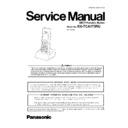Panasonic KX-TCA175RU Service Manual ▷ View online
9
KX-TCA175RU
4.2.5.
TX Audio Path
Microphone
An audio signal from microphone is input to pin 118 (MIC+) of IC3 via headset jack (CN1).
In IC3, the audio signal is converted from the analog signal to ADPCM, then to burst data, and sent from pin 28 (TXDA) to RF
Module. The stabilized supply voltage is fed to the microphone from pin 119 (VREF+) of IC3.
To reduce consumption current, this voltage is supplied only while calling or receiving.
In IC3, the audio signal is converted from the analog signal to ADPCM, then to burst data, and sent from pin 28 (TXDA) to RF
Module. The stabilized supply voltage is fed to the microphone from pin 119 (VREF+) of IC3.
To reduce consumption current, this voltage is supplied only while calling or receiving.
Headset
When a headset is inserted, a signal from microphone is cut off and an audio signal from a headset is input to pin 118 (MIC+).
Headset detection
When a headset is inserted, pin 41 (ADC2) of IC3 goes from Low to High (around 1V) and BBIC (IC3) detects the insertion of
the headset.
the headset.
10
KX-TCA175RU
• LCD Circuit
• The LCD is controlled by 5 control signal (READ, WRT, A0, LCD_CS, LCD_RST) and Data bus.
• LCD back-light is controlled by IC3-79pin, and this PWM signal controls back-light brightness.
• The LCD is controlled by 5 control signal (READ, WRT, A0, LCD_CS, LCD_RST) and Data bus.
• LCD back-light is controlled by IC3-79pin, and this PWM signal controls back-light brightness.
11
KX-TCA175RU
4.2.6.
RX Audio Path
Receiver
Burst data is input from RF Module to pin 26 (RXDA) of IC3.
In IC3, the burst data is converted to ADPCM, then to analog signal, and sent from pin 110 (LSR+) and pin 111 (LSR-) to the
receiver.
In IC3, the burst data is converted to ADPCM, then to analog signal, and sent from pin 110 (LSR+) and pin 111 (LSR-) to the
receiver.
Headset
When the headset is inserted, a signal to the receiver is cut off and audio signal from pin 110 (LSR+) of IC3 is input to the
headset.
headset.
Speakerphone
In Speakerphone mode, the BBIC (IC3) makes pin 1 of IC5 from Low to High.
And an audio signal from pin 112 (LSR_HS) of IC3 is sent to a monitor speaker through speaker Amplifier IC (IC605).
And an audio signal from pin 112 (LSR_HS) of IC3 is sent to a monitor speaker through speaker Amplifier IC (IC605).
12
KX-TCA175RU
• LED Circuit
BBIC (IC3) controls each LEDs.
4.2.7.
Ringer Circuit
During ringing, a signal is sent from pin 112 of IC3 to a monitor speaker through speaker Amplifier IC (IC5). At this time, BBIC
(IC3) makes pin 1 of IC5 from low to high.
(IC3) makes pin 1 of IC5 from low to high.
4.2.8.
Key Click Sound Circuit
When the key is pushed, a signal is sent from pin 12 of IC3 to a monitor speaker through speaker Amplifier IC (IC5). At this
time, BBIC (IC3) makes pin 1 of IC5 from low to high.
time, BBIC (IC3) makes pin 1 of IC5 from low to high.
Type of LED
LED ON
LED OFF
Call/Charge Indicator LED (Green), D1 IC3-81pin = High
Q6 = ON
IC3-81pin = Low
Q6 = OFF
Q6 = OFF
Call/Charge Indicator LED (Red), D1
IC3-80pin = High
Q7 = ON
Q7 = ON
IC3-80pin = Low
Q7 = OFF
Q7 = OFF
Key back-light LEDs (Yellow)
D3-D10, D17-D24
D3-D10, D17-D24
IC3-42pin = High
Q12 = ON
Q12 = ON
IC3-42pin = Low
Q12 = OFF
Q12 = OFF
Click on the first or last page to see other KX-TCA175RU service manuals if exist.