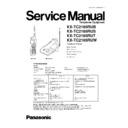Panasonic KX-TC2105RUB / KX-TC2105RUS / KX-TC2105RUT / KX-TC2105RUW Service Manual ▷ View online
7.4. Adjustment Standard (Base Unit)
When connecting the Simulator and Equipments for checking, please refer to the illustration below.
Q309
Q104
Q405
Q403
R227
R228
R224
C203
R222
R223
R221
GND2
R229
C201
C208
C202
C437
C433
C432
C434
C419
C423
C416
IFOUT
IFGND
C415
C414
C412
C408
C409
C474
C446
C456
C458
C459
9.1VREG
C454
C461
R436
R439
C463
C455
C451
C450
C452
C448
C445
C449
C442
C440
C457
C471
C472
C465
C404
C405
C407
C464
C467
C466
C468
C473
C403
C402
TP6
TP1
TP2
C103
C470
C105
1
6
3
4
1
6
3
4
1
6
3
4
6
4
1
3
TXGND
GND1
TXANT
C418
C428
C424
C425
C429
C207
C430
14
15
1
C421
C420
C410
C453
R423
C475
C441
43
56
42
29
28
DET
R337
C447
IC401
R413
R406
R316
R315
C427
C426
C417
C422
LED201
C438
C439
C436
R231
R209
R232
R215
R207
C204
IC201
R233
R234
R235
R202
R203
R419
R417
RXDT
R415
R444
R416
R411
R211
C311
R204
LOCATOR
R412
R410
R409
R408
R407
R404
R405
R403
RXGND
RXANT
R432
R434
R430
R429
R433
R425
R427
R435
TP7
C310
C314
C315
C306
C321
C313
R311
R302
R336
R334
R303
R304
R333
R317
R320
R308
R319 R318
R313
DC12V
CH+
CH-
PWR_GND
PbF
R105
R106
R109
R108
R107
R443
R110 R103 R102
R310
C307
GND3
TIP
RING
R305
R321
R322
C309
R208
R217
C305
C323
R335
C322
C101
R312
R428
Q402
Q305
R426
R422
R421
R424
R431
TXVCO
RXVCO
C406
C411
R402
R445 R401
R437
R438
R440
R442
R441
Q404
Q401
R420
SQL
Q202
Q201
R206
R205
R216
R225
11
12
22
23
33
34
1
44
R210
PDown
5VREG
R226
R230
C206
R236
CH_UP
C205
R323
CH-UP
Loop
Simulator
Simulator
600ohm
RING
TIP
DC 12V
PWR_GND
DC12V
DC Volt Meter
RXGND
RXVCO
DC Volt Meter
TXGND
TXVCO
RF Volt Meter
IFOUT
IFGND
Frequency Counter
Spectrum Analyzer
RF Signal Generator
Audio Analyzer
GND
TXANT
RXANT
Oscilloscope
(G)
(A)
(B)
(C)
(D)
Note: (A) - (G) is referred to ADJUSTMENTS (BASE UNIT) (P.19)
KX
-T
C210
5RUB
/
K
X
-T
C
2105R
US
/
K
X
-T
C
2105R
UT
/
K
X
-T
C
210
5RUW
21
8 ADJUSTMENTS (HANDSET)
If your unit has below symptoms, adjust or confirm each item using remedy column from the table.
Symptom
Remedy*
The movement of Battery Low Indicator is wrong.
Make confirmation in item (A)
The base unit does not respond to a call from the handset.
Make adjustments in item (B)
The base unit does not transmit or the transmit frequency is off.
Make adjustments in item (C)
The transmit frequency is off.
Make confirmation in item (D)
The transmit power output is low, and the operating distance between the base unit and
the handset is less than normal.
the handset is less than normal.
Make adjustments in item (E)
The reception sensitivity of the handset is low with noise.
Make confirmation in item (F)
Does not link between the base unit and the handset.
Make confirmation in item (G)
The reception level is high or low.
Make confirmation in item (H)
The transmit level is high or low.
Make confirmation in item (I)
*: Refer to Adjustment (P.23).
Unit condition:
1. Remove the antenna lead wire from P.C. Board of the handset.
2. Power Supply: DC 3.9V (DC power supply)
3. Volume: HIGH (When P.C. Board of handset is in test mode, volume condition is medium. Press “LOCATOR” key once.)
4. Speaker Load: 150
Ω
CH
TX Frequency
RX Frequency
CH3
39.875MHz
30.175MHz
8.1. Test Mode Flow Chart (Handset)
Note:
Refer to CIRCUIT BOARD (HANDSET) (P.61)
SIGNAL ROUTE (P.41)
22
KX-TC2105RUB / KX-TC2105R US / KX-TC2105R UT / KX-TC2105RUW
8.2. How to change the channel
8.3. Adjustment
Adjustment Items Test Mode
Adjustment
Point
*Procedure
Check or
Replace
Parts
(A) Battery Low
Confirmation
3ch Talk
-
1.
Adjust the power supply voltage to DC 3.60V and confirm so that the
reading of oscilloscope is High.
reading of oscilloscope is High.
2.
Adjust that power supply voltage to DC 3.40V and confirm so that the
reading of oscilloscope is Low.
reading of oscilloscope is Low.
IC801
(B) TX VCO
Adjustment
3ch Talk
T803
•
•
•
•
Adjust T803 so that the reading of the Digital Voltmeter is 1.5 ± 0.3 V.
IC801, X801,
T803, DV1
(C) RX VCO
Adjustment
3ch Talk
T804
•
•
•
•
Adjust T804 so that the reading of the Digital Voltmeter is 1.0 ± 0.3 V.
IC801, X801,
T804,C831
(D) TX Frequency
Confirmation
3ch Talk
-
•
•
•
•
Confirm so that the reading of the frequency counter is 39.875MHz ±
700Hz.
700Hz.
IC801,
DPX1,
DPX1,
T802
(E) TX Power
Adjustment
3ch Talk
T802
•
•
•
•
Adjust T802 so that the reading of the RF VTVM is more than 5dBm.
IC801, Q802,
Q804, T802,
DPX1
(F) RX Sensitivity
Confirmation
(2nd IF output)
(2nd IF output)
3ch Talk
T801
1.
Apply -60dBm output from S.S.G. (modulation frequency 1KHz, dev.
0KHz).
0KHz).
2.
Confirm 2nd IF output so that the reading of AF VTVM is the maximum
value (more than 20mV).
value (more than 20mV).
DPX1, T801,
CF801,
CF802
(G) Noise Squelch
Confirmation
3ch Talk
-
1.
Measure the S.S.G. output level when the noise squelch changes from
Low to High. (modulation frequency 1KHz, dev.3KHz)
Low to High. (modulation frequency 1KHz, dev.3KHz)
2.
Confirm that the S.S.G. output level is -113dBm ~ -118dBm.
IC801, DPX1
(H) Speaker
Output Level
Confirmation
Confirmation
3ch Talk
-
1.
Apply -60dBm output from S.S.G. (modulation frequency 1KHz, dev.
3KHz).
3KHz).
2.
Confirm that the reading of AF VTVM is more than 30mV.
(Distortion:less than 7%) (volume High)
IC801
(I) Mic Modulation
Factor
Confirmation
Confirmation
3ch Talk
-
1.
Apply a MIC signal (1KHz, 4mV at 600
Ω
load).
2.
Confirmation so that the reading FM Deviation Meter is 2.4 ± 0.5KHz.
IC801, DV1
(J) Data
Modulation
Confirmation
Confirmation
3ch Talk
-
•
•
•
•
Confirm for 5.0KHz ± 1.5KHz FM Deviation Meter reading.
Q802, Q804,
T802, DV1,
DPX1
*: The connections of adjustment equipment are as shown in Adjustment Standard (Handset) (P.24).
S.S.G. Frequency: 30.175 MHz
23
KX-TC2105RUB / KX-TC2105R US / KX-TC2105R UT / KX-TC2105RUW
8.4. Adjustment Standard (Handset)
When connecting the Simulator and Equipments for checking, please refer to the illustration below.
TXPOWER
C852
C865
C861
C853
R831
R803
IFOUT
C801
C855
R836
R836
R830
C854
C802
C870
C857
R835
R835
C863
R804
C808
C871
R850
R850
R851
RXVCO
R801
C803
6
6
4
4
3
3
1
1
6
4
3
1
R834
R802
R833
C856
C805
Q801
Q802
Q804
C866
R843
DTCOUT
R838
C862
R839
C864
R837
R848
C848
C848
R841
C860
C858
C860
C858
C832
C831
C836
REDIAL
LED705
LED703
LED704
PbF
LED702
DIRECT
TXVCO
C804
C839
C838
PSAVE
AUTO
T
ALK
2
1
4
7
5
0
12
8
6
9
3
FLASH
LED701
RINGER
LOUD
PR
OGRAM
OGRAM
MIC
GND
OUTPUT
P
A
USE
CH
#
Q803
C851
GND
ANT_TP
NDTC
SP+
SP-
IFGND
1
3
4
6
C872
C873
DC Volt Meter
RXVCO
IFGND
DC Volt Meter
TXVCO
RF Volt Meter
IFOUT
IFGND
IFGND
Frequency Counter
Spectrum Analyzer
RF Signal Generator
Modulation Meter
Audio Analyzer
Oscilloscope
GND
DC Power Supply
+
-
(I), (J)
(E)
(H)
(A), (G)
(C)
(B)
(F)
(D)
Note: (A) - (J) is referred to ADJUSTMENTS (HANDSET) (P.22)
KX
-T
C210
5RUB
/
K
X
-T
C
2105R
US
/
K
X
-T
C
2105R
UT
/
K
X
-T
C
210
5RUW
24
Click on the first or last page to see other KX-TC2105RUB / KX-TC2105RUS / KX-TC2105RUT / KX-TC2105RUW service manuals if exist.