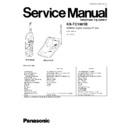Panasonic KX-TC1801B Service Manual ▷ View online
3 CONNECTION TO A TELEPHONE LINE
Note:
•
USE ONLY WITH Panasonic AC ADAPTOR KX-TCA1-G.
•
The AC adaptor must remain connected at all times. (It is normal for the adaptor to feel warm during use.)
•
If your unit is connected to a PBX which does not support Caller ID and voice mail services, you cannot access those
services.
services.
3.1. Adding Another Phone
This unit will not function during a power failure. To connect a standard telephone on the same line, use the Panasonic T-adaptor
KX-J66.
KX-J66.
5
KX-TC1801B
4.1. Flash Button
4 OPERATION
6
KX-TC1801B
5 DISASSEMBLY INSTRUCTIONS
7
KX-TC1801B
Shown in Fig.-
To Remove
Remove
1
Lower Cabinet
Screws (2.6 X 12) (A) X 2
2
P.C. Board
Remove the Solder
Screw (2.6 X 12) (B) X 1
Screw (2.6 X 12) (B) X 1
3
Battery Cover
Remove the Battery Cover
4
Rear Cabinet
Screws (2.6 X 12) (C) X 2
Screw (2.6 X 12) (D) X 1
Screw (2.6 X 12) (D) X 1
5
P.C. Board
Screw (2.6 X 8) (E) X 2
Remove the lead
Remove the P.C. Board
Remove the lead
Remove the P.C. Board
Note
*1, *2—After removing 2 screws (A), insert a driver into *1 and pull it up. Then insert a driver into *2 and pull it inside of the
cabinet.
*3—After removing 2 screws (C), insert a driver into *3 and pull it outside of the cabinet.
cabinet.
*3—After removing 2 screws (C), insert a driver into *3 and pull it outside of the cabinet.
5.1. Adjustment to prevent the cabinet from opening at dropping
Stick the two sheets and the rubber on the front cabinet as shown in the figure to prevent the cabinet from opening at dropping.
Note
As for the 1st to 35,000th product, put the sheet (×2) and rubber (×1) to the front cabinet. The rubber (×1) is required from the
35,001st product for the final cabinet mold. The sheets (×2) are not provided from the 35,001st product.
35,001st product for the final cabinet mold. The sheets (×2) are not provided from the 35,001st product.
8
KX-TC1801B
Click on the first or last page to see other KX-TC1801B service manuals if exist.