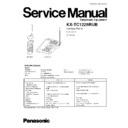Panasonic KX-TC1225RUB Service Manual ▷ View online
9.2. How to set the test mode
CH10 Test Mode
* Refer to CIRCUIT BOARD (HANDSET) (P.79).
R608: 0
Ω
resistor
9.3. Adjustment
Adjustment Items Test Mode
Adjustment
Point
Procedure*
Check or
Replace
Parts
(A) Battery Low
Confirmation
CH10 Talk
-
1.
Set the power supply voltage to DC3.60V, and confirm so that the reading
of oscilloscope is High.
of oscilloscope is High.
2.
Set the power supply voltage to DC 3.45V, and confirm so that the reading
of oscilloscope is Low.
of oscilloscope is Low.
IC801
(B) TX VCO Voltage
Adjustment
CH10 Talk
T901
•
•
Adjust T901 so that the reading of the Digital Voltmeter is 1.2V ± 0.1V.
IC801,
X801,
T901,
T901,
VD901
(C) RX VCO Voltage
Adjustment
CH10 Talk
T801
•
•
Adjust T801 so that the reading of the Digital Voltmeter is 1.2V ± 0.1V.
IC801,
X801,
T801
(D) TX Frequency
Confirmation
CH10 Talk
-
•
•
Confirm so that the reading of the frequency counter is 40.000MHz ±
0.7kHz.
0.7kHz.
IC801,
X801,
T901,
T901,
VD901,
C828,
C829
(E) TX Power
Adjustment
CH10 Talk
-
•
•
Output level should be over 700mV on RF VTVM (50
Ω
load).
IC901,
DUP901
(F) RX Sensitivity
Confirmation (2nd
IF output)
IF output)
CH10 Talk
-
1.
Apply 60dBuVemf output from S.S.G. (modulation frequency 1kHz, dev.
0kHz).
0kHz).
2.
Confirm 2nd IF output so that the reading of RF VTVM is more than 15mV.
DUP801,
IC801,
CF801,
CF802
(G) Noise Squelch
Confirmation
CH10 Talk
-
1.
Measure the SSG output level when the noise squelch changes from Low
to High. (modulation frequency 1kHz, dev. 3kHz)
to High. (modulation frequency 1kHz, dev. 3kHz)
2.
Confirm that the SSG output level is -3 ~ +12dBuVemf.
IC801,
DUP801
(H) Speaker Output
Level confirmation
CH10 Talk
-
1.
Apply 60dBuVemf output from S.S.G. (modulation frequency 1kHz, dev.
3kHz).
3kHz).
2.
Confirm that SP output level is -16 ± 5dBm. (distortion: less than 7%)
(volume High).
(volume High).
IC801
(I)
Mic Modulation
Factor Adjustment
Factor Adjustment
CH10 Talk
VOL802
1.
Apply a MIC signal (1kHz, -40 dBm at 600
Ω
load).
2.
Adjust VR901 so that the reading FM Deviation Meter is 3.2kHz ± 0.7kHz.
IC801,
VD901,
VOL802
(J) Data Modulation
Confirmation
CH10 Talk
-
1.
Keep pressing the “1” key.
2.
Confirm for 2.5kHz ~ 6.5kHz FM Deviation Meter reading.
*The connections of adjustment equipment are as shown in Adjustment Standard (Handset) (P.34).
SSG Frequency: 30.300 MHz
33
KX-TC1225RUB
9.4. Adjustment Standard (Handset)
Spectrum
Analyzer (E)
Analyzer (E)
TX POWER
TXGND
RXGND
RXVCO
150
Ω
47
µ
F
FM Deviation
Meter (I), (J)
Meter (I), (J)
Frequency
Counter (D)
Counter (D)
Oscilloscope (H)
SP LEVEL
AF Volt Meter
DC Volt
Meter (C)
Meter (C)
RXGND
RFRX
RF_S.S.G.
44.2 MHz
44.2 MHz
AF-
Generator
Generator
MIC-INPUT
DC Volt
Meter (B)
Meter (B)
TXGND
TXVCO
Oscilloscope (A), (G)
SIG OUT
Rx Sense
RF Volt
Meter (F)
Meter (F)
IFGND
IFOUT
DC Power
Supply
Supply
+
-
TX Power
TX Freq
(from Base)
DC Power Supply
(DC 3.4V ~ 3.9V)
(DC 3.4V ~ 3.9V)
Note : (A) - (J) is refered to ADJUSTMENTS (HANDSET) (P.32).
KX-
TC122
5RUB
34
10 RF SPECIFICATION
10.1. Base Unit
Item
Value
Refer to -.
Remarks
TX Frequency
30.300 MHz ± 0.7kHz
ADJUSTMENTS (BASE UNIT) (C)
at CH10
TX Power
More than 8dBm (CH10)
ADJUSTMENTS (BASE UNIT) (D)
at CH10
Line Modulation factor
2.8 kHz~3.2 kHz
ADJUSTMENTS (BASE UNIT) (G)
Line Modulation factor (Max.)
4.5 kHz~8.5 kHz
—
Data Modulation factor
3 kHz~7 kHz
—
Line Out factor
-3dBm~1dBm
—
10.2. Handset
Item
Value
Refer to -.
Remarks
TX Frequency
49.970 MHz ± 0.7kHz
ADJUSTMENTS (HANDSET) (D)
at CH10
TX Power
More than 5dBm
ADJUSTMENTS (HANDSET) (E)
at CH10 (Antenna
soldering point 50
soldering point 50
Ω
Load)
Data Modulation factor
2.5 kHz/dev~6.5 kHz/dev
ADJUSTMENTS (HANDSET) (J)
at CH10
MIC Modulation factor
2.5 kHz/dev~3.9 kHz/dev
ADJUSTMENTS (HANDSET) (I)
at CH10 (MIC terminal
-40dBm Input)
-40dBm Input)
SP Out factor
-16 ± 5dBm
—
11 HOW TO CHECK THE HANDSET SPEAKER
1. Prepare the digital voltmeter, and set the selector knob to ohm meter.
2. Put the probes at the speaker terminals as shown below.
35
KX-TC1225RUB
12 FREQUENCY TABLE (MHz)
BASE UNIT
HANDSET
Channel
Transmit Frequency
Receive Frequency
Transmit Frequency
Receive Frequency
1
30.075
39.775
39.775
30.075
2
30.125
39.825
39.825
30.125
3
30175
39.875
39.875
30.175
4
30.225
39.925
39.925
30.225
5
30.275
39.975
39.975
30.275
6
30.100
39.800
39.800
30.100
7
30.150
39.850
39.850
30.150
8
30.200
39.900
39.900
30.200
9
30.250
39.950
39.950
30.250
10
30.300
40.000
40.000
30.300
36
KX-TC1225RUB
Click on the first or last page to see other KX-TC1225RUB service manuals if exist.