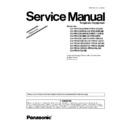Panasonic KX-PRX120RUW / KX-PRX150RUB / KX-PRX120UAW / KX-PRXA10RUW / KX-PRXA15RUB Service Manual / Supplement ▷ View online
5
For KX-PRX120LAW
Ref. No.
Part No.
Part Name & Description
Pcs/
Set
Remarks
Notes
Time of Change
Original (Old)
New
(Suffix)
Handset
PCB100
PCB100
---
PNWPPRXA10LA
MAIN P. C. BOARD ASS’Y
(for KX-PRXA10 only)
1
---
7
V
---
6
2.3.
Cabinet and Electrical Parts (Handset)
Ref.No.
B
Figure
1.4 x 4 mm
* “+” (PLUS) Screw driver
(*1) : For KX-PRXA15
(*1) : For KX-PRXA15
Only
109
111
E109
B
B
B
130
119
125 (*1)
107
112
E105
113 (*1)
114 (*1)
E110 (*1)
115 (*1 )
116
117
118
120
124
126
127
128
129 (*1)
E107 E108
E112
E113
E114(*1)
E101
E101
E104
E102
E103
E103
E106
E111 (*1)
122
PCB100
106
123
121 (*1)
Delete
7
3 ADDITIONS and CORRECTIONS
3.1.
Addtion for Service Hint
Refer to the Operating Instructions.
Note:
You can download and refer to the Operating Instructions (Instruction book) on TSN Server.
Items
Contents
PIN Code
2
7
3
Enter the new 4-digit base unit PIN.
Change the PIN using the following method.
1
Landline icon
Landline settings Initial settings Base Unit PIN
2
3
3
Press HOME button and POWER button.
Step 1 : Enter to recovery mode (*1)
How to do factory reset by recovery mode.
Factory
reset
reset
1
Remove battery.
Insert battery.
Insert battery.
2
Step 2 : Factory reset (*2)
1
Press VOLUME button to select "wipe data/factory reset".
Press POWER button to do factory reset.
Press POWER button to do factory reset.
Step 1 (*1)
HOME button
POWERbutton
Step 2 (*2)
VOLUMEbutton
POWERbutton
8
3.2.
Circuit Operation (Base Unit)
[Changed from original section "4.2.3. Telephone Line Interface"]
For KX-PRX120W
3.2.1.
Transmitter/Receiver
3.2.1.1.
Pulse Dialling
During pulse dialling the hookswitch (Q3, Q4) is used to generate the pulses using the HOOK control signal, which is set high
during pulses. To force the line impedance low during the “pause” intervals between dial pulses, the PULSE_DIAL signal turns
during pulses. To force the line impedance low during the “pause” intervals between dial pulses, the PULSE_DIAL signal turns
on Q2.
3.3.
DECT Frequency Table (MHz)
[Changed from original section "11.7. DECT Frequency Table (MHz)"]
For KX-PRX120W
3.4.
Troubleshooting Guide
3.4.1.
Troubleshooting by Symptom (Base Unit and Charger Unit)
3.4.1.1.
Check Point (Base Unit)
[Changed from original section "9.2.1. Check Point (Base Unit)"]
For KX-PRX-120AZW/KX-PRX150AZB
Ch. (hex)
TX/RX Frequency (MHz)
Channel 0
00
1928.448
Channel 1
01
1926.720
Channel 2
02
1924.992
Channel 3
03
1923.264
Channel 4
04
1921.536
Items
Adjustment
Point
Procedure
Check or
Replace Parts
(Q)* Audio Check
-
1. Link with Handset which is connected to Line Simulator.
2. Set line voltage to 48V and line current to 50mA.
3. Input -45dBm (600
2. Set line voltage to 48V and line current to 50mA.
3. Input -45dBm (600
)/1kHz to MIC of Handset.
Measure the Level at Line I/F and distortion level.
4. Confirm that the level is (*1) dBm ±5dBm and that the distortion level is
< 5% at TEL Line (600
Load).
5. Input -20dBm (600
)/1kHz to Line I/F.
Measure the level at Receiver of Handset and distortion level
(*Receive volume set to second position from minimum).
(*Receive volume set to second position from minimum).
6. Confirm that the level is (*2) ±4dBm and that the distortion level is
< 5% at Receiver (150
Load).
(*1) : Sending Level (*2) : Recieving Level
E/G/FR/JT
-1.0dBm
-18.0dBm
PD
-0.5dBm
-33.0dBm
RU
-2.5dBm
-33.0dBm
UA
-2.5dBm
-30.0dBm
FX
0dBm
-30.0dBm
CX
0dBm
-30.0dBm
UE
-1.0dBm
-18.0dBm
AZ
-3.5dBm
-30.0dBm
USA
-0.5dBm
-19.0dBm
Delete
Correction
Click on the first or last page to see other KX-PRX120RUW / KX-PRX150RUB / KX-PRX120UAW / KX-PRXA10RUW / KX-PRXA15RUB service manuals if exist.