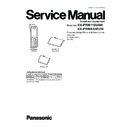Panasonic KX-PRW110UAW / KX-PRWA10RUW Service Manual ▷ View online
57
KX-PRW110UAW/KX-PRWA10RUW
11.8. How to Check the Handset Speaker or Receiver
1. Prepare the digital voltmeter, and set the selector knob to ohm meter.
2. Put the probes at the speaker terminals as shown below.
2. Put the probes at the speaker terminals as shown below.
11.9. Frequency Table (MHz)
Note:
Channel No. 10: In the Test Mode on Base Unit and Handset.
BASE UNIT
HANDSET
Channel No
Transmit Frequency
Receive Frequency
Transmit Frequency
Receive Frequency
1
1897.344 1897.344 1897.344 1897.344
2
1895.616 1895.616 1895.616 1895.616
3
1893.888 1893.888 1893.888 1893.888
4
1892.160 1892.160 1892.160 1892.160
5
1890.432 1890.432 1890.432 1890.432
6
1888.704 1888.704 1888.704 1888.704
7
1886.976 1886.976 1886.976 1886.976
8
1885.248
1885.248
1885.248
1885.248
9
1883.520 1883.520 1883.520 1883.520
10
1881.792 1881.792 1881.792 1881.792
Handset speaker (receiver)
Digital Voltmeter
Is the value between
(+) terminal and (–) terminal about 34
(+) terminal and (–) terminal about 34
Ω?
RECEIVER:
Is the value between
(+) terminal and (–) terminal about 8
(+) terminal and (–) terminal about 8
Ω?
NG
NO
OK
YES
Replace the speaker
(receiver).
(receiver).
SPEAKER:
58
KX-PRW110UAW/KX-PRWA10RUW
11.10. Confirm WiFi connection after replacing IC800
After replacing IC800, please check the below steps for confirming the Fix.
1) Confirm MAC address by OI (Operation Instruction manual) in order to check control signals between BBIC and WiFi
module.
2) If cannot display MAC address or cannot go into "Network setup", please reconfirm soldering IC800.
3) Follow 11.10.1 to set Frequency and Power level of WiFi module.
4) Next please try to talk with WiFi Smartphone via Wireless router in order to check audio signals between BBIC and
WiFi module.
module.
2) If cannot display MAC address or cannot go into "Network setup", please reconfirm soldering IC800.
3) Follow 11.10.1 to set Frequency and Power level of WiFi module.
4) Next please try to talk with WiFi Smartphone via Wireless router in order to check audio signals between BBIC and
WiFi module.
Note:
For setting on Wireless router and Smartphone, please refer to OI of those.
11.10.1. Frequency and Power Level of WiFi Module
<Preparation>
•Serial JIG cable: PQZZ1CD300E*
•PC
•Batch file CD-ROM for setting: PNZZPRW110UA
•PC
•Batch file CD-ROM for setting: PNZZPRW110UA
• Connect PC and base unit at JIG
Cross Reference:
Connections (P.48)
• Setup serial communication tool.
Execute TTY2.exe (which is include CD-ROM as above).
Click “Setting” and set parameters as below
Click “Setting” and set parameters as below
Base Unit
Smartphone
WiFi
WiFi
Wireless router
59
KX-PRW110UAW/KX-PRWA10RUW
Click “Action” and “Connect”.
<Set Frenquency and Power level>
[1] Confirm "Boot mode" for servicing.
• Type &X 0echo "`bootmode br`" and then press return key.
• When returning BootMode:11 , goes to Step [2].
• When returned "WNG", please wait until WiFi module is ready(about 30sec) and then try to do step[1] again.
• When returned except "Bootmode:11", please try to do step[1] again.
• When returned "WNG", please wait until WiFi module is ready(about 30sec) and then try to do step[1] again.
• When returned except "Bootmode:11", please try to do step[1] again.
[2] Enter ”Test mode”.
• Type &X 1wifi_init.sh sta and then press return key.
• Type &X 1wifi_set_wlan_param.sh ATE=ATESTART and then press return key.
[3] Write ”Frequency”.
• Type &X 1wifi_e2p_low8_acs.sh 3a=18 and then press return key.
「
」
」
>
BootMode : 11
>
&X 0echo "`bootmode br`"
PC Display
「
」
」
「
」
」
>
OK
>
&X1Wifi_init.sh sta
PC Display
「
」
」
>
OK
>
&X 1wifi_set_wlan_param.sh ATE=ATESTART
PC Display
「
」
」
>
OK
>&X 1wifi_e2p_low8_acs.sh 3a=18
PC Display
60
KX-PRW110UAW/KX-PRWA10RUW
[4] Write ”TX power”.
• Type &X 1wifi_set_all_txpower.sh 13 and then press return key.
• Approx 10sec may be taken sometime to OK.
• Approx 10sec may be taken sometime to OK.
[5] Write BootMode for usually using.
• Type &X 1bootmode bw 10 and then press return key.
• Type &X 0echo "`bootmode br`" and then press return key.
[6] Return to the stand-by mode.
• Remove Jig and turn off the unit.
「
」
」
>
OK
>&X 1wifi_set_all_txpower.sh 13
PC Display
「
」
」
>
OK
>&X 1bootmode bw 10
PC Display
「
」
」
>BootMode : 10
>&X 0echo "`bootmode br`"
PC Display
Click on the first or last page to see other KX-PRW110UAW / KX-PRWA10RUW service manuals if exist.