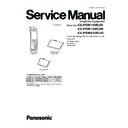Panasonic KX-PRW110RUW / KX-PRW120RUW / KX-PRWA10RUW Service Manual ▷ View online
21
KX-PRW110RUW/KX-PRW120RUW/KX-PRWA10RUW
8.1.2.
Handset
Important:
Make sure the address on LCD is correct when entering new data. Otherwise, you may ruin the unit.
8). Press
(off) to return to standby mode.
After that, remove and reinsert the batteries.
Press the Power button for about 1 second if
the power is not turned on.
Press the Power button for about 1 second if
the power is not turned on.
H/S key operation
H/S LCD
3). Enter "7", "2", "6", "2", "7", "6", "6", "4".
Note: 7262 7664 = PANA SONI
(see letters printed on dial keys)
5). Enter " ", " ", " ", " " (Address). (*1)
6). Enter " ", " " (New Data). (*1)
7). Press , a long confirmation beep
will be heard.
{
OK
}
Initial Setup
OK
Intercom
C C
Base Unit PIN
Caller List
C C
OK
Intercom
OK
Back
Service Mode
Gets S/W Ver.
d
d
Read EEP
Write EEP
OK
C
Set Addr.:
OK
Set Addr.:
Back
Default Data
OK
C
Set Addr.:
New Data
Menu
1). Press
{
}
4). Select "Write EEP" using or
then press
then press
{
OK
}
.
{^}
{V}
2). Select "Initial Setup" using , , , or
then press
then press
{
OK
}
.
{^}
{V}
{>}
{>
}
.
Soft keys
Navigator key/
?
(Volume) key
Dial keypad
{R/ECO}
R: Recall/Flash
ECO: Eco mode shortcut key
R: Recall/Flash
ECO: Eco mode shortcut key
{ic} (Off/Power)
22
KX-PRW110RUW/KX-PRW120RUW/KX-PRWA10RUW
Frequently Used Items (Handset)
ex.)
Note:
(*1) When you enter the address or New Data, please refer to the table below.
(*2) When adding “01” (hex) to default value, sending level increases by 0.25 dB.
ex.)
ex.)
(*3) When reducing “01” (hex) from default value, receiving level increases by 0.25 dB.
ex.)
ex.)
(*4) Use these items in a READ-ONLY mode to confirm the contents. Careless rewriting may cause serious damage to the
handset.
handset.
Items
Address
Default Data
New Data
Possible Adjusted
Value MAX (hex)
Possible Adjusted
Value MIN (hex)
Remarks
Sending level
05 07
Adjusted value
Given value
FF
D0
(*2)
Receiving level
05 08
Adjusted value
Given value
FF
D0
(*3)
Battery Low
00 09
70
-
-
-
(*4)
Frequency
00 08/00 07
04/4A
-
-
-
ID
00 02~00 06
Given value
-
-
-
Desired Number (hex.)
Input Keys
Desired Number (hex.)
Input Keys
0
0
A
[R] + 0
1
1
B
[R] + 1
.
.
C
[R] + 2
.
.
D
[R] + 3
.
.
E
[R] + 4
9
9
F
[R] + 5
Item
Default Data
New Data
E7
EB
E3
Sending level
-1.5 dBm
-0.5 dBm
-2.5 dBm
Item
Default Data
New Data
E4
E8
E0
Receiving level
-31 dBm
-30 dBm
-32 dBm
23
KX-PRW110RUW/KX-PRW120RUW/KX-PRWA10RUW
8.2.
EEPROM LAYOUT (Handset)
8.2.1.
Scope
The purpose of this section is to describe the layout of the EEPROM (IC3) for the KX-PRWA10 Handset.
The EEPROM contains hardware, software, and user specific parameters. Some parameters are set during production of the
handset, some are set by the user when configuring the handset, and some during normal use of the phone.
The EEPROM contains hardware, software, and user specific parameters. Some parameters are set during production of the
handset, some are set by the user when configuring the handset, and some during normal use of the phone.
8.2.2.
Introduction
The handset uses a 64k bit serial EEPROM (IC3) for storing volatile parameters. All parameters are set up before the handset
the factory. Some of these are vital for the operation of the hardware so a set of default parameters is programmed before the
actual hardware fine-tuning can be initiated. This document lists all default settings with a short description.
This document lists all default parameters with a short description.
the factory. Some of these are vital for the operation of the hardware so a set of default parameters is programmed before the
actual hardware fine-tuning can be initiated. This document lists all default settings with a short description.
This document lists all default parameters with a short description.
8.2.3.
EEPROM contents
MMI Setting:
MMI1 Setting:
Initial Type
Description
F
The data initialized by only F command
0
The data initialized by F and 0 command
1
The data initialized by F, 0 and 1 command
2
The data initialized by F, 0, 1 and 2 command
3
The data initialized by all command (F, 0, 1, 2, 3)
Country Setting
Description
x
Default - no specific country setting, so revert to default value.
Address Initial
Type
Name
Description
Default value
Country
Setting
04 1A
3
EEP_Language
Selected Language for LCD
GERMAN:0 ENGLISH:1 SPANISH:2 NORWEGIAN:3
FRENCH:4
ITALIAN:5 DENISH:6 DUTCH:7 SWEDISH:8
FINNISH:9
GREEK:10 TURKISH:11 HUNGARIAN:12
PORTUGUESE:13 RUSSIAN:14
POLISH:15 SLOVAKIAN:16 CZECH:17 CROATIAN:18
CATALAN:19
UKRINIAN:20 SPANISHMEX:21 SLOVENIAN:22
ESTNIAN:23 LITHUANIAN:24
LATVIAN:25 ROMANIAN:26 BULGARIAN:27
MACEDONIAN:29
ALBANIAN:30 PORTUGUESEMEX:31
ENGLISH(USA):32 HEBREW:33
ARABIC:34 PERSIA:35 HANTAI:36 HANTAI(HK):37
RUSSIAN(BX):38
BELARUS:39 KAZAKHSTAN:40 UZBEKISTAN:41
TAJIKISTAN:42
TURKMENISTAN:43 AZERBAIJAN:44 ARMENIA:45
MOLDOV:46
CANADAENGLISH:48 USSPANISH:49 USFRENCH:50
PORTUGUESE:51 ENGLISH(AZ):52
GERMAN:0 ENGLISH:1 SPANISH:2 NORWEGIAN:3
FRENCH:4
ITALIAN:5 DENISH:6 DUTCH:7 SWEDISH:8
FINNISH:9
GREEK:10 TURKISH:11 HUNGARIAN:12
PORTUGUESE:13 RUSSIAN:14
POLISH:15 SLOVAKIAN:16 CZECH:17 CROATIAN:18
CATALAN:19
UKRINIAN:20 SPANISHMEX:21 SLOVENIAN:22
ESTNIAN:23 LITHUANIAN:24
LATVIAN:25 ROMANIAN:26 BULGARIAN:27
MACEDONIAN:29
ALBANIAN:30 PORTUGUESEMEX:31
ENGLISH(USA):32 HEBREW:33
ARABIC:34 PERSIA:35 HANTAI:36 HANTAI(HK):37
RUSSIAN(BX):38
BELARUS:39 KAZAKHSTAN:40 UZBEKISTAN:41
TAJIKISTAN:42
TURKMENISTAN:43 AZERBAIJAN:44 ARMENIA:45
MOLDOV:46
CANADAENGLISH:48 USSPANISH:49 USFRENCH:50
PORTUGUESE:51 ENGLISH(AZ):52
0x01
0x0E
Address Initial
Type
Name
Description
Default value
Country
Setting
00 63
F
EEP_LcdContrastOffset
Set the VCOM offset voltage
0xAC
x
24
KX-PRW110RUW/KX-PRW120RUW/KX-PRWA10RUW
8.3.
How to Clear User Setting
Units are reset to the Factory settings by this operation (Erase recorded Voice messages, stored Phone numbers, Caller list and
etc.)
etc.)
Note:
• Some menus are not reset. Refer to Operating Instructions (P.18).
• The reset menus differ depending on the following operations.
• This operation should not be performed for a usual repair.
• The reset menus differ depending on the following operations.
• This operation should not be performed for a usual repair.
8.3.1.
Resetting both base unit and handset
Both the base unit and the registered handset which you did the following steps
to
are reset. Other registered handsets
will not be reset.
Note:
(*1) Refer to Registering a Handset to a Base Unit in the Operating Instructions.
8.3.2.
Resetting only handset
The only handset is reset by doing the following steps
to
.
Note: (*2)
• The handset registration to the base unit is cancelled.
• If the handset needs to be registered to the base unit, refer to Registering a Handset to a Base Unit in the Operating
• If the handset needs to be registered to the base unit, refer to Registering a Handset to a Base Unit in the Operating
Instructions.
• If users do not bring the base unit with them, the registration procedure has to be done by users themselves.
1
Connect the AC adaptor to the base unit and install the charged batteries into the handset.
2
Confirm the handset is registered to the base unit ( lights).
If the handset is not registered to the base unit ( lights), register it. (*1)
3
Lift the handset and press {ih} to put the handset in standby mode.
4
Press , , and key of the handset simultaneously until a confirmation tone is heard.
5
Disconnect the AC adaptor, then remove the battery.
1
4
8
Handset
Base unit
w
1
Install the charged batteries into the handset.
2
Lift the handset and press {ih} to put the handset in standby mode.
4
Remove the battery.
3
Press , , and key of the handset simultaneously until a confirmation tone is heard. (*2)
3
5
7
#
Handset
Click on the first or last page to see other KX-PRW110RUW / KX-PRW120RUW / KX-PRWA10RUW service manuals if exist.