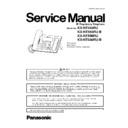Panasonic KX-NT553RU-B / KX-NT556RU-B Service Manual ▷ View online
21
KX-NT553RU/KX-NT553RU-B/KX-NT556RU/KX-NT556RU-B
7.2.
KEYs and LEDs Test mode
This unit has the KEYs and LEDs Test mode.
By using this mode, you can easily check KEYs and LEDs.
By using this mode, you can easily check KEYs and LEDs.
7.2.1.
Preparation
Preparation devise:
• Unit for Test phone
• AC adaptor or Ethernet cable(PoE).
• AC adaptor or Ethernet cable(PoE).
Set up a unit in KEYs and LEDs Test mode by key control
1. Connect power plug(AC adaptor/PoE).
2. Press "1","*"and "CONF" keys at the same time within 5 seconds after power on. Keep it until "Now Loading" is displayed on
2. Press "1","*"and "CONF" keys at the same time within 5 seconds after power on. Keep it until "Now Loading" is displayed on
LCD.
3. Release keys.
4.After 10 seconds,all red LED turn on and beep sounds is heard.
4.After 10 seconds,all red LED turn on and beep sounds is heard.
7.2.2.
KEYs and LEDs Test
1. Then the LCD displays [HOOK Test].
(When skip [HOOK Test], Press SP-PHONE key. )
The SP-PHONE LED is on/off according to HOOK switch.
Press SP-PHONE key.
The SP-PHONE LED is on/off according to HOOK switch.
Press SP-PHONE key.
2. Then the LCD displays [HEADSET Test].
(When skip [HEADSET Test], Press SP-PHONE key. )
The SP-PHONE LED is on/off according to Headset detection.
Press SP-PHONE key
The SP-PHONE LED is on/off according to Headset detection.
Press SP-PHONE key
3. Then the LCD displays [EHS Test].
(When skip [EHS Test], Press SP-PHONE key. )
The SP-PHONE LED is on/off according to EHS detection.
Press SP-PHONE key 6 times slowly.
The SP-PHONE LED is on/off according to EHS detection.
Press SP-PHONE key 6 times slowly.
4. Then the Main LCD displays all dots.
Confirm all dots of LCD and backlight are on.
Press SP-PHONE key.
Press SP-PHONE key.
5. Then the Sub LCD displays all dots.
Confirm all dots of Sub LCD and backlight are on.
Press SP-PHONE key.
Press SP-PHONE key.
[KEYs Test]
6. Then the LCD displays [Key-Check Test] .
6. Then the LCD displays [Key-Check Test] .
Press all keys except SP-PHONE key.
Press SP-PHONE key. LCD displays [All keys Pressed. OK]
Press SP-PHONE key. LCD displays [All keys Pressed. OK]
[LEDs Test]
7. Confirm all red LEDs and intercom LED turn on.
7. Confirm all red LEDs and intercom LED turn on.
Press SP-PHONE key.
8. Confirm all red LEDs of CO line change to green
Press SP-PHONE key
9. Then the LCD displays [DSS Test].
(When skip [DSS Test], Press SP-PHONE key.)
When DSS is connected, if you press CO key of DSS, LCD displays key's name.
Press SP-PHONE key.
When DSS is connected, if you press CO key of DSS, LCD displays key's name.
Press SP-PHONE key.
10. Then the LCD displays [RESONANCE Test]
Confirm the resonance by speaker sound.
11. Then the LCD displays [ACOUSTIC Test]
This TEST mode is not used in service.Press SP-PHONE key four times.Then it returns the first.
7.2.3.
Quit KEYs and LEDs Test mode
It is OK to quit anytime during test mode. Disconnect AC adaptor or Ethernet cable(PoE).
22
KX-NT553RU/KX-NT553RU-B/KX-NT556RU/KX-NT556RU-B
8 Service Mode
8.1.
Factory Setting
8.1.1.
How to Clear User Setting
Units are reset to the Factory settings by this operation (Erase stored Phone numbers, Caller list and etc.).
This operation should not be performed for a usual repair.
This operation should not be performed for a usual repair.
To perform IP Reset
1. Connect power plug(AC adaptor/PoE)
2. Press "1","5","9"and "*" at the same time within 5 seconds after power on.
2. Press "1","5","9"and "*" at the same time within 5 seconds after power on.
Keep it until "Now Loading" is displayed on LCD.
3. Release keys.
4. After 10 seconds,all red LEDs of CO line turn on.
4. After 10 seconds,all red LEDs of CO line turn on.
Beep sounds is heard.
5. Soon,red LEDs of CO line changes to green.
6. Power off.
6. Power off.
8.2.
How to Change MAC Address Label
(Procedure after Replacing the Main P.C.B.)
(Procedure after Replacing the Main P.C.B.)
When replacing the Main P.C.B., customer data shall be renewed before sticking the included MAC/Address.
8.2.1.
Replacing Main P.C.B.
Note:
(*1) : If you reuse defective P.C.B. for another repairing unit by repairing. Peel off the serial number and MAC address label on
original bottom cabinet and keep them with defective P.C.B..
(*2) : If you do not reuse the defective P.C.B. by repairing, scrap the P.C.B. to prevent the leak of customer's information in flash
ROM.
original bottom cabinet and keep them with defective P.C.B..
(*2) : If you do not reuse the defective P.C.B. by repairing, scrap the P.C.B. to prevent the leak of customer's information in flash
ROM.
23
KX-NT553RU/KX-NT553RU-B/KX-NT556RU/KX-NT556RU-B
8.2.2.
Attaching MAC Address Label
Attach the new MAC address label to the unit by placing over the old label.
24
KX-NT553RU/KX-NT553RU-B/KX-NT556RU/KX-NT556RU-B
9 Troubleshooting Guide
9.1.
No Operation
9.1.1.
Power ON Error
9.1.2.
Power Supply : AC adaptor
Click on the first or last page to see other KX-NT553RU-B / KX-NT556RU-B service manuals if exist.